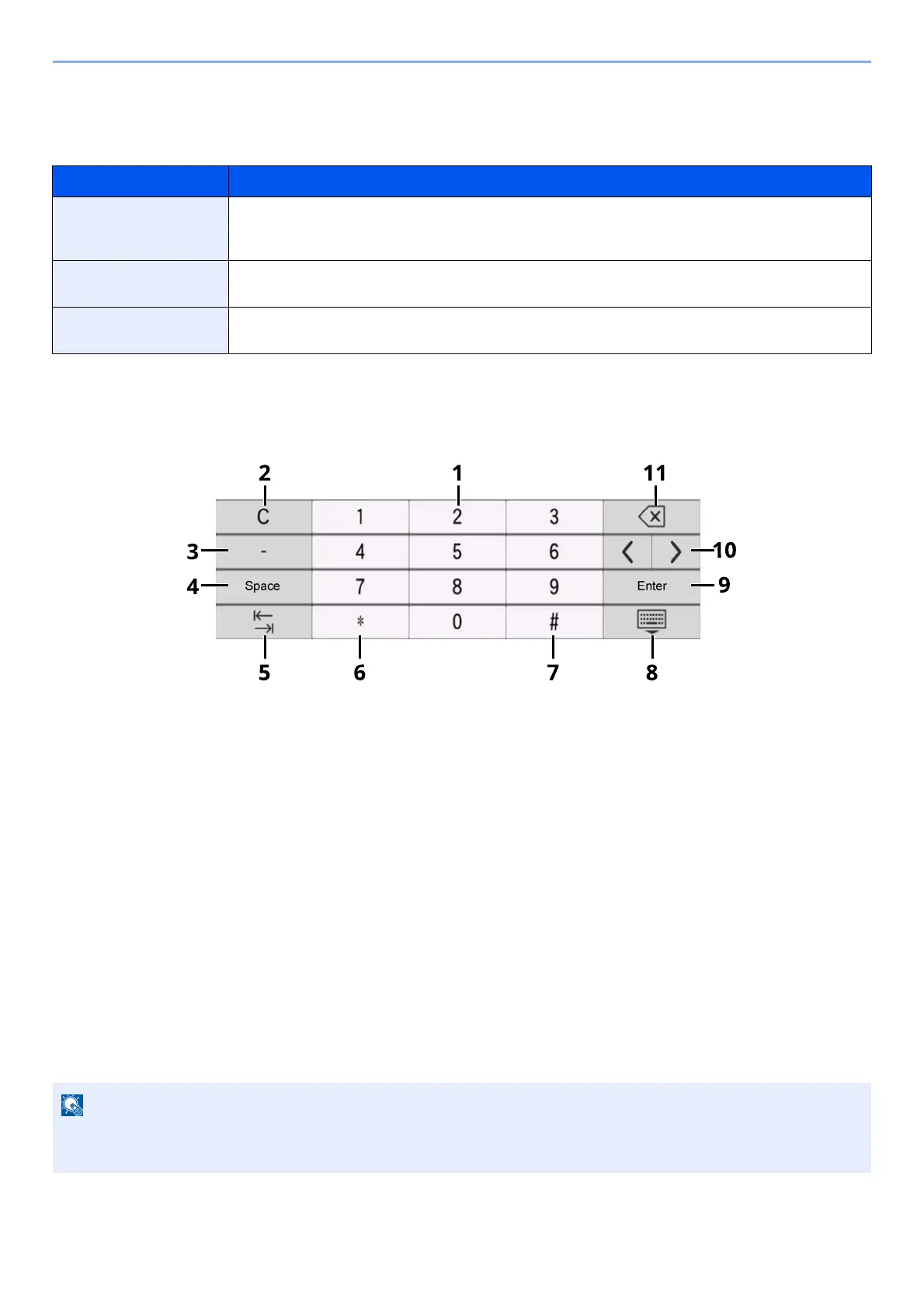2-29
Installing and Setting up the Machine > Touch Panel
Using the Preview Screen
When the Preview screen is displayed, you can do the following by moving the finger that is touching the touch
panel.
Entering Numbers
When entering numbers, numeric keys appear on the touch panel if you select the area in which the number is
entered.
1 Enter numbers.
2 Clear entered numbers.
3 Enters [-].
4 Insert a space.
5 Move to the next input box.
6 When [.] is displayed: Enters the decimal point. The numbers entered after selecting this key will be the numbers
after the decimal point.
When [*] is displayed: Enters [*].
7 When [+/-] is displayed: Switches between positive and negative numbers.
When [#] is displayed: Enters [#].
8 Close the numeric keypad.
9 Entry by numeric keys is confirmed.
10 Move the cursor.
11 Delete a character to the left of the cursor.
Function Description
Swipe If a document with multiple pages is placed on the Document Processor, then all of the
document is read and then the preview for the first page is displayed. Swipe the preview to the
left and right to display a preview of the pages in the order read.
Drag With the finger touching the touch panel, slide the finger to move the position of the displayed
preview.
Pinch in
Pinch out
With two fingers touching the touch panel, widen or tighten the space between the two fingers
to zoom in and out on the view.
• Depending on the item being entered, some of the keys other than the number keys may not be usable.
• Numeric keys do not appear on the touch panel if an optional numeric keypad is installed.
