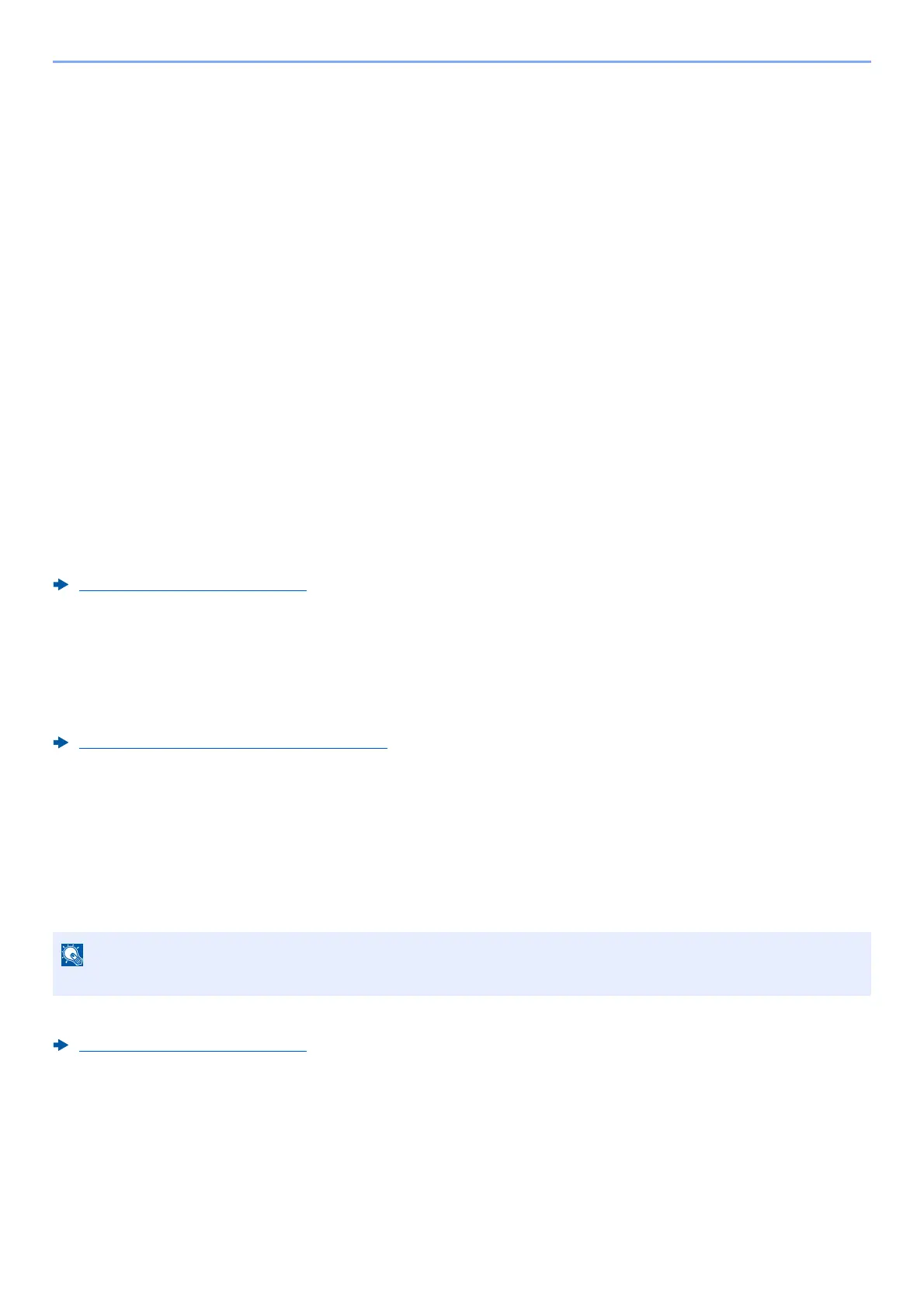2-47
Installing and Setting up the Machine > Energy Saver function
If print data is received during Sleep, the machine automatically wakes up and starts printing.
Also when fax data arrives while the machine is in Sleep, the machine automatically wakes up and starts printing.
To resume, perform the following actions.
• Select any key on the operation panel.
• Touch the touch panel.
• Place originals in the document processor.
• Open the document processor.
Recovery time from Sleep Mode is as follows.
• ECOSYS MA6000ifx/ECOSYS MA5500ifx: 21.0 seconds or less
• ECOSYS MA4500ifx/ECOSYS MA4500ix: 25.0 seconds or less
Note that ambient environmental conditions, such as ventilation, may cause the machine to respond more
slowly.
Auto Sleep
Auto Sleep automatically switches the machine into Sleep if left idle for a preset time.
The amount of time before entering Sleep is as follows.
• 1 minutes (default setting)
To change the preset sleep time, refer to the following:
Quick Setup Wizard (page 2-49)
Sleep Rules (models for Europe)
You can set whether sleep mode operates for each function. When the machine enters sleep mode, the ID card
cannot be recognized.
For more information on Sleep Rules settings, refer to the following:
Sleep Rules (models for Europe) (page 8-8)
Sleep Level (Energy Saver and Quick Recovery) (models
except for Europe)
This mode reduces power consumption even more than normal Sleep mode, and allows Sleep Mode to be set
separately for each function. Printing from a computer connected with a USB cable is not available while the
machine is asleep. The time required for the machine to wake up from power save mode and resume normal
operation will be longer than for normal Sleep Mode.
For more information on Sleep Level settings, refer to the following:
Quick Setup Wizard (page 2-49)
If the optional Network Interface Kit is installed, Energy Saver cannot be specified.
