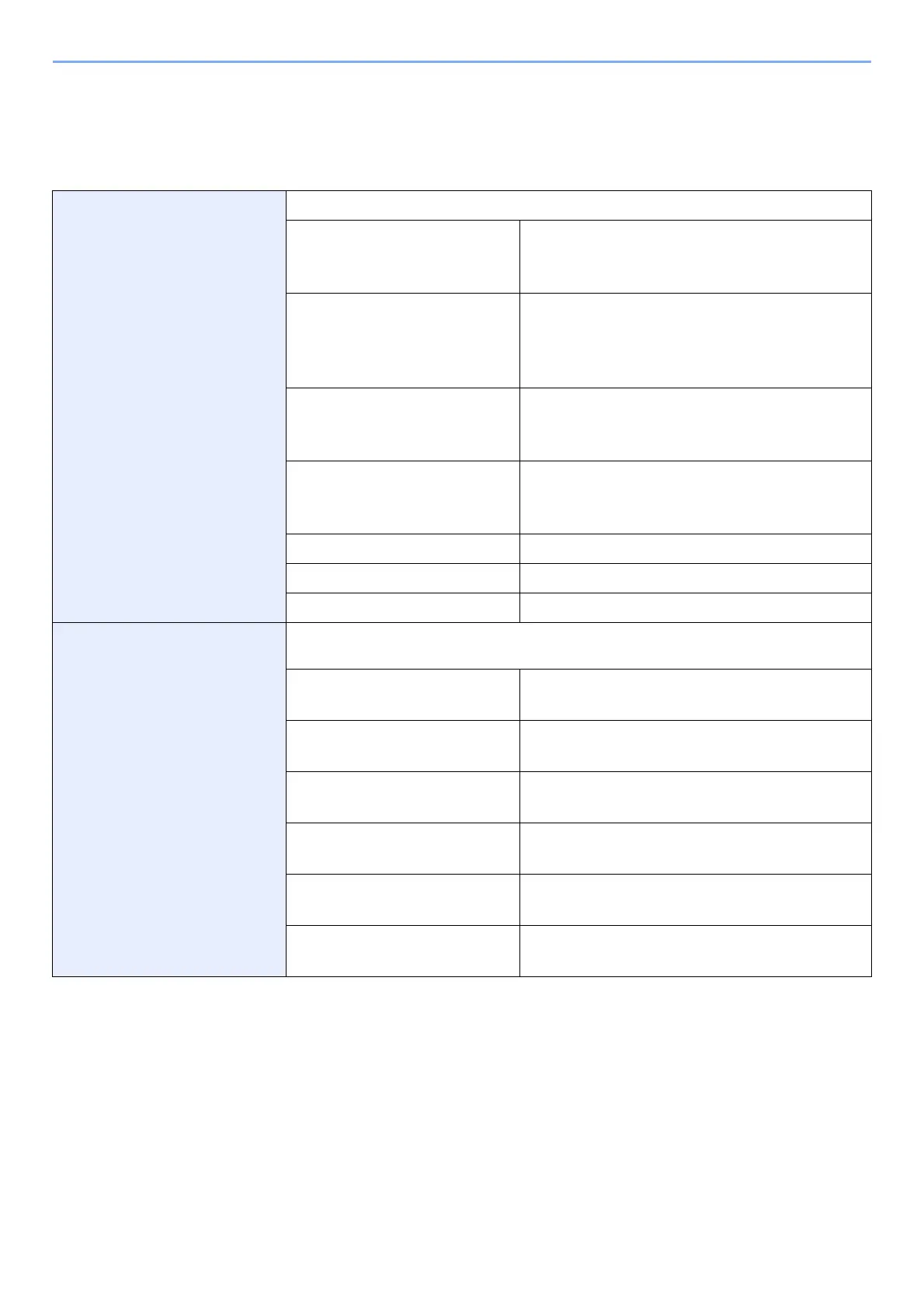2-49
Installing and Setting up the Machine > Quick Setup Wizard
Quick Setup Wizard
For FAX functions, paper settings, Energy Saver functions and network settings, the following settings can be
configured in a wizard-style screen.
FAX Setup
*1
Configures basic fax settings.
Dialing/RX Mode Dialing Mode
Reception Mode
Auto (DRD)
Local FAX Info. Local FAX Name
Local FAX Number
Local FAX ID
TTI
Sound Fax Speaker Volume
Fax Monitor Volume
Job Finish Buzzer
Rings Rings (Normal)
Rings (TAD)
Rings (Fax/Phone)
Paper Source/Output Paper Source Settings
Redial Retry Times
Show Power Off Message Show Power Off Message
Paper Setup Configures the paper size and media type of paper to be used in cassettes and multi
purpose tray.
Cassette 1 Paper Size
*2
Media Type
Cassette 2
*3
Paper Size
*2
Media Type
Cassette 3
*3
Paper Size
*2
Media Type
Cassette 4
*3
Paper Size
*2
Media Type
Cassette 5
*3
Paper Size
*2
Media Type
MP Tray Paper Size
Media Type
