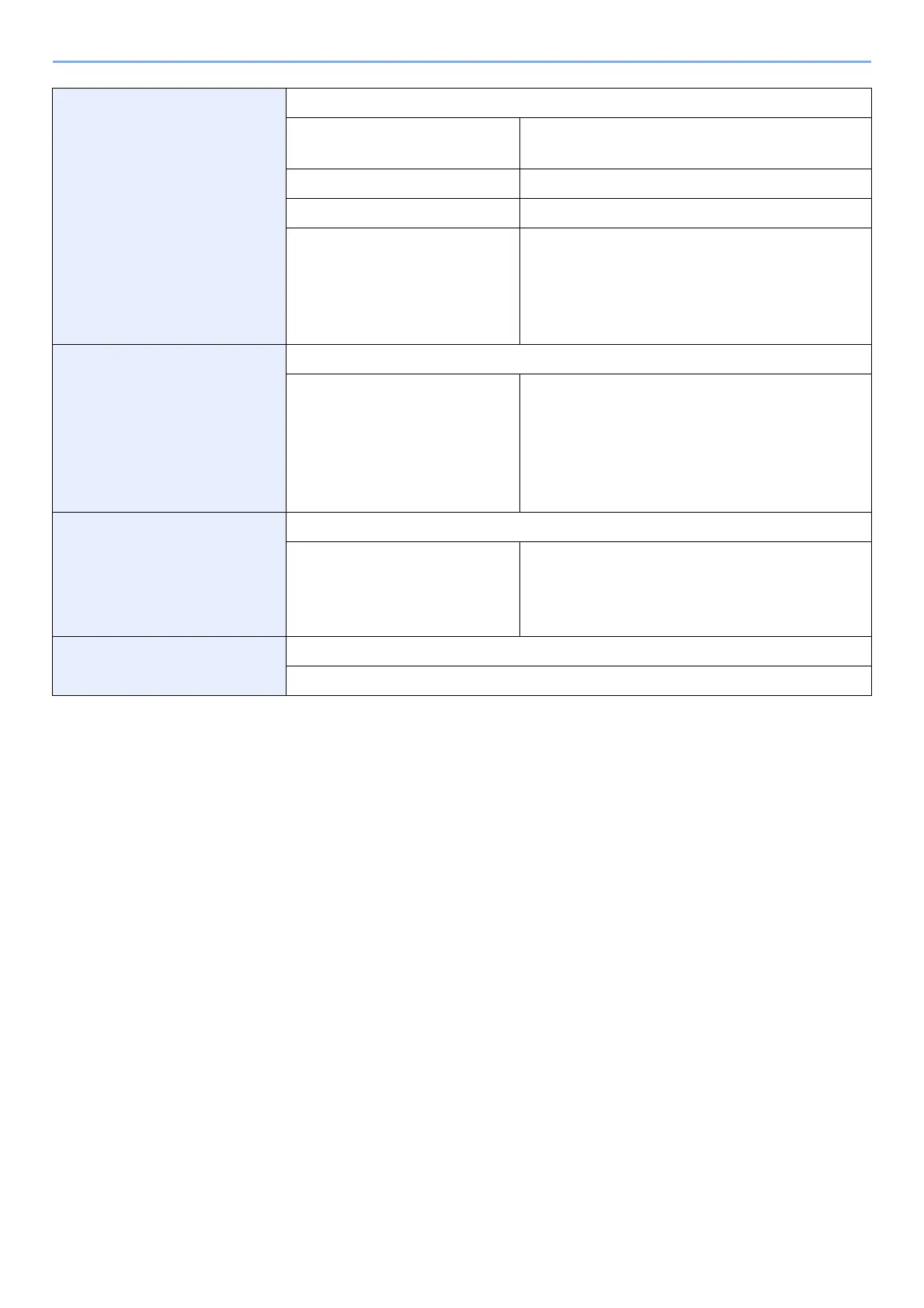2-50
Installing and Setting up the Machine > Quick Setup Wizard
Energy Saver Setup Configures sleep mode.
Sleep Mode Sleep Timer
Sleep Level (models except for Europe)
Low Power Mode Low Power Timer
Recovery Mode Energy Saver Recovery Level
Weekly Timer Weekly Timer Settings
Schedule
*4
Retry
*4
Retry Times
*4
Retry Interval
*4
Network Setup Configures network settings.
Network Network Selection
*5
Wi-Fi
*6
DHCP
*7
IP Address
*8
Subnet Mask
*8
Default Gateway
*8
Email Setup Set SMTP server name and sender address to enable mail sending.
Email SMTP (Email TX)
SMTP Server Name
*9
SMTP Port Number
*9
Sender Address
*9
Security Setup Specify the security level.
Security Quick Setup
*1 FAX functions are available only on products with the fax function installed.
*2 Displayed only when the size dial on the cassette is set to "Other".
*3 Displayed only when the optional paper feeder is installed.
*4 This function is displayed when [Weekly Timer] is set to [On].
*5 This function is displayed when the Wireless Network Interface Kit (IB-37 or IB-38) is installed.
*6 This function is displayed when [Network Selection] is set to [Wi-Fi].
*7 This function is displayed when [Network Selection] is set to [Wired Network].
*8 This function is displayed when [DHCP] is set to [Off].
*9 This function is displayed when [SMTP (Email TX)] is set to [On].
