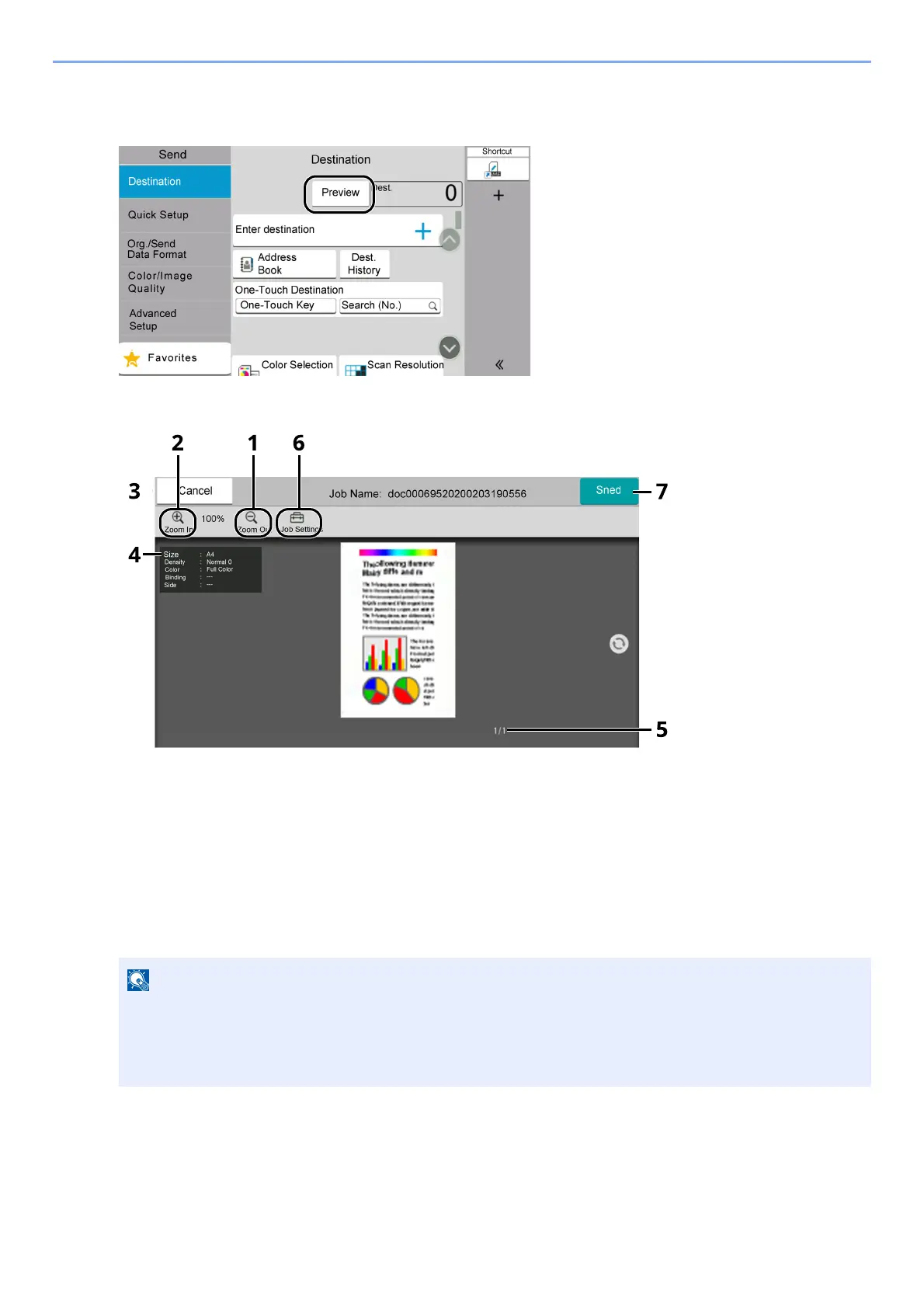2-28
Installing and Setting up the Machine > Touch Panel
3
Display a preview image.
1 Select [Preview].
The machine starts scanning the original. When scanning is completed, the preview image appears on the panel.
1Zoom out.
2Zoom in.
3 Cancel the job.
4 Displays the data information.
5 Displays the current number of pages and overall number of pages.
6 You can change the job settings.
7 Start the sending.
2 If there is no problem with the preview image, select [Send].
Sending starts.
• To change the quality or the layout, select [Cancel].
Change the settings and select
[
Preview
]
again to see a preview image with the new settings.
• Depending on the function you are using, even if you scan a multi-page original, only the first page
can be p
reviewed.
