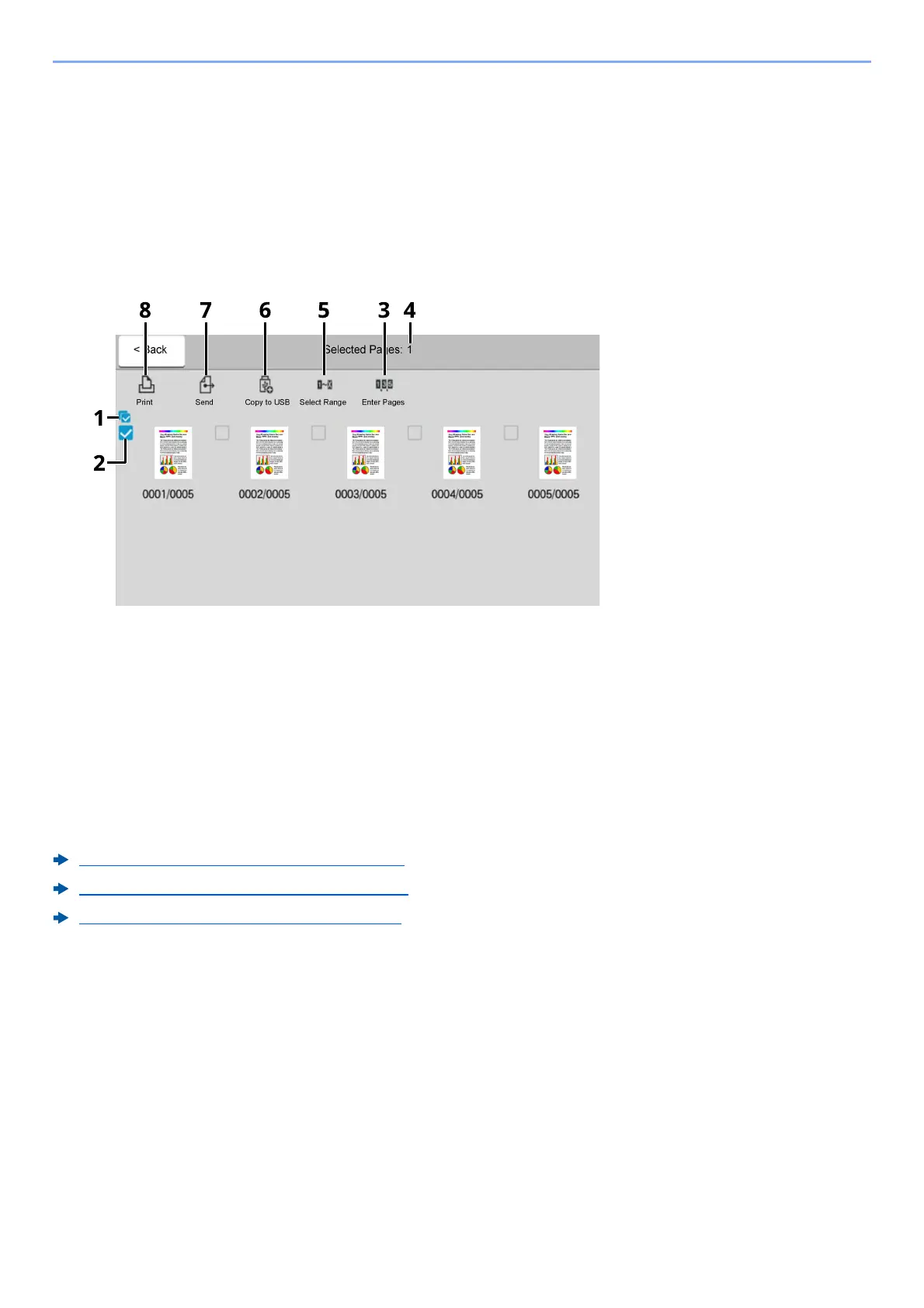5-49
Operation on the Machine > Using Document Boxes
Selecting a Page
When printing, sending, or copying a document within a Custom Box, you can specify any pages at will.
1
Select [Others] > [Page Selection] in the document list screen of the Custom Box, or
[Page Selection] in the Preview screen.
The page selection screen is displayed.
2
Select the pages you want to work with, and select [Print], [Send], or [Copy to USB].
1 Selecting more than one document at a time.
2 Selecting documents by checking checkboxes.
3 Use a “,” (comma) to separate numbers when specifying pages that are not consecutive.
4 Specify a continuous page range.
5 Displaying the number of pages selected.
6 Selected pages can be copied to USB drive.
7 Selected pages can be sent.
8 Selected pages can be printed.
Printing Documents in Custom Box (page 5-53)
Sending Documents in Custom Box (page 5-55)
Moving Documents in Custom Box (page 5-56)
