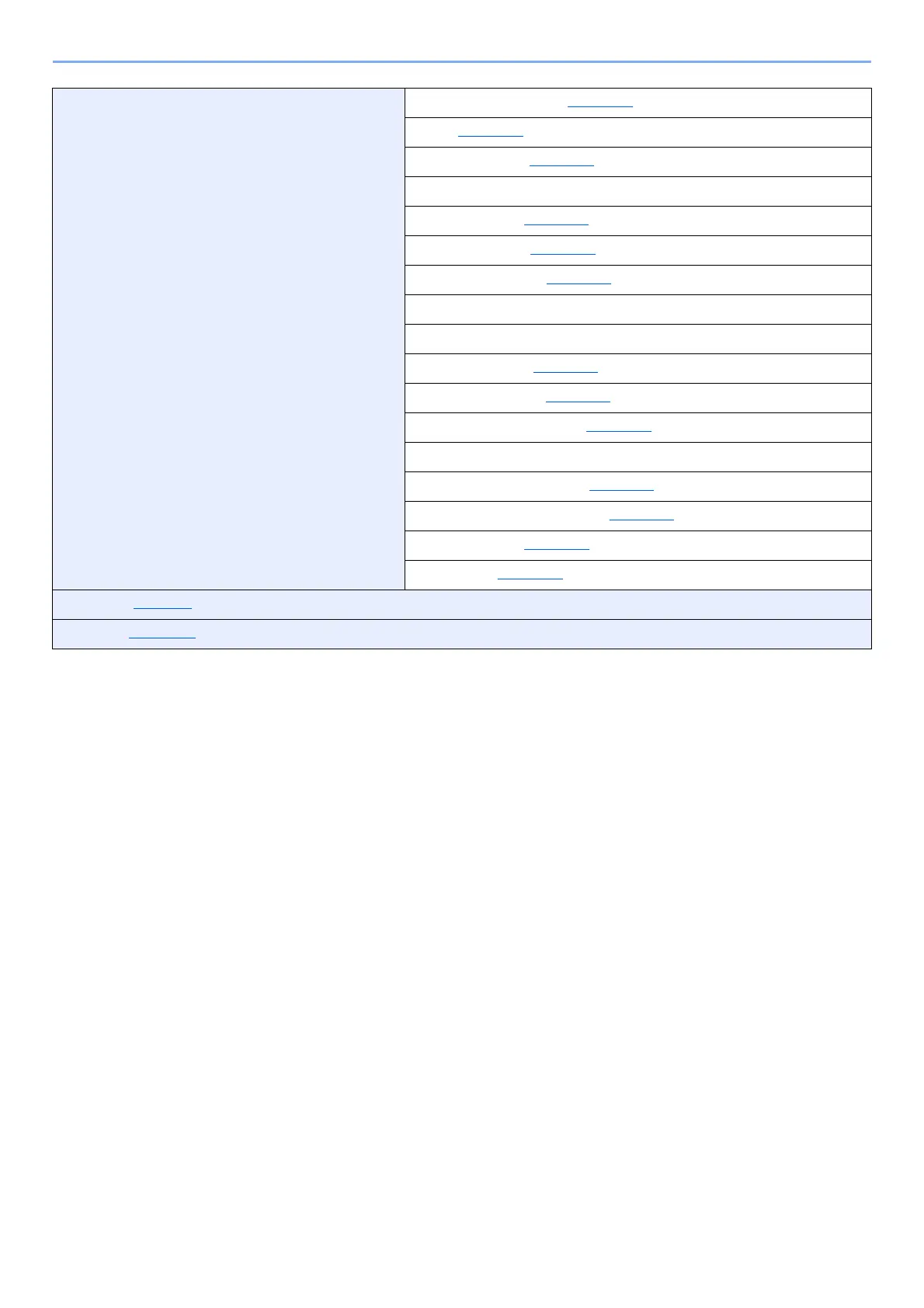xxvi
> Menu Map
Advanced Setup Border Erase/Full Scan (page 6-23)
Zoom (page 6-19
)
Job Finish Notice (page 6-33
)
Fax Delayed Transmission (refer to FAX Operation Guide)
File Name Entry (page 6-33)
Continuous Scan (page 6-32
)
Email Subject/Body (page 6-45
)
Fax Direct Transmission (refer to FAX Operation Guide)
Fax Polling RX (refer to FAX Operation Guide)
FTP Encrypted TX (page 6-45
)
Email Encrypted TX (page 6-46
)
Digital Signature to Email (page 6-46
)
Fax TX Report (refer to FAX Operation Guide)
Detect Multi-fed Originals (page 6-34
)
Detect Bent Corner Originals (page 6-34
)
Skip Blank Page (page 6-35
)
Quiet Mode (page 6-35
)
Favorites (page 5-7)
Shortcut (page 5-13)
