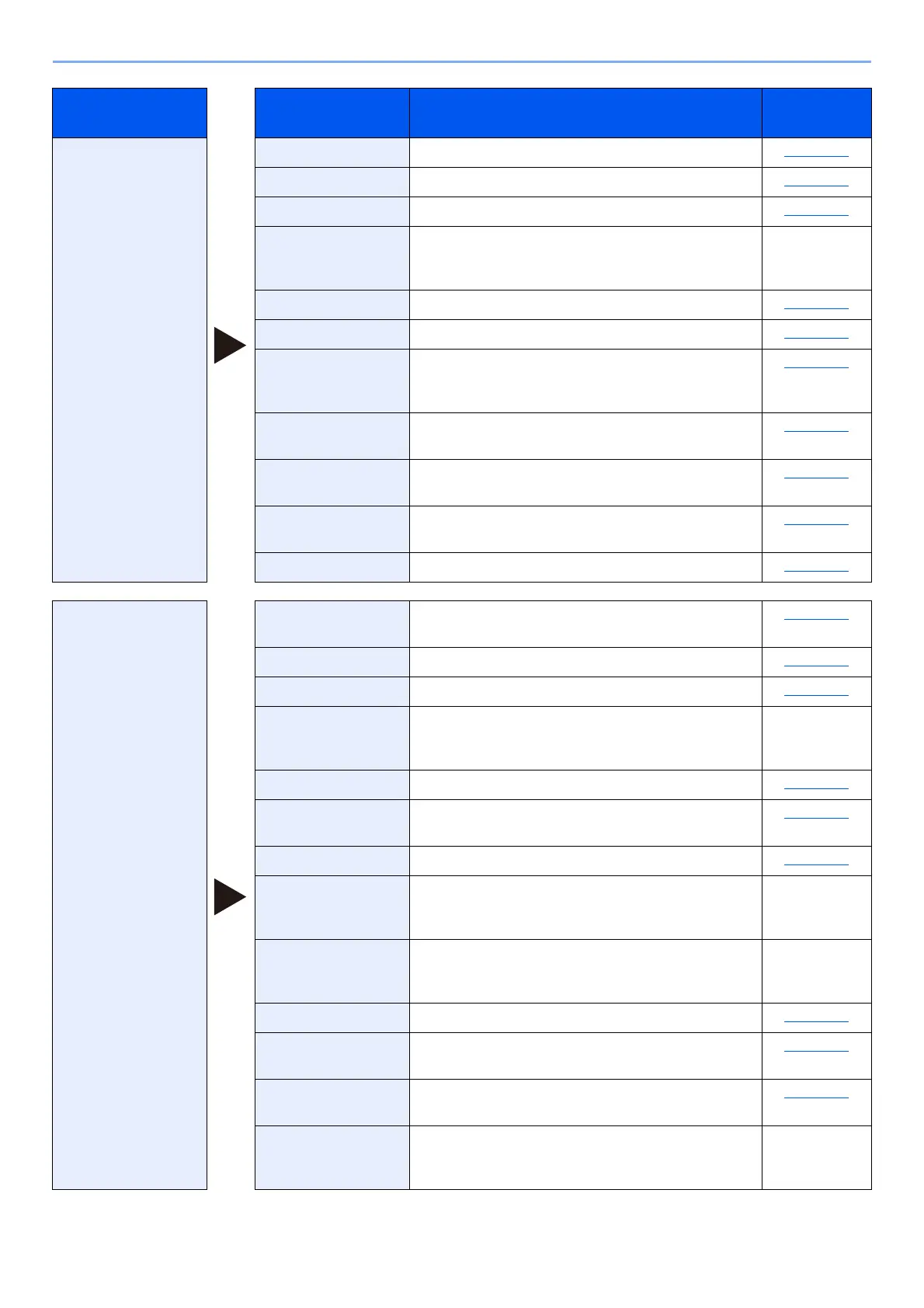6-5
Using Various Functions > About Functions Available on the Machine
Color/Image
Quality
Configure the
settings for density,
quality of copies, and
color balance.
Density Adjust density. page 6-27
Original Image Select original image type for best results. page 6-28
Scan Resolution Select fineness of scanning resolution. page 6-44
Fax TX Resolution Select fineness of images when sending FAX. Refer to FAX
Operation
Guide.
Color Selection Select the color setting. page 6-29
Sharpness Adjusts the sharpness of image outlines. page 6-30
Clarify Text (Noise
Removal)
When scanning and sending a document in black
and white, it eliminates background noise and
improves the legibility of the text.
page 6-45
Background
Density Adj.
Removes dark background from originals, such as
newspapers.
page 6-30
Prevent Bleed-thru Hides background colors and image bleed-through
when scanning thin original.
page 6-31
Contrast You can adjust the contrast between light and dark
areas of the image.
page 6-31
Erase Colors Erases colors in the source document. page 6-32
Advanced Setup
Configure the
settings for
transmission copy,
encrypted
transmission, and
file size
confirmation.
Border Erase/Full
Scan
Erases the black border that forms around the
image.
page 6-23
Zoom Adjust the zoom to reduce or enlarge the image. page 6-19
Job Finish Notice Sends E-mail notice when a job is complete. page 6-33
Fax Delayed
Transmission
Set a send time. Refer to FAX
Operation
Guide.
File Name Entry Adds a file name. page 6-33
Continuous Scan Scans a large number of originals in separate
batches and then produce as one job.
page 6-32
Email Subject/Body Adds subject and body when sending a document. page 6-45
Fax Direct
Transmission
Sends FAX directly without reading original data
into memory.
Refer to FAX
Operation
Guide.
Fax Polling RX Dial the destination and receive documents for
Polling Transmission stored in the polling box.
Refer to FAX
Operation
Guide.
FTP Encrypted TX Encrypts images when sending via FTP. page 6-45
Email Encrypted TX Sends encrypted E-mail using the electronic
certificate.
page 6-46
Digital Signature
Email
Add a digital signature to the email, using the
electronic certificate.
page 6-46
Fax TX Report Print a report of fax transmission results. Refer to FAX
Operation
Guide.
Global
Navigation
Function Description
Reference
page
