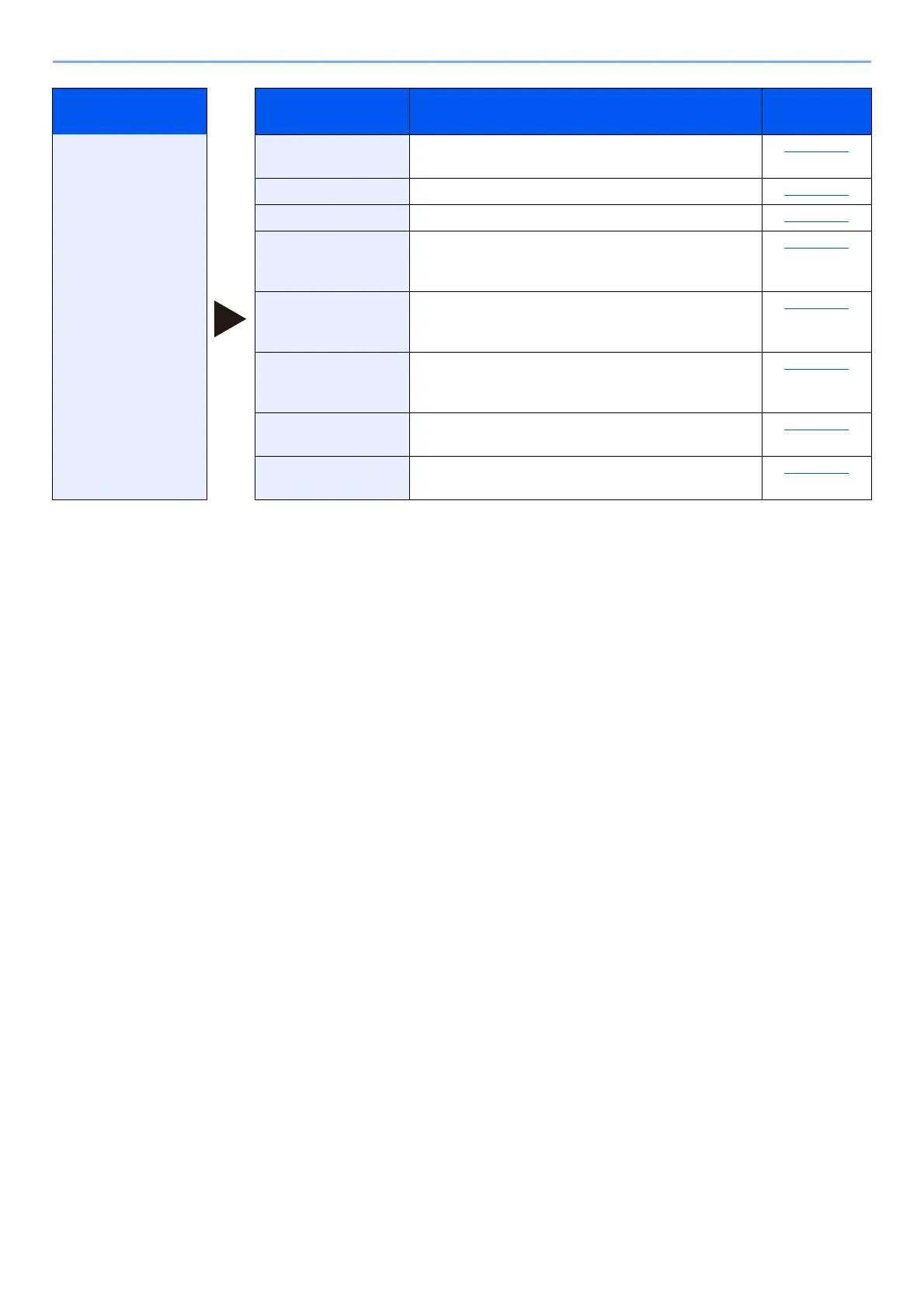6-8
Using Various Functions > About Functions Available on the Machine
Functions
Configure the
settings when
storing the
document in the
Custom Box.
Continuous Scan Scans a large number of originals in separate
batches and then produce as one job.
page 6-32
Job Finish Notice Sends E-mail notice when a job is complete. page 6-33
File Name Entry Adds a file name. page 6-33
Detect Multi-fed
Originals
When reading a document from the document
processor, if the multiple feeding of documents is
detected, then the reading stops automatically.
page 6-34
Detect Bent Corner
Originals
When reading a document from the document
processor, if a bent corner is detected, then the
reading stops automatically.
page 6-34
Skip Blank Page When there are blank pages in a scanned
document, this function skips the blank pages and
stores only pages that are not blank.
page 6-35
Quiet Mode The operating sound of the machine can be
suppressed.
page 6-35
Contrast You can adjust the contrast between light and dark
areas of the image.
page 6-31
Global
Navigation
Function Description
Reference
page
