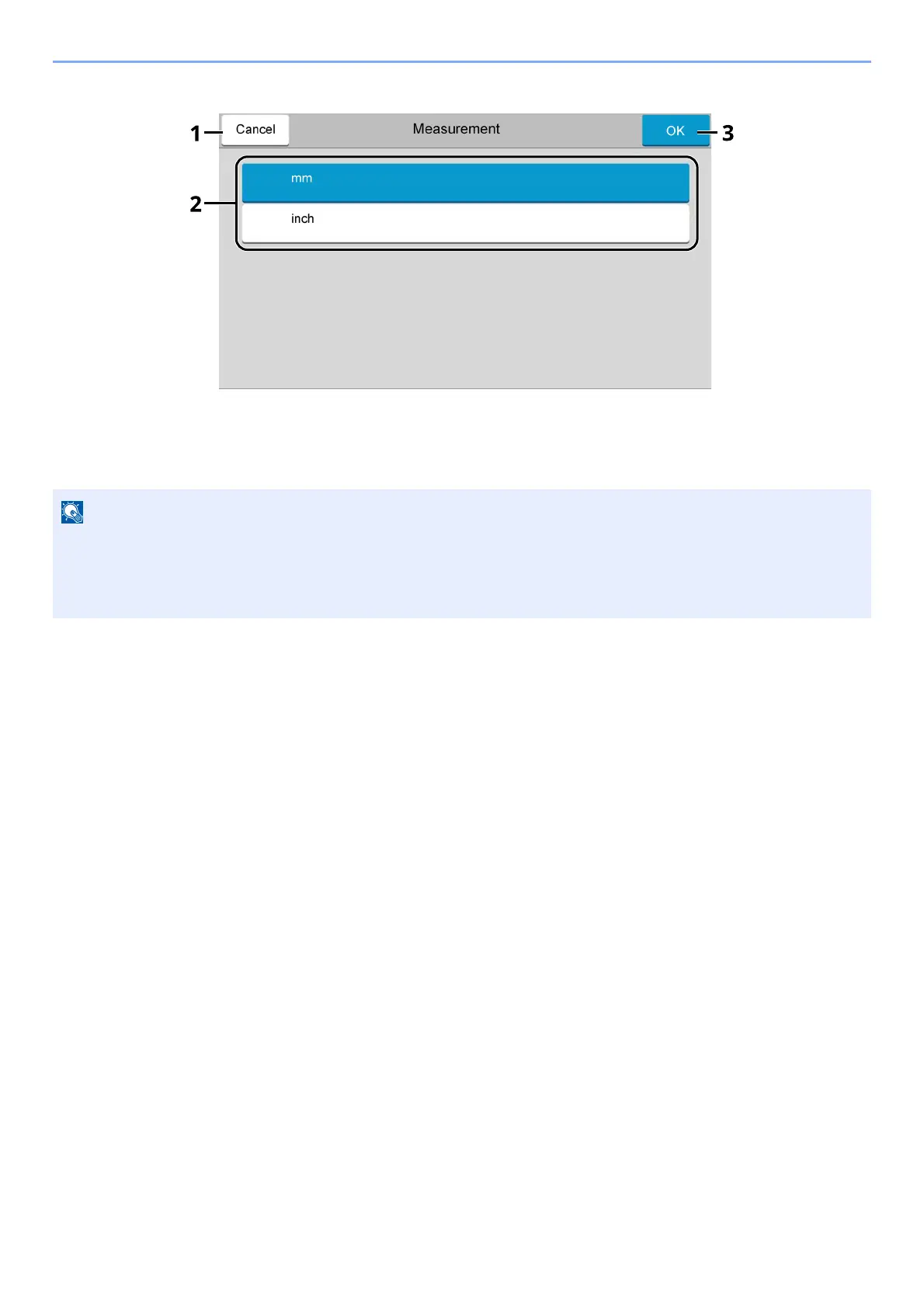8-3
Setup and Registration (System Menu) > System Menu
3
Configure the function.
1 Returns to the previous screen without making any changes.
2 Returns to the previous screen without making any changes.
3 Accepts the settings and exits.
• If the User Authentication screen appears, log in with a user who has the privilege to configure this setting. If
you do not know your login User Name or Password, please contact your Administrator.
• If function default settings have been changed, the [Reset] key can be selected in each function screen to
immediately change the settings.
