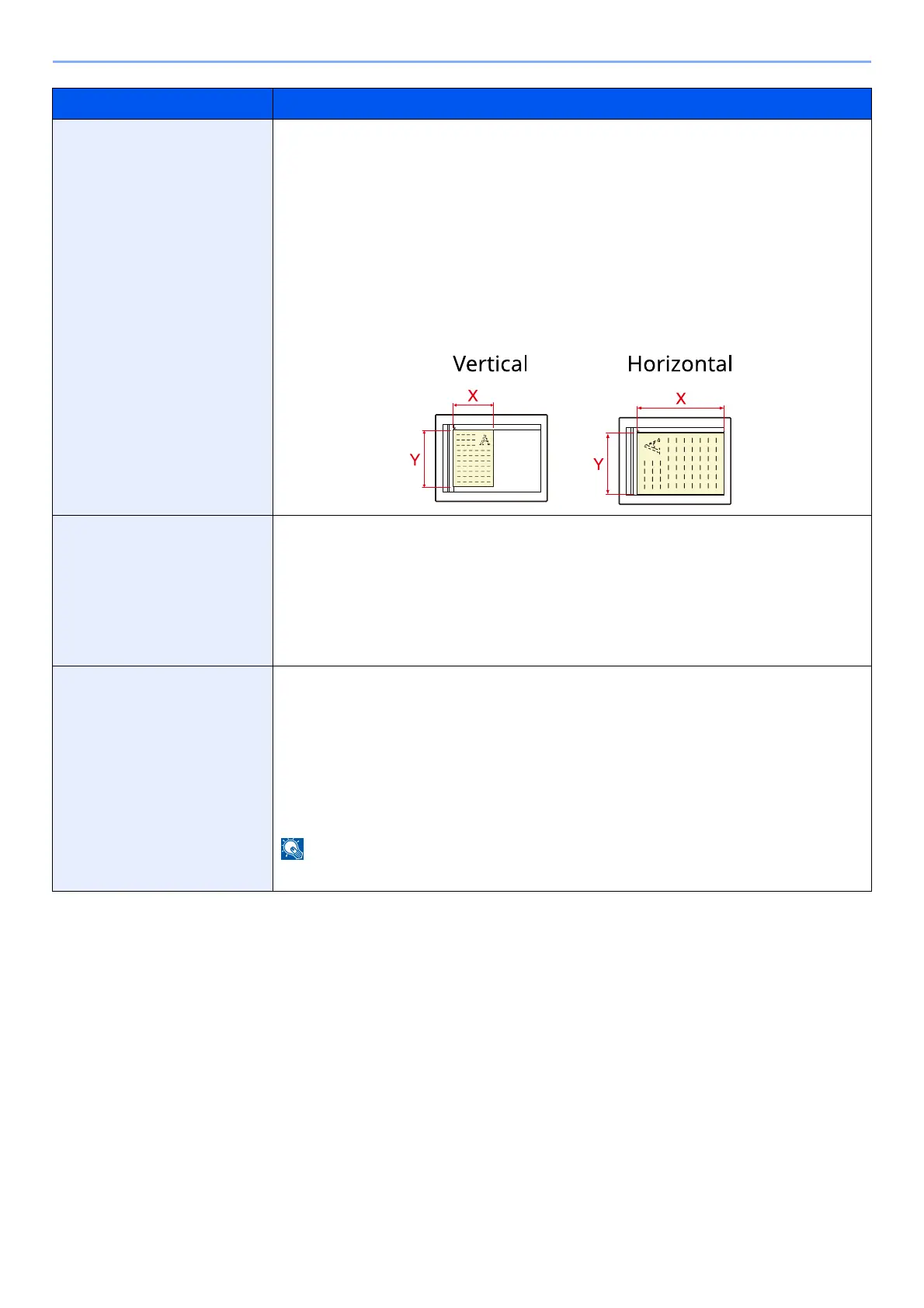8-12
Setup and Registration (System Menu) > System Menu
Custom Original Size
Set up frequently-used custom original size.
The custom size option is displayed on the screen to select original size.
Select [On] for "Custom 1 (to 4)" and enter the desired size.
Value:
Metric
X: 50 to 356 mm (in 1 mm increments)
Y: 50 to 216 mm (in 1 mm increments)
Inch
X: 2.00 to 14.02" (in 0.01" increments)
Y: 2.00 to 8.50" (in 0.01" increments)
X=Length, Y=Width
Default Original Size
Set the default value for the original size.
Value:
A/B: A4, A5, A5-R, A6, B5, B6, Folio, 216 x 340 mm
Inch: Letter, Legal, Statement, Executive, Oficio II
Others: 16K, ISO B5, Envelope #10, Envelope #9, Envelope #6, Envelope Monarch,
Envelope DL, Envelope C5, Hagaki (Cardstock) , Oufuku Hagaki (Return postcard),
Youkei 4, Youkei 2, Younaga 3, Nagagata 3, Nagagata 4
Default Original Size
(Platen)
Set the default value for the original size set on the platen. Select [Off] to display a
confirmation screen before execution of a job.
Value:
A/B : A4, A5, A5-R, A6, B5, B6, Folio, 216 x 340 mm
Inch : Letter, Legal, Statement, Executive, Oficio II
Others : 16K, ISO B5, Envelope #10, Envelope #9, Envelope #6, Envelope Monarch,
Envelope DL, Envelope C5, Hagaki (Cardstock) , Oufuku Hagaki (Return postcard) ,
Youkei 4, Youkei 2, Younaga 3, Nagagata 3, Nagagata 4, Custom
Not displayed when [Auto (Standard Size)] in [Auto Detect Original Size] is off.
*1 This function is displayed when "System of Units" is set to [Inch].
Item Description
