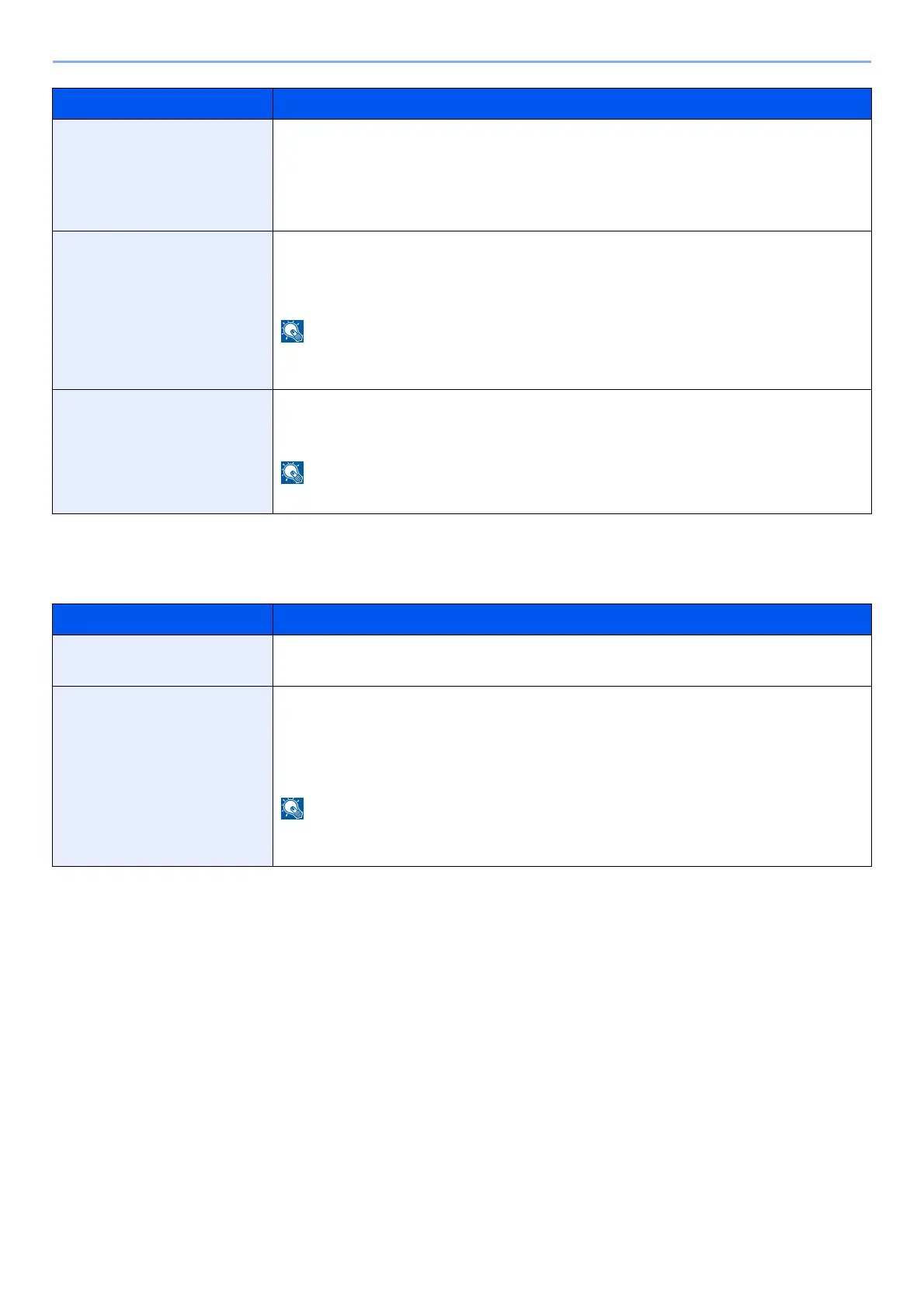8-20
Setup and Registration (System Menu) > System Menu
Toner Settings
[Home] key > [...] > [System Menu] > [Device Settings] > [Toner Settings]
Wrong Size Paper Loaded
Set what to do when it is detected that the multipurpose tray paper size setting does not
match the actual paper size that is fed.
Value
Ignore: The setting is ignored and the job is printed.
Display Error: Message to cancel printing is displayed.
Auto Error Clear
If an error occurs during processing, processing stops to wait for the next step to be
taken by the user. In the Auto Error Clear mode, automatically clear the error after a set
amount of time elapses.
Value: Off, On
If you select [On] for Auto Error Clear, set the amount of time to wait before automatically
clearing errors. The setting range is 5 to 495 seconds (in 5 second increments).
Continue or Cancel Error
Job
Set which users can cancel or continue operations for jobs which were paused due to an
error.
Value: All Users, Job Owner Only
Administrator can cancel all jobs regardless of this setting.
Item Description
Notify via Operation
Panel
Set whether to display the alert on the operation panel when the toner is low.
Value: Off, On
Low Toner Alert
Set the amount of remaining toner to notify the administrator when to order a toner
when the toner is running low.
This notification is used for event report, Status Monitor, SNMP Trap. (such as Printing
Equipment Management Systems)
Value: Off, On
If [On] is selected, set the amount of remaining toner to alert. The setting range is 5 to
100% (in 1% increments).
Item Description
