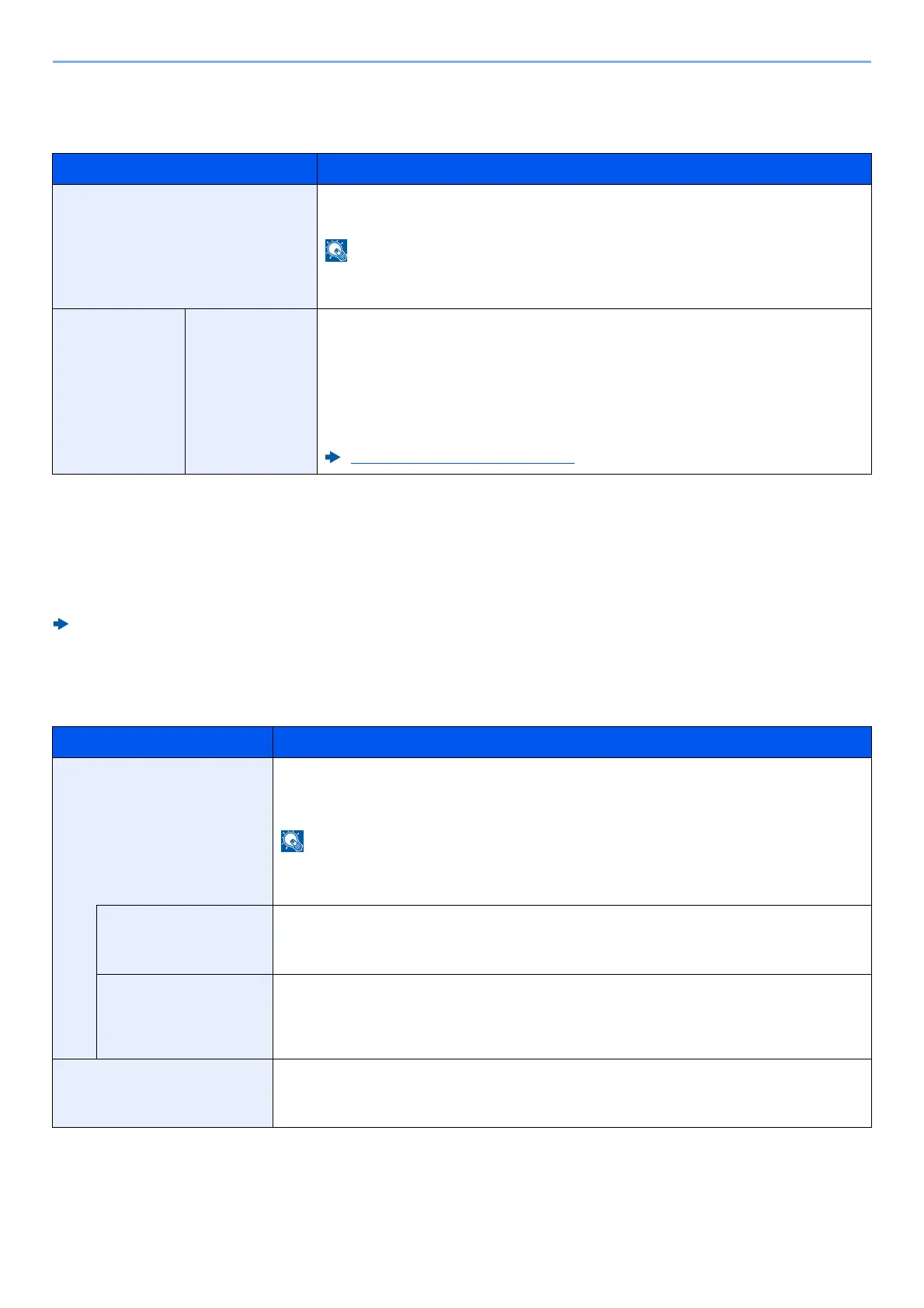8-33
Setup and Registration (System Menu) > System Menu
Send and Forward
[Home] key > [...] > [System Menu] > [Function Settings] > [Send and Forward]
Transfer Settings
[Home] key > [...] > [System Menu] > [Function Settings] > [Transfer Settings]
Configures settings for Transfer Settings.
FAX Operation Guide
Printer
[Home] key > [...] > [System Menu] > [Function Settings] > [Printer]
Item Description
Forward Settings
Select whether to forward the original.
Value: Off, On
When selecting [On], select rules to forward from [Email], [Folder (SMB)], [Folder
(FTP)] and [Fax]
*1
.
*1 Displayed only on products with the fax function installed.
Destination
Add
Set the destination to which the original is forwarded. One destination can be set.
Follow the steps below to register the destination.
• Addr. Book
•Email
•SMB
•FTP
Specifying Destination (page 5-36)
Item Description
Emulation
Select the emulation for operating this machine by commands oriented to other types of
printers.
Value: PCL6, IBM Proprinter, KPDL (Auto)
• When you have selected [KPDL (Auto)], set "Alt Emulation", too.
• When you have selected [KPDL] or [KPDL (Auto)], set "KPDL Error Report", too.
KPDL Error Report
When an error has occurred during printing in KPDL emulation mode, set whether or not
the error report is output.
Value: Off, On
Alt Emulation
When you have selected [KPDL (Auto)] as emulation mode, you can switch between KPDL
and another emulation mode (alternative emulation) automatically according to the data
to print.
Value: PCL6
EcoPrint
EcoPrint conserves toner when printing. This is recommended for test copies where
faded printing is not a problem.
Value: Off, On
