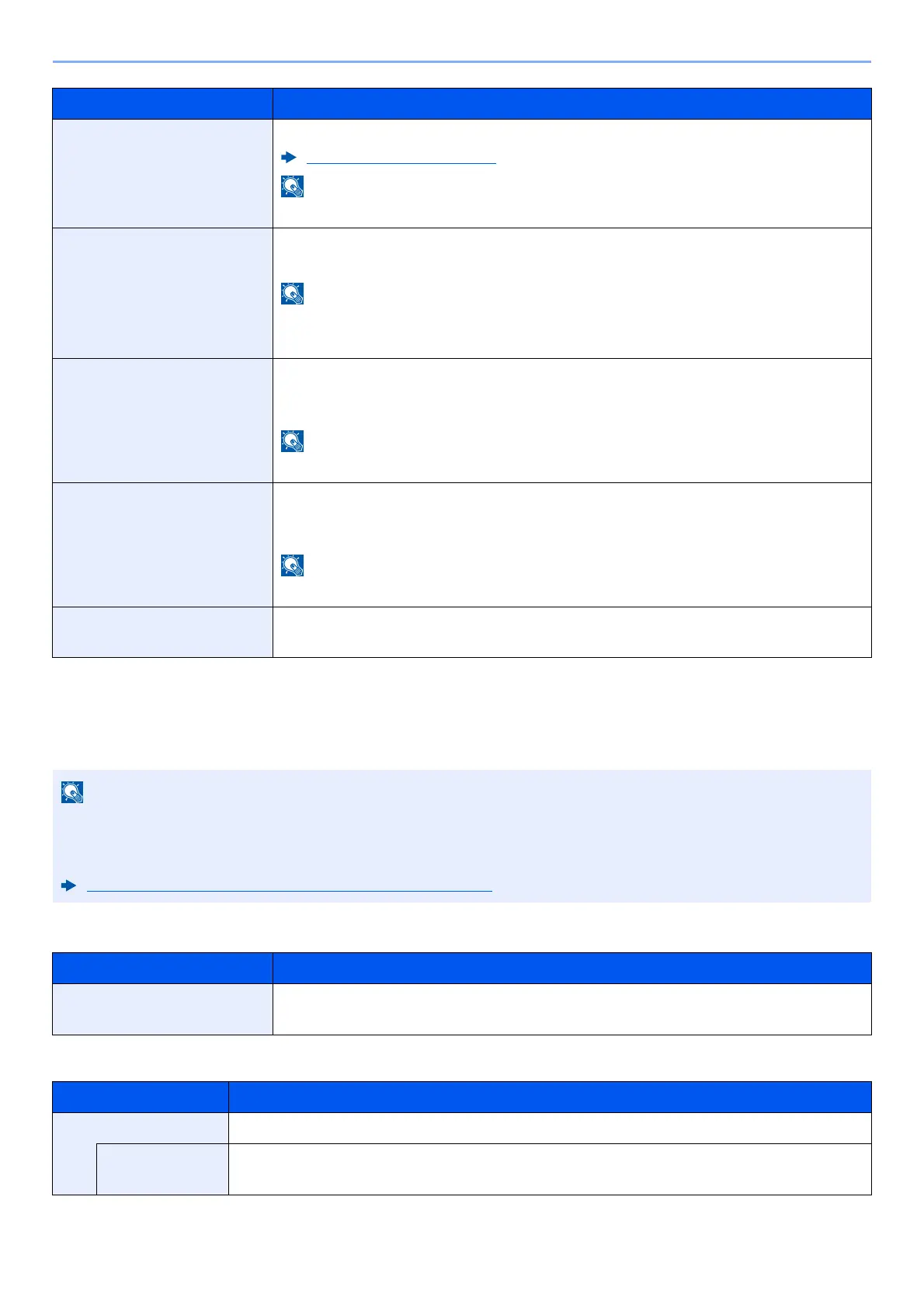8-40
Setup and Registration (System Menu) > System Menu
Wi-Fi Settings
[Home] key > [...] > [System Menu] > [Network Settings] > "Network Settings" [Wi-Fi Settings]
Set Wi-Fi.
Wi-Fi
Setup
IP Address
Check the IP address of the machine.
TCP/IP Setting (page 8-44)
This function is displayed when [Wi-Fi Direct] is set to [On].
Auto Disconnect
Automatically disconnect devices connected through Wi-Fi Direct.
Value: Off, On
• If you select [ON], set the waiting time for automatic disconnection.
• This function is displayed when [Wi-Fi Direct] is set to [On].
Persistent Group
Set whether Wi-Fi Direct connection as Persistent Group (information for the connection
is kept even if the power is turned off).
Value: Off, On
This function is displayed when [Wi-Fi Direct] is set to [On].
Password
Select whether the Wi-Fi Direct password is automatically generated or created manually.
When [Off] is selected, the Persistent Group setting changes to [On].
Value: Off, On
If you selected [On], set a password (8 or more characters).
Frequency band
Set the frequency band to be used.
Value: 2.4GHz, 5Ghz
This function is displayed when the Wireless Network Interface Kit (IB-37 or IB-38) is installed.
The Wireless Network Interface Kit is an option for some models. Contact your dealer or our sales or service
representatives for detail.
IB-37/IB-38 "Wireless Network Interface Kit" (page 11-7)
Item Description
Wi-Fi
Select whether to use Wi-Fi.
Value:
Off, On
Item Description
Available Network
Displays access points to which the machine can connect.
Index
Select the key index of the access point.
Value:
0 to 3
Item Description
