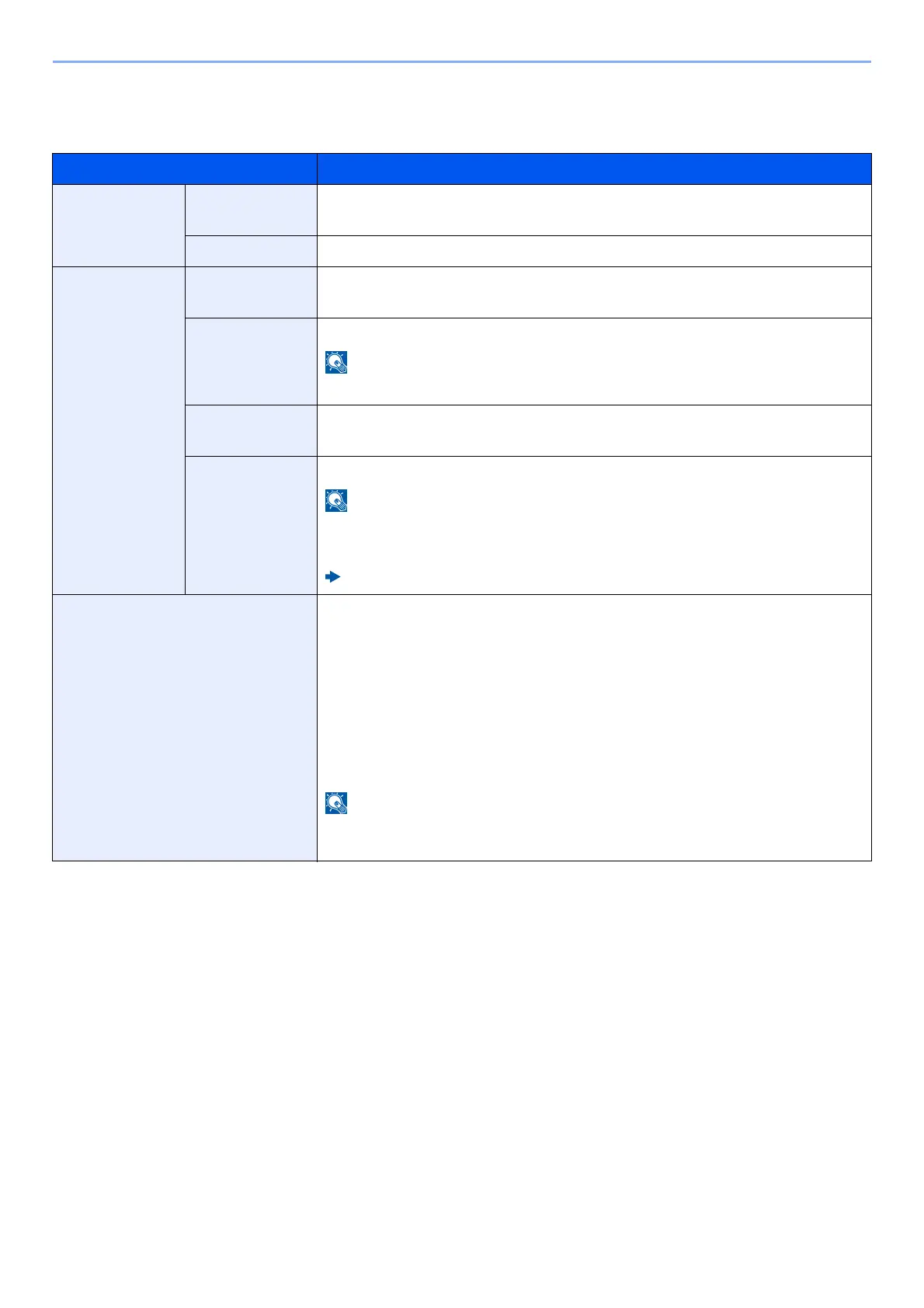8-54
Setup and Registration (System Menu) > System Menu
Connectivity
[Home] key > [...] > [System Menu] > [Network Settings] > "Connectivity"
Item Description
Bluetooth
Settings
Bluetooth
Keyboard
Use Bluetooth keyboard.
Value: Off, On
Device
Select a keyboard.
Fax Server Fax Server
Select whether to use FAX Server.
Value: On, Off
Address
Settings
This specifies a prefix, suffix, and domain name to be attached to a destination.
For information about the fax server, contact the fax server administrator.
File Format
Set the default type of the files.
Value: PDF, TIFF, XPS
Address Book
Type
This specifies the External Address Book to be used.
• This setting is available when [FAX Server] is set to [On].
• This is not displayed if the External Address Book setting is not configured.
Command Center RX User Guide
Remote Operation
Configure settings for remote operation.
Value: Off, On
When you set it to [On], set the Use Restriction.
Value: Off, Use Password, Administrator Only
When selecting [Off], users without administrator privileges can also execute
remote operation.
When selecting [Use Password], enter the password, then re-enter it to confirm.
When selecting [Administrator Only], only administrator can execute remote
operation.
When selecting [Administrator Only], the remote operation using VNC software is
unavailable.
