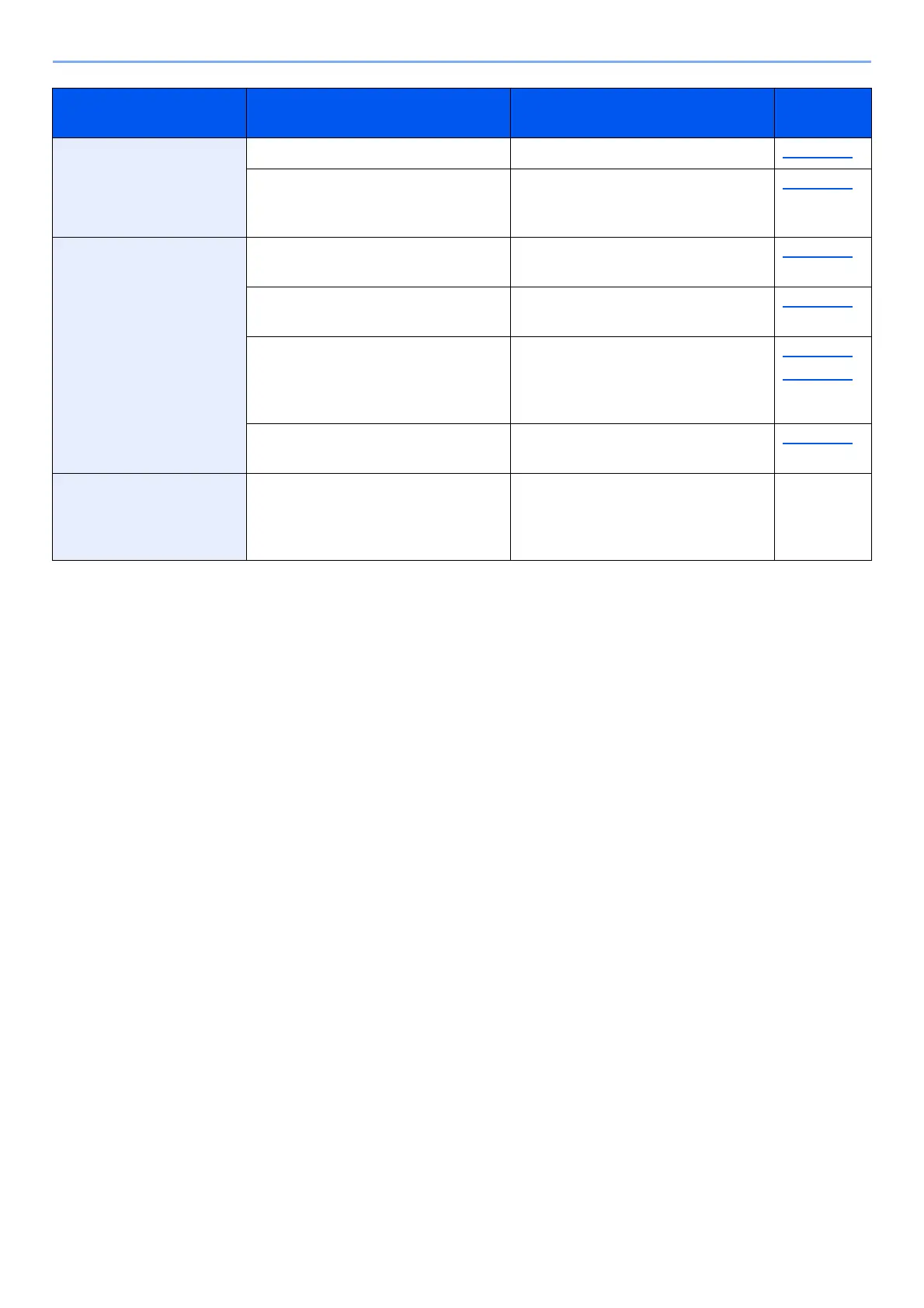10-18
Troubleshooting > Troubleshooting
Cannot create
Searchable PDF file.
Is the proper language selected? Check the language to extract. page 6-38
Can the texts on the original not be
recognized as texts, or is the PDF
creation time taken?
The original orientation is correct. page 6-38
Cannot search a text that
you want to search on the
PDF file.
Have you set [OCR Text
Recognition] in [File Format]?
Set [OCR Text Recognition] in
[File Format].
page 6-38
Are the texts of the scanned original
fainted or too light?
Set [Density] to darker level. page 6-30
Is the background of the scanned
original too dark and the texts are
difficult to recognize?
Set [Background Density Adj.] to
[Auto] or [Manual] and manually
adjust the density lighter. Otherwise,
set [Density] to darker level.
page 6-27
page 6-30
Is the text or image on the back of
the original visible on the front?
Set [Prevent Bleed-through] to
[On].
page 6-31
Cannot find the machine
with WSD.
Did you search by specifying the
machine’s IP address or host
name?
For security reasons, [HTTP]
protocol is set to [Off], and therefore
you cannot search by IP address or
host name.
―
*1 You can also enter a full computer name as the host name (for example, pc001.abcdnet.com).
*2 You can also enter login user names in the following formats:
Domain_name/user_name (for example, abcdnet/james.smith)
User_name@domain_name (for example, james.smith@abcdnet)
Symptom Checkpoints Corrective Actions
Reference
Page
