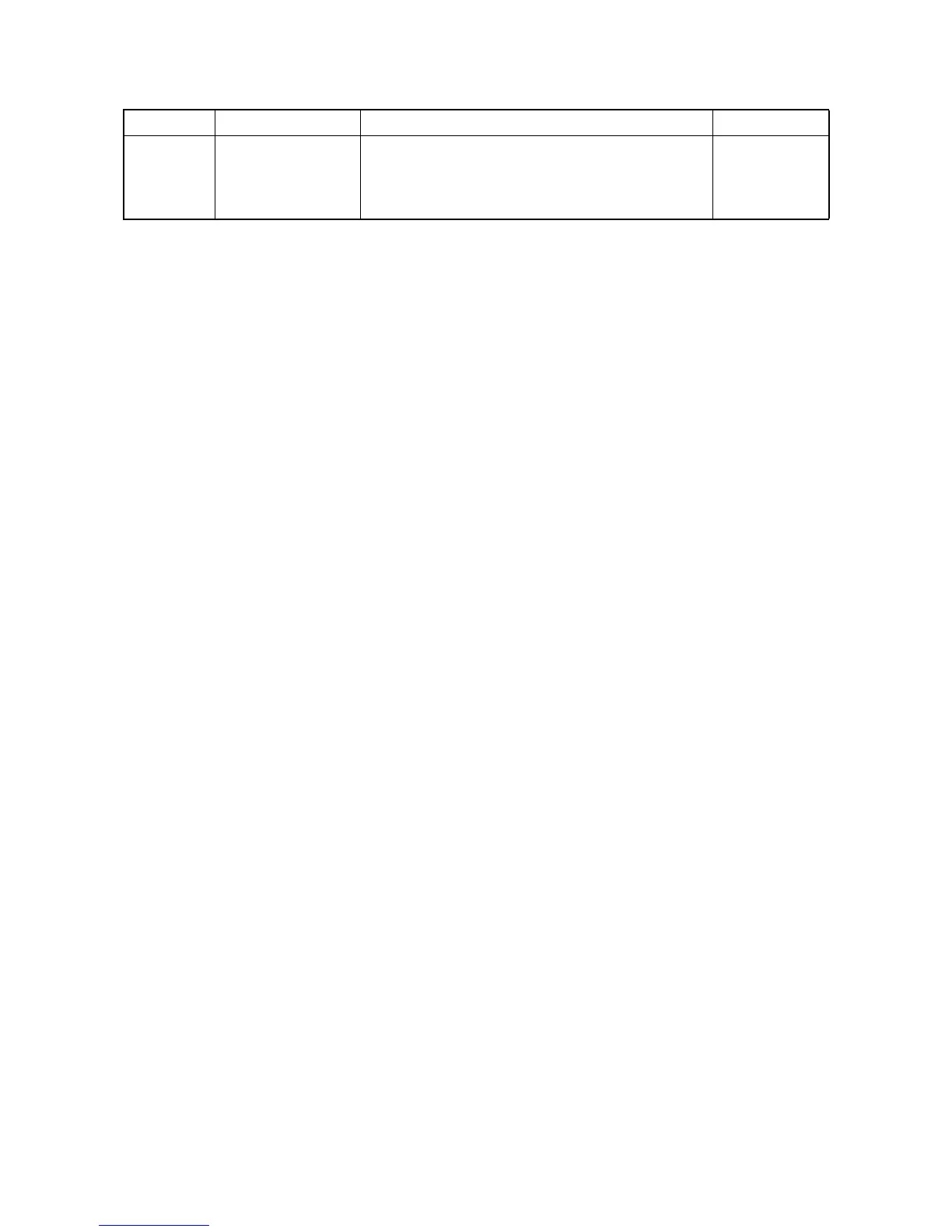Revision history
Revision Date Replaced pages Remarks
1 17 December 2010 CONTENTS, 1-1-1 to 1-1-4, 1-1-8, 1-2-8, 1-2-9,
1-2-12, 1-2-13, 1-3-1, 1-3-2, 1-3-12, 1-3-35, 1-3-60,
1-3-61, 1-3-63, 1-3-84, 1-4-6, 1-4-20, 1-5-8, 1-5-32,
2-3-23, 2-3-26, 2-4-4
