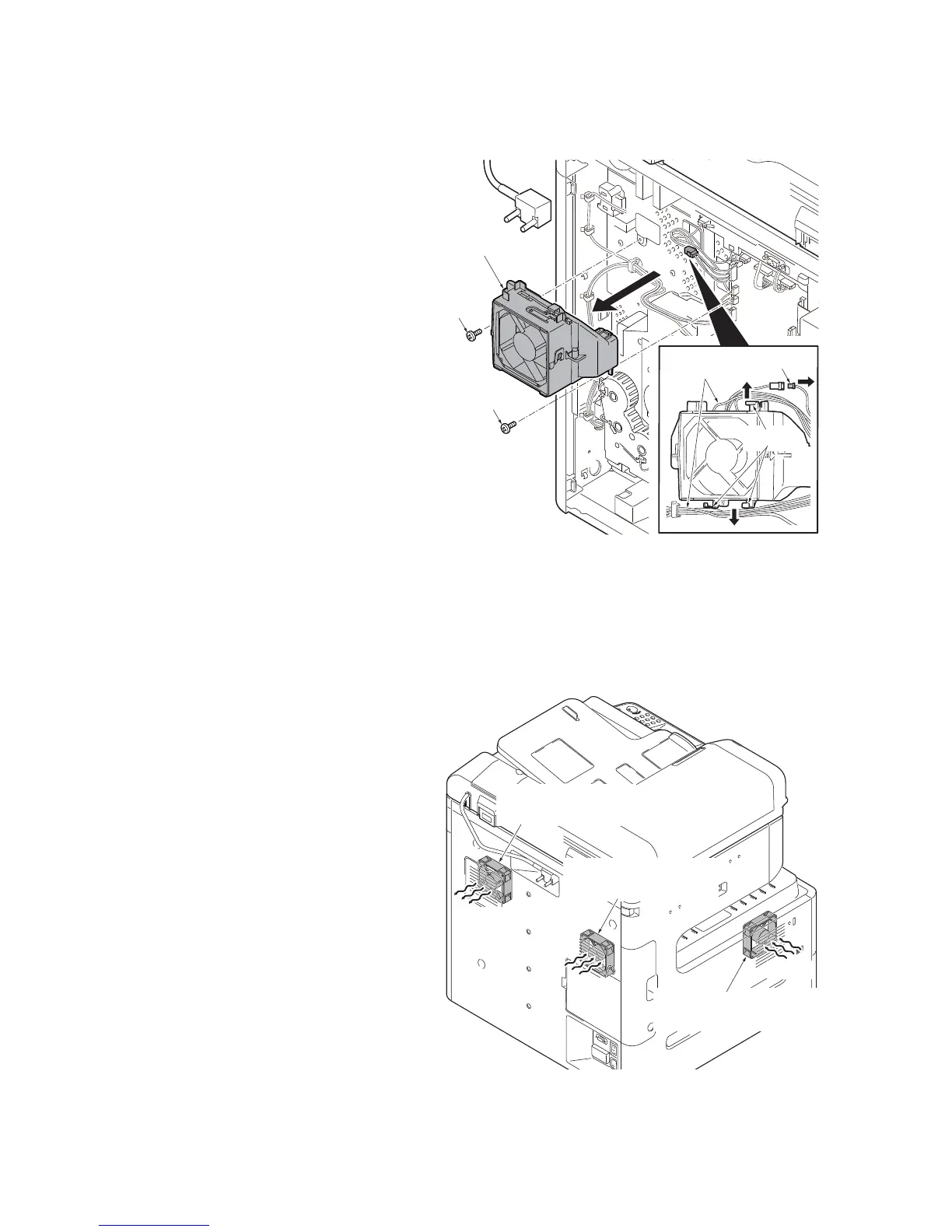2K3/2L3
1-5-40
(3) Detaching and refitting the eject fan motor
Procedure
1. Remove the rear cover.
(See page 1-5-5)
2. Remove the connector and then
remove two wires from three hooks
respectively.
3. Remove two screws and then remove
the eject fan motor.
Figure 1-5-70
(4) Direction of installing the principal fan motors
When detaching or refitting the fan moter,be careful of the airflow direction (intake or exhaust).
Figure 1-5-71
Screw
Screw
Eject fan motor
Connecter
Wires
Hooks
Exhaust
Intake
Intake
Controller fan motor
(Rating label:inside)
Eject fan motor
(Rating label:out side)
Power source fan motor
(Rating label:inside)
