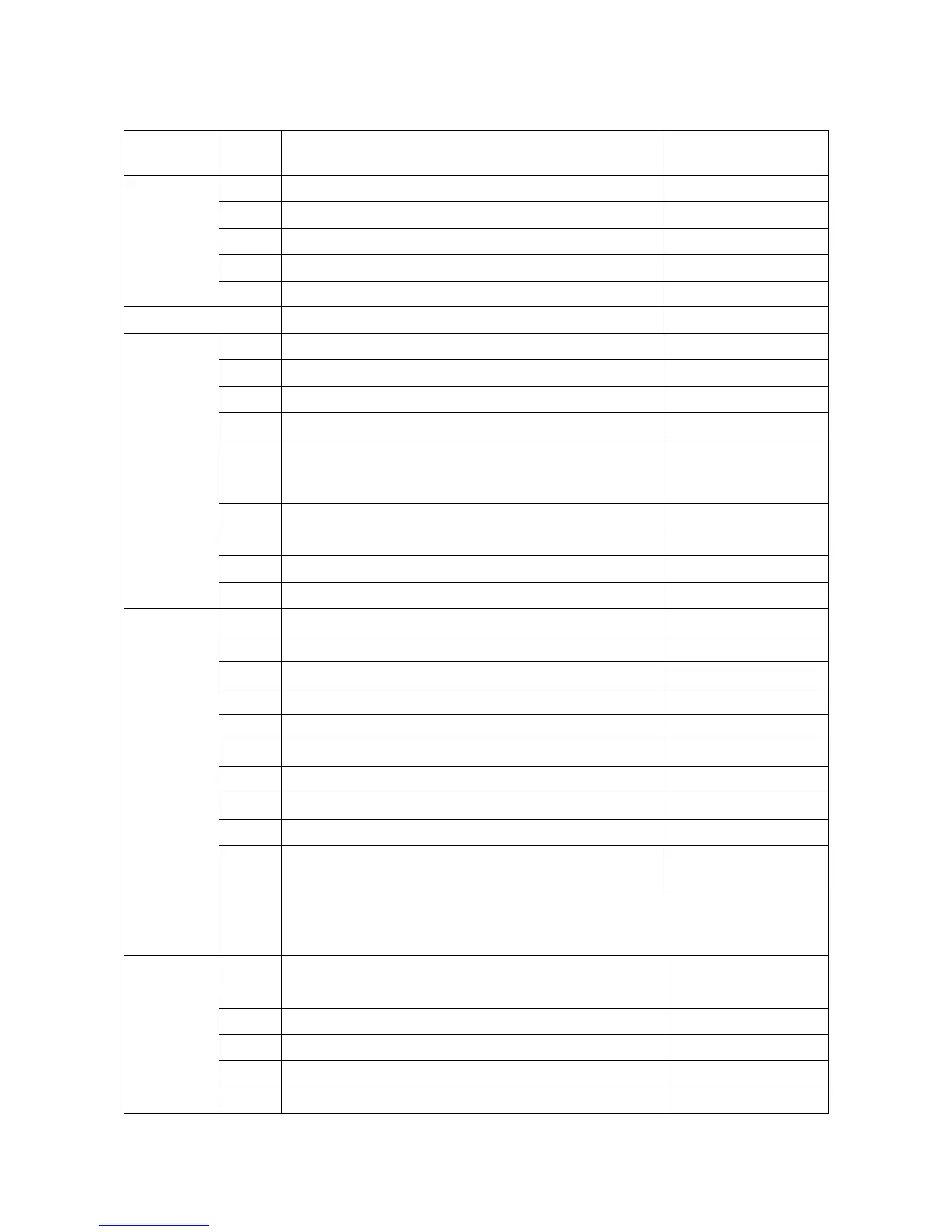2K3/2L3-1
1-3-2
(2) Maintenance modes item list
Section
Item
No.
Content of maintenance item
Initial
setting
General U000 Outputting an own-status report -
U001 Exiting the maintenance mode -
U002 Setting the factory default data -
U004 Setting the machine number -
U019 Displaying the ROM version -
Initialization U021 Memory initializing -
Drive, paper
feed and
paper con-
veying sys-
tem
U030 Checking the operation of the motors -
U031 Checking switches and sensors for paper conveying -
U032 Checking the operation of the clutches -
U033 Checking the operation of the solenoids -
U034 Adjusting the print start timing
Leading edge registration
Center line
0/0/0/0/0/0
0/0/0/0/0
U035 Setting the printing area for folio paper 330/210
U037 Checking the operation of the fan motors -
U051 Adjusting the deflection in the paper 0/0/0/0
U053 Setting the adjustment of the motor speed 4/0/0
Optical U063 Adjusting the shading position 0
U065 Adjusting the scanner magnification 0/0
U066 Adjusting the scanner leading edge registration 0/0
U067 Adjusting the scanner center line 0/0
U068 Adjusting the scanning position for originals from the DP 0/0
U070 Adjusting the DP magnification 0/0
U071 Adjusting the DP scanning timing 0/0/0/0
U072 Adjusting the DP center line 0/0
U089 Outputting a MIP-PG pattern -
U099 Adjusting original size detection 40/30/20/40/30/20/40/
30/20/19/19/19/150
50/50/50/50/50/50/50/
50/50/49/49/49/150
(when DP is installed)
High voltage U100 Setting the main high voltage -
U101 Setting the voltage for the primary transfer 0/650/900/1100
U108 Setting separation shift bias 4
U111 Checking the drum drive time -
U118 Displaying the drum history -
U127 Checking/clearing the transfer count -
