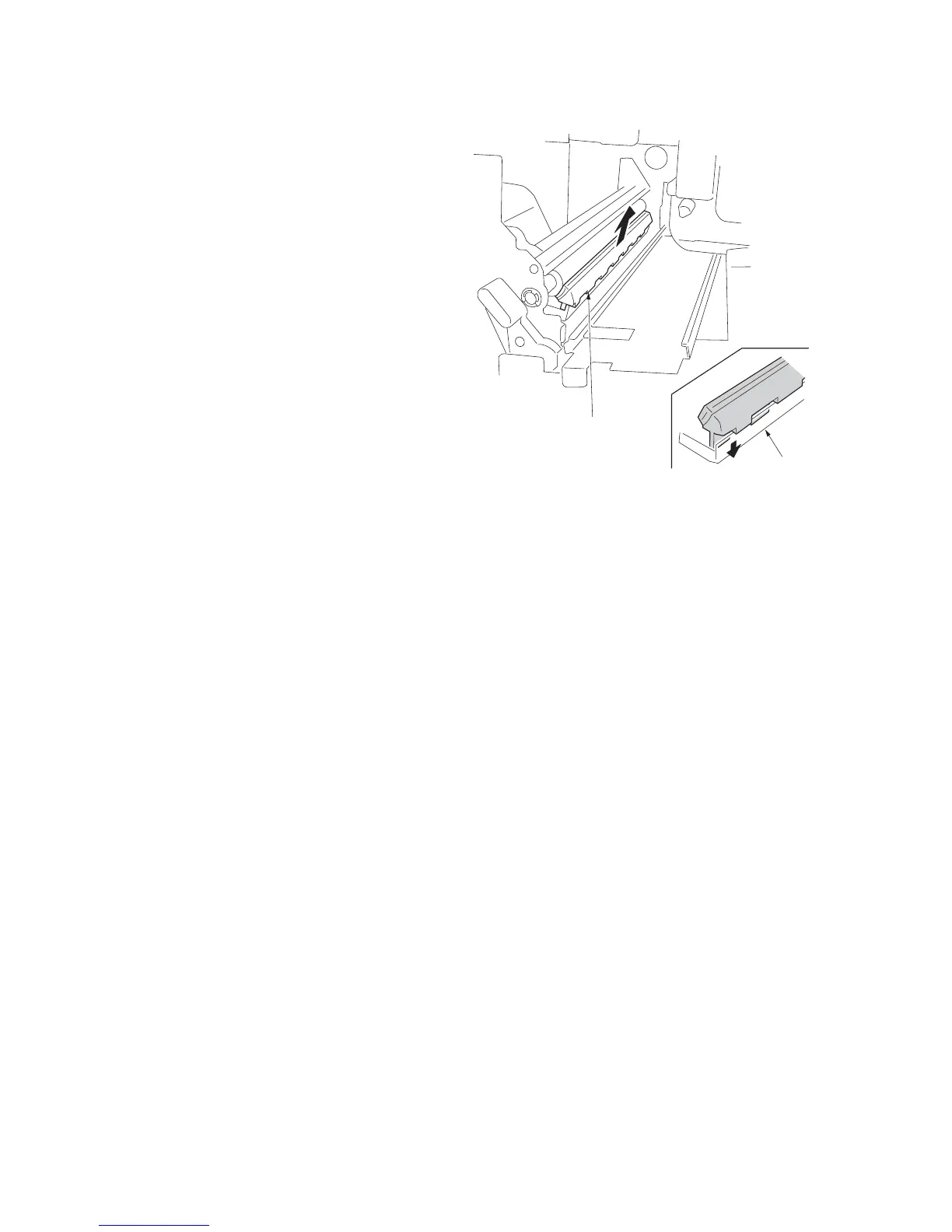2GZ/2G1
1-5-10
Removing the right registration cleaner
1. Remove the developing unit and drum unit.
(see pages 1-5-17 and 14).
2. Remove the right registration cleaner.
3. Replace the right registration cleaner and
Install the cleaner.
4. Refit the drum unit and developing unit.
Figure 1-5-23
Right registration cleaner
Frame
