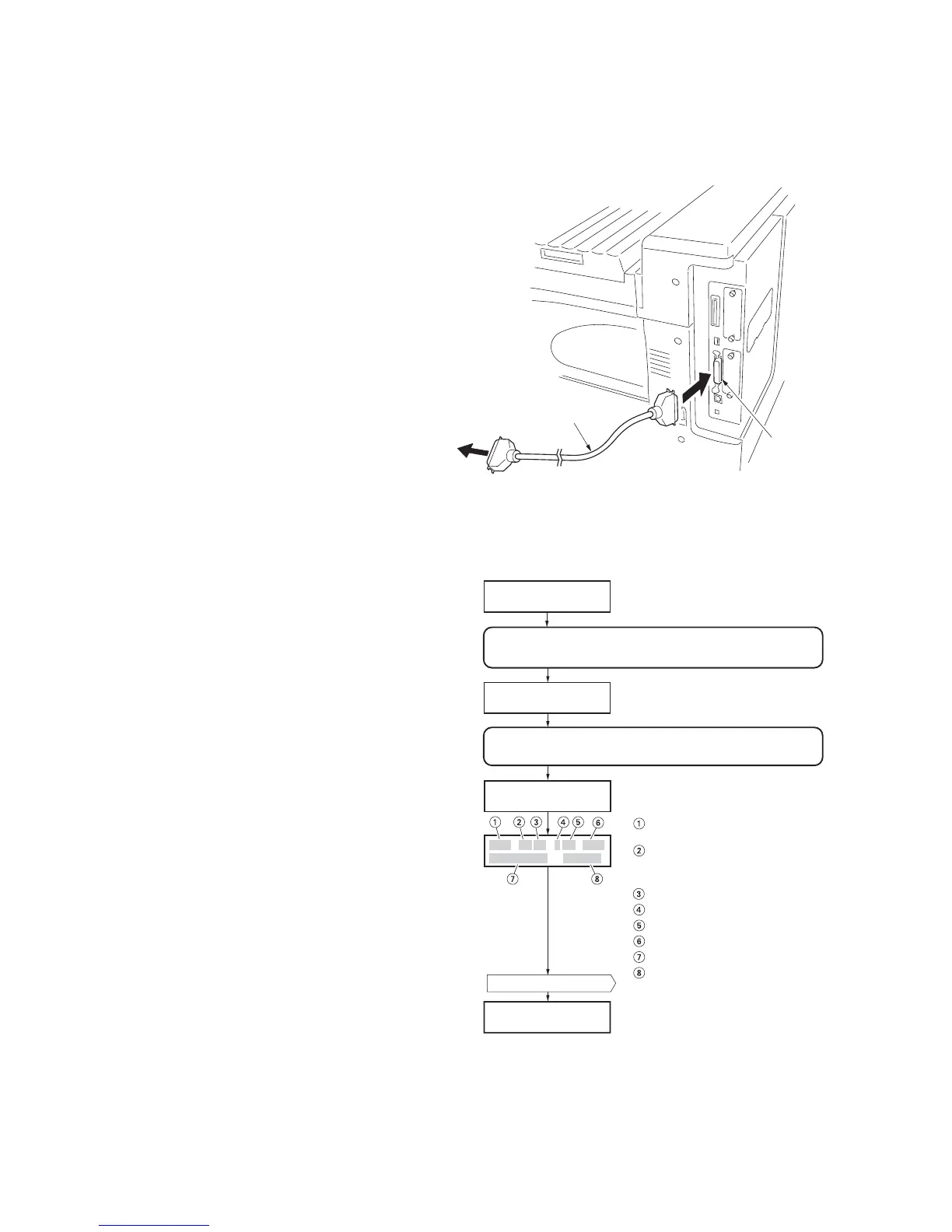2GZ/2G1-2
1-6-2
(1) Downloading the firmware from the parallel interface
To download the system firmware using the parallel interface, use the procedure below.
Procedure
1. Turn printer and PC power off.
2. Connect the parallel printer cable between
the PC and the printer.
Figure 1-6-2
3. Turn the main switch on.
4. Confirm that display (1) is displayed.
5. At the DOS prompt, enter command (2).
* Enter UPGR “SYS” in capitals.
6. Confirm that message display (3) is dis-
played.
7. At the DOS prompt, enter command (4) so
that the system firmware (example:
S2GZ_3000001021.cmp) is copied to the
printer.
8. Message display (5) is displayed during
downloading. When message display (6) is
displayed to indicate downloading is fin-
ished, turn the main switch off and then turn
on.
9. Confirm that message display (7) is dis-
played after warm-up.
10. Print a status page. Check that the status
page shows the updated firmware version.
Figure 1-6-3
Parallel
printer cable
Parallel
interface
connecto
To P C
(1)
(2)
(3)
(4)
(5)
(6)
Message display
Supplement (Normally: 00)
Classification (Normally: 0)
Product code
2GZ: This machine
Release date: Year/Month/Day
Checksum
Update history
Build number
Firmware category
10: Engine controller
30: Main controller
c:/>Copy /b S2GZ_3000001021.cmp prn
c:/echo !R! UPGR'SYS';>prn
Supervisor mode
parallel waiting
Downloading
2GZ_3000.001.021
05/10/27 [E1F9]
(7)
Main switch: Off/On
PC DOS display
Ready
Ready
