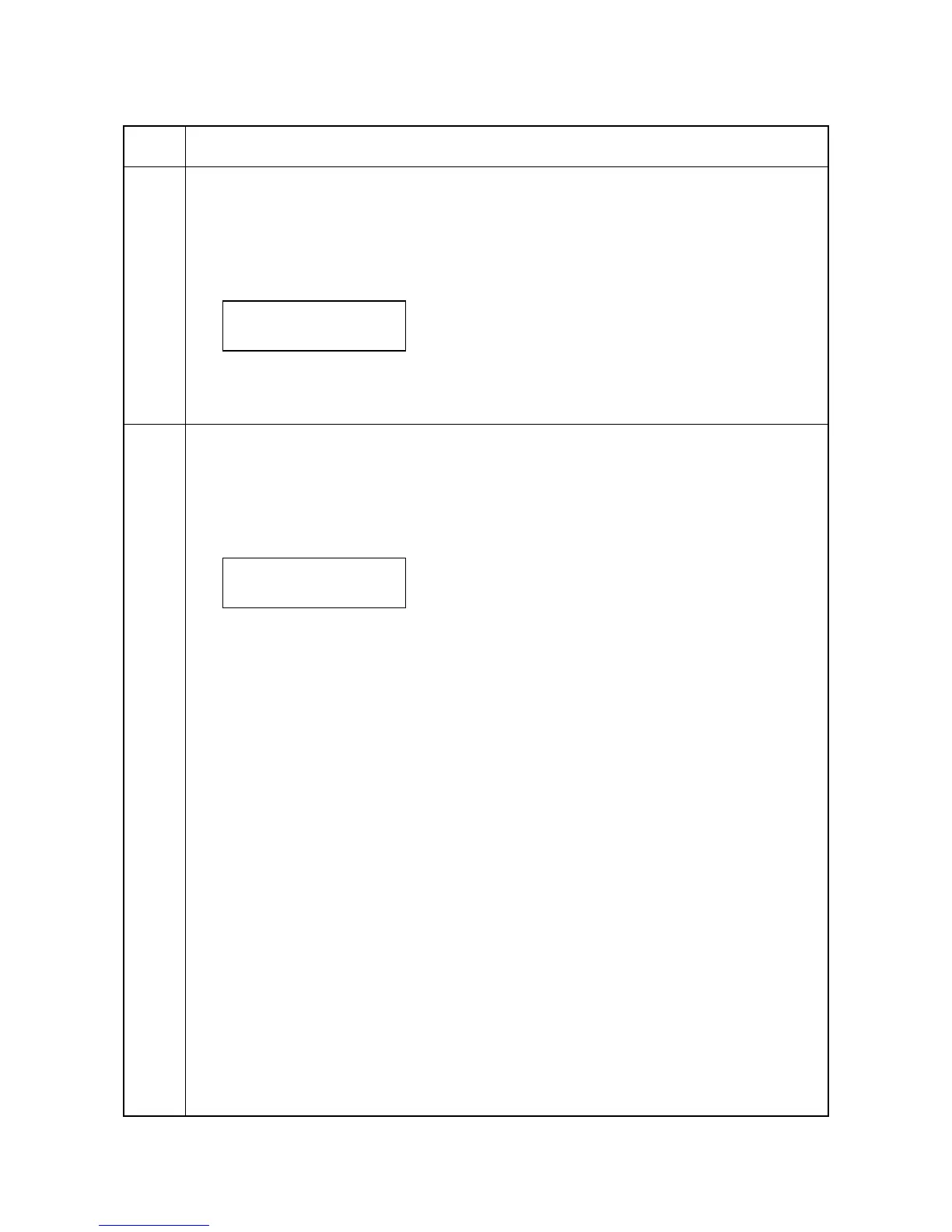2GZ/2G1-2
1-3-3
(3) Contents of maintenance mode items
Maintenance
item No.
Description
U002
Setting the factory default data
Description
Restore the machine conditions to the factory default settings.
Purpose
To return the machine settings to initial settings.
Method
1. Enter the maintenance mode and press the cursor up/down keys to display [U002].
2. Press the OK key. [ ? ] will be displayed.
3. Press the cursor up/down keys to select [JP], [US], [EU] or [AP].
4. Press the OK key. Each setting will be initialized.
To keep the setting, press the CANCEL key.
5. Turn the main switch off and on.
U005
Printing without paper
Description
Switches to the machine operation control without paper
Purpose
To check the overall operation of the machine.
Method
1. Enter the maintenance mode and press the cursor up/down keys to display [U005].
2. Press the OK key. [ ? ] will be displayed.
3. Press the cursor up/down keys to turn [On] or [Off] printing without paper.
Initial setting: Off
4. Press the OK key. The setting is set.
To keep the setting, press the CANCEL key.
>Default Setting
[U002] ? JP
>Print Without
[U005] Paper?Off
