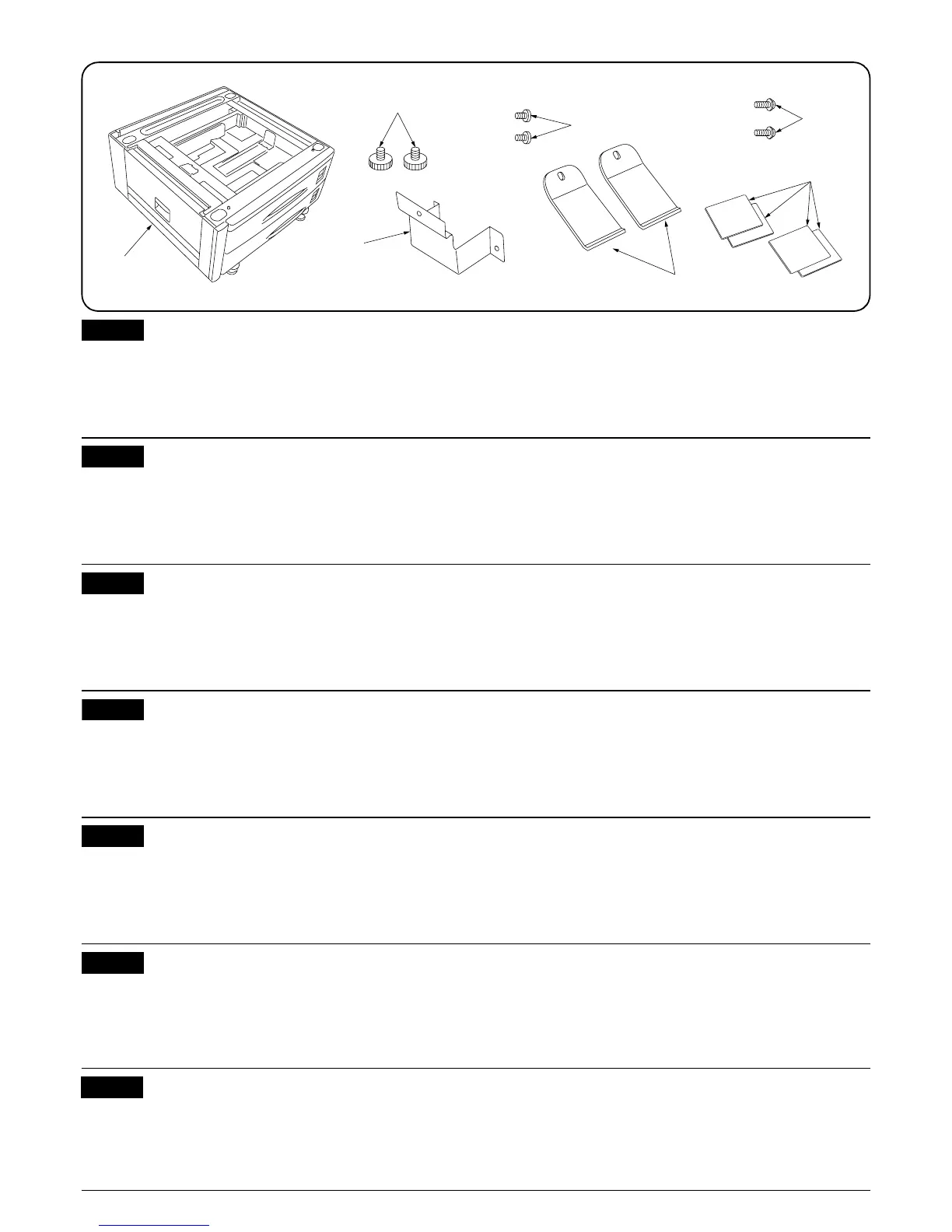1
B
C
D
F
G
E
A
Supplied parts
A Paper feeder..................................................1
B Pin ................................................................. 2
C Retainer......................................................... 1
D Taptite S binding screw, M4 × 08................... 2
E Paper size plate............................................. 4
English
F Stay................................................................2
G TP screw, M4 × 10 .........................................2
Procedure
Be sure to turn the MFP main switch off and
disconnect the MFP power plug from the wall
outlet before starting to install the paper feeder.
Pièces fournies
A Bureau papier ................................................ 1
B Broche ........................................................... 2
C Élément de retenue.......................................1
D Borne de raccordement Taptite S,
M4 × 08 ......................................................... 2
Français
E Plaque de format de papier............................4
F Support ..........................................................2
G Vis TP, M4 × 10..............................................2
Procédure
Veiller à bien mettre l’interrupteur principal du
MFP hors tension et à débrancher la fiche
d’alimentation du MFP de la prise murale avant
de commencer l’installation du bureau papier.
Partes suministradas
A Alimentador de papel..................................... 1
B Clavija............................................................ 2
C Retén............................................................. 1
D Tornillo de sujeción Taptite S, M4 × 08.......... 2
E Placa de tamaño de papel............................. 4
Español
F Base...............................................................2
G Tornillo TP, M4 × 10 .......................................2
Procedimiento
Asegúrese de apagar el interruptor principal del
MFP y de desconectar el enchufe del MFP del
receptáculo de pared antes de empezar a
instalar el alimentador de papel.
Gelieferte Teile
A Papiereinzug ................................................. 1
B Stift ................................................................ 2
C Halterung....................................................... 1
D Taptite S-Befestigungsschraube, M4 × 08.....2
E Papierformatplatte ......................................... 4
Deutsch
F Stütze.............................................................2
G TP-Schraube, M4 × 10...................................2
Vorgang
Schalten Sie unbedingt den Hauptschalter des
MFP aus, und ziehen Sie den Netzstecker des
MFP von der Netzsteckdose ab, bevor Sie mit
der Installation des Papiereinzugs beginnen.
Parti di fornitura
A Unità di alimentazione della carta.................. 1
B Perno............................................................. 2
C Fermo ............................................................ 1
D Vite di serraggio Taptite S, M4 × 08 .............. 2
E Piastra formato carta ..................................... 4
Italiano
F Sospensione ..................................................2
G Vite TP, M4 × 10.............................................2
Procedura
Prima di dare inizio alla procedura di
installazione dell’unità di alimentazione della
carta, non mancare di spegnere l’MFP usando
l’interruttore principale di alimentazione e di
disinserire la spina del cavo di alimentazione
dalla presa a muro della rete elettrica.
付属部品
A ペーパーフィーダ .....................1
B ピン .................................2
C 取付板 ...............................1
D ビス M4 × 08 バインドタップタイト S ...2
日本語
E ペーパーサイズプレート...............4
F 転倒防止金具
(日本仕様では使用しない).............2
G ビスM4×10TP
(日本仕様では使用しない).............2
[取付手順]
ペーパーフィーダを取り付ける際は、必ず MFP
本体のメインスイッチを OFF にし、電源プラグ
を抜いてから作業をおこなうこと。
附属品
A 供纸工作台........................... 1
B 固定插销............................. 2
C 安装板............................... 1
D 连接用螺纹紧固 S 螺丝 M4 × 08 ......... 2
简体中文
E 复印纸尺寸托板 ...................... 4
F 防倒金属件 .......................... 2
G TP 螺丝 M4 × 10 ..................... 2
[ 安装步骤 ]
安装供纸工作台时,必须先关闭 MFP 主机上的主
电源开关,并拔出电源插头后方可进行工作。
