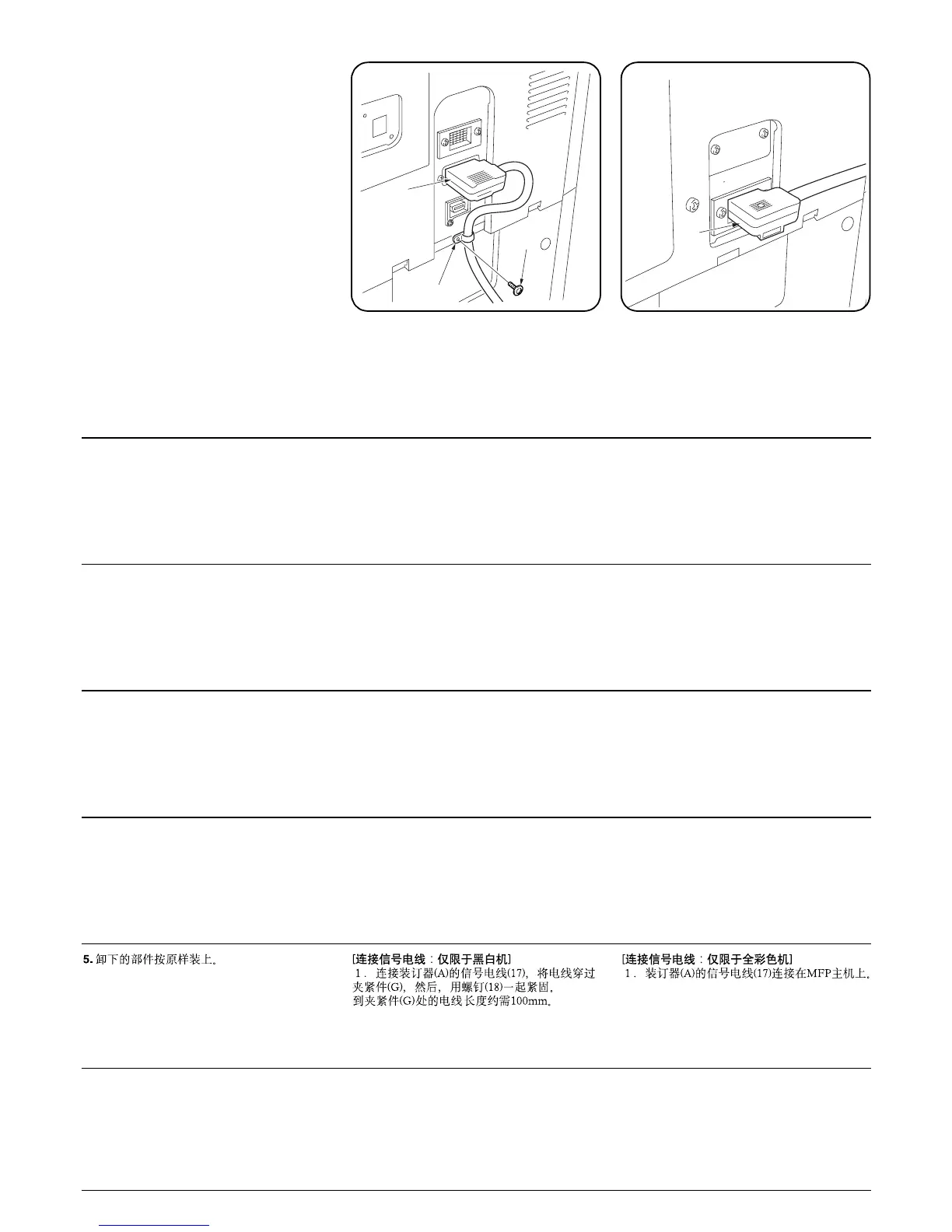10
5. Reattach the removed parts to their original
positions.
Connecting the signal cable
(monochrome machines only)
1. Connect the signal cable (17) of the
document finisher (A) to the MFP, pass the
cable through the clamp (G), and secure the
clamp by tightening the screw (18) of the
MFP.
The cable length to the clamp (G) must be
approximately 100 mm.
Connecting the signal cable
(full-color machines only)
1. Connect the signal cable (17) of the
document finisher (A) to the MFP.
5. Remettez les pièces enlevées à leur position
d’origine.
Connexion du câble d’interconnexion
(machines monochromes seulement)
1. Connecter le câble d’interconnexion (17) du
retoucheur de document (A) au MFP, passer
le câble par la bride (G), puis fixer la bride en
serrant la vis (18) du MFP.
La longueur du câble jusqu’à la bride (G) doit
être d’environ 100 mm.
Connexion du câble d’interconnexion
(machines entièrement en couleurs
seulement)
1. Connecter le câble d’interconnexion (17) du
retoucheur de document (A) au MFP.
5. Vuelva a instalar las piezas desmontadas en
sus posiciones originales.
Conexión del cable de señal
(sólo para máquinas monocromáticas)
1. Conecte el cable de señal (17) del
finalizador de documentos (A) en el MFP,
pase el cable por la abrazadera (G) y
asegure la abrazadera apretando el tornillo
(18) del MFP.
La longitud del cable a la abrazadera (G)
debe ser de unos 100 mm.
Conexión del cable de señal
(sólo para máquinas a todo color)
1. Conecte el cable de señal (17) del
finalizador de documentos (A) en el MFP.
5. Die entfernten Teile wieder an ihren
ursprünglichen Positionen anbringen.
Anschließen des Signalkabels
(nur Monochrommaschinen)
1. Das Signalkabel (17) des Dokument
Finishers (A) an den MFP anschließen, das
Kabel durch die Klemme (G) führen, und die
Klemme durch Anziehen der Schraube (18)
des MFP befestigen.
Die Kabellänge bis zur Klemme (G) muss
ungefähr 100 mm betragen.
Anschließen des Signalkabels
(nur Vollfarbenmaschinen)
1. Das Signalkabel (17) des Dokument
Finishers (A) an den MFP anschließen.
5. Rimontare le parti rimosse nelle loro
posizioni originali.
Connessione del cavo del segnale
(solo per macchine in bianco e nero)
1. Collegare il cavo del segnale (17) della
finitrice di documenti (A) all’MFP, fare
passare il cavo attraverso il morsetto (G) e
fissare il morosetto stringendo la vite (18)
dell’MFP.
La lunghezza del cavo al morsetto (G) deve
essere di circa 100 mm.
Connessione del cavo del segnale
(solo per le macchine a colori)
1. Collegare il cavo del segnale (17) della
finitrice di documenti (A) all’MFP.
5. 取り外した部品を元通りに取り付ける。
[ 信号線の接続:モノクロ機のみ ]
1. ドキュメントフィニッシャ(A) の信号線
(17) を接続し、ケーブルをクランプ (G) に通
して、ビス (18) で共締めする。
クランプ (G) までのケーブルの長さは約
100mm にすること。
[ 信号線の接続:フルカラー機のみ ]
1. ドキュメントフィニッシャ(A) の信号線
(17) を MFP 本体に接続する。
17
G
18
17
