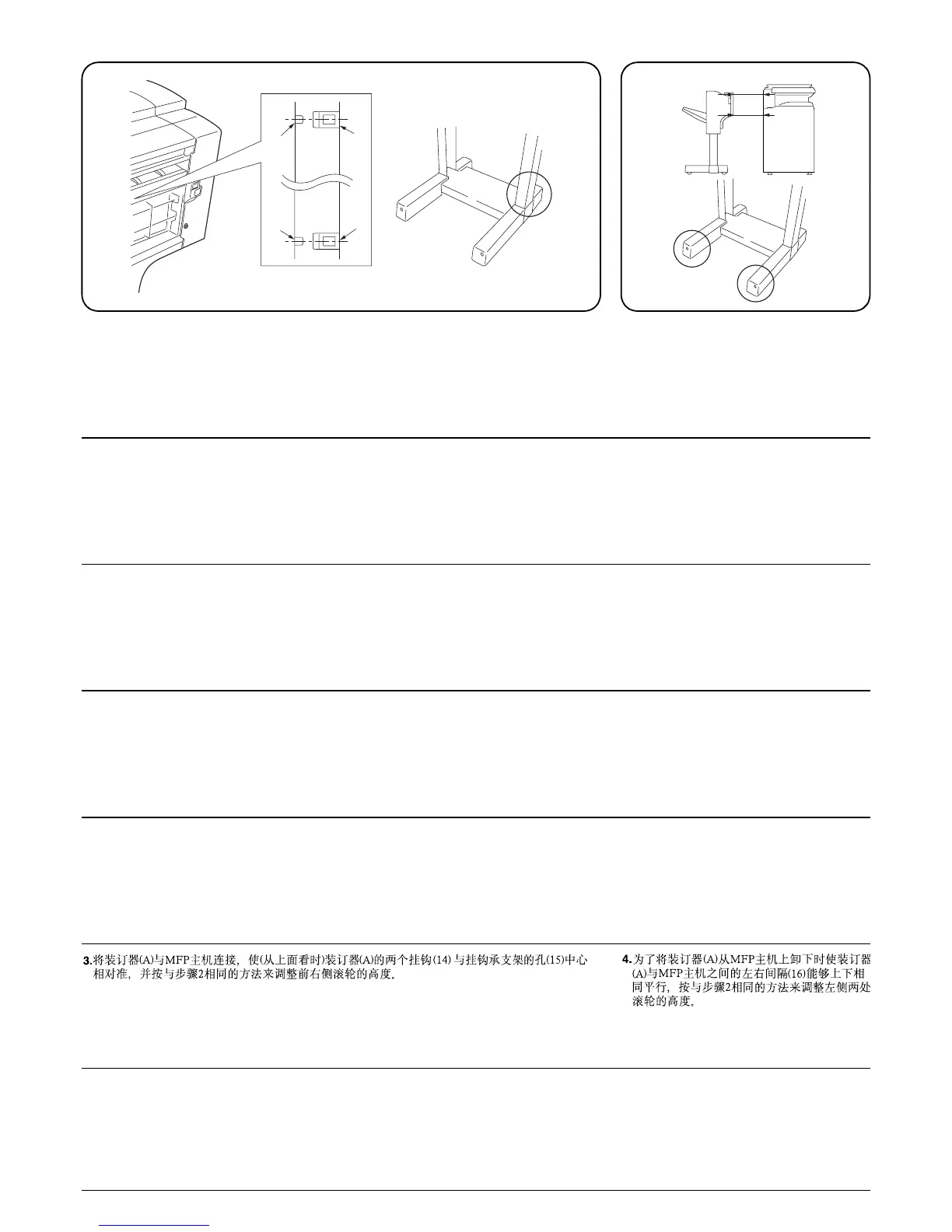9
4. Adjust the height of the left two casters in the
same manner as in step 2 so that the right
and left gaps (16) between the document
finisher (A) and the MFP are the same at the
top and bottom when the document finisher
(A) is detached from the MFP.
3. Régler la hauteur de la roulette avant droite en procédant comme à l’étape 2, de manière que
chacun des centres des parties d’accrochage (15) du pontet du loquet soit aligné sur le centre
des deux crochets (14) du retoucheur de document (A) lorsque le retoucheur de document (A) est
fixé au MFP (vue à partir du haut).
4. Régler la hauteur des deux roulettes
gauches en procédant en procédant comme
à l’étape 2, de manière que les écarts droit et
gauche (16) entre le retoucheur de
document (A) et le MFP soient identiques en
haut et en bas lorsque le retoucheur de
document (A) est détaché du MFP.
3. Ajuste la altura de la rueda delantera derecha de la misma forma que en el paso 2 para que cada
centro de las partes de enganche (15) de cada pestillo esté alineado con el centro de los dos
ganchos (14) en el finalizador de documentos (A) cuando el finalizador de documentos (A) está
nido a el MFP (vista de arriba).
4. Ajuste la altura de las dos ruedas izquierdas
de la misma forma que en el paso 2 para
que las separaciones derecha e izquierda
(16) entre el finalizador de documentos (A) y
el MFP son la mismas en las partes superior
e inferior del finalizador de documentos (A)
está soltado de la copiador o la impresora.
4. Die Höhe der beiden linken Laufrollen auf
die in Schritt 2 beschriebene Weise
einstellen, so dass die Abstände (16) auf der
linken und rechten Seite zwischen dem
Dokument Finisher (A) und dem MFP oben
und unten gleich groß sind, wenn der
Dokument Finisher (A) vom MFP
abgenommen wird.
3. Regolare l’altezza della ruota orientabile anteriore destra allo stesso modo descritto al passo 2, in
modo che ciascun centro delle parti di aggancio (15) del dispositivo di arresto sia allineato al
centro dei due ganci (14) della finitrice di documenti (A), una volta che la finitrice di documenti (A)
viene unita all’MFP (vista dall’alto).
4. Regolare l’altezza delle due ruote orientabili
sinistre allo stesso modo descritto al passo
2, in modo che le distanze superiori e
inferiori a destra e a sinistra (16) tra la
finitrice di documenti (A) e l’MFP siano le
stesse una volta che la finitrice di documenti
(A) viene separata dall’MFP.
3. ドキュメントフィニッシャ(A) を MFP 本体に連結し、上から見た時に、ドキュメントフィニッシャ
(A) のフック (14)2ヶ所とラッチ受け板の引っかけ部 (15) の中心が合うように、手順 2 と同様に
して右前のキャスターの高さ調整をおこなう。
4. ドキュメントフィニッシャ(A) を MFP 本体か
ら切り離した時に、ドキュメントフィニッ
シャ(A) と MFP 本体の左右の間隔 (16) が上
下で等しくなるように、手順 2 と同様にして
左側のキャスター2 カ所の高さ調整をおこな
う。
14
14
15
15
16
16
3. Die Höhe der vorderen rechten Laufrolle auf die in Schritt 2 beschriebene Weise einstellen, so
dass die Mitte der Rasten (15) der Verriegelungsklaue auf die Mitte der zwei Haken (14) am
Dokument Finisher (A) ausgerichtet ist, wenn der Dokument Finisher (A) an den MFP angesetzt
ist (von oben gesehen).
3. Adjust the height of the front right caster in the same manner as in step 2 so that each center of
the hooking portions (15) of the latch catch is aligned with the center of the two hooks (14) on the
document finisher (A) when the document finisher (A) is joined to the MFP (viewed from above).
