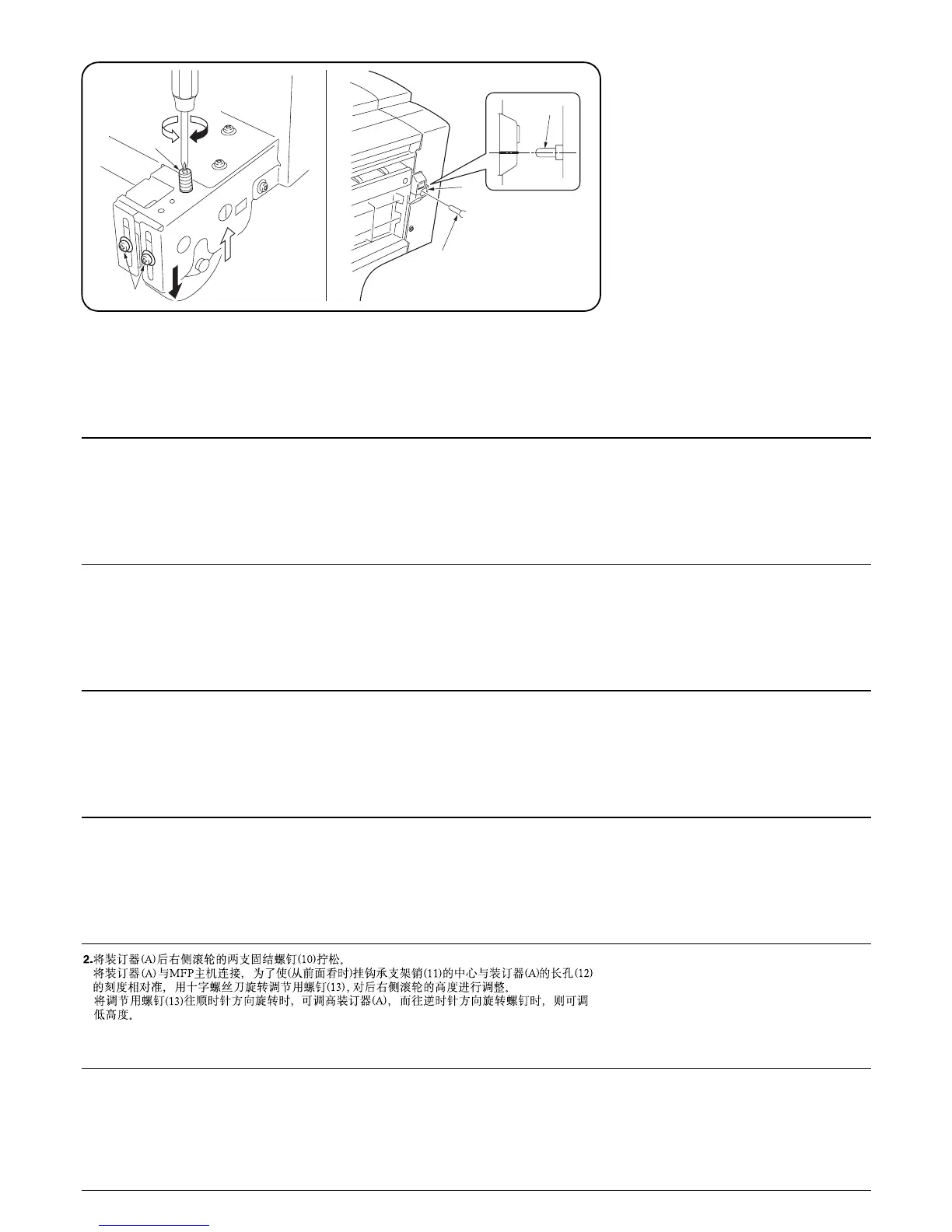8
11
11
12
13
10
2. ドキュメントフィニッシャ(A) 右後のキャスターの固定ビス (10)2 本を緩める。
ドキュメントフィニッシャ(A) を MFP 本体に連結し、前から見た時に、ラッチ受け板のピン (11)
の中心が、ドキュメントフィニッシャ(A) の長穴 (12) の刻印に合うように、プラスドライバーを
用いて調整用ボルト (13) を回し、右後のキャスターの高さ調整をおこなう。
調整用ボルト (13) を時計方向に回すとドキュメントフィニッシャ(A) が上がり、反時計方向に回
すと下がる。
2. Loosen the two screws (10) on the rear right caster of the document finisher (A). Adjust the height
of the rear right caster by turning its adjustment bolt (13) using a cross-headed screwdriver so
that the axis of the pin (11) of the latch catch is aligned with the marking of the slot (12) of the
document finisher (A) when the document finisher (A) is joined to the MFP (viewed from the
machine front).
Note: Turning the adjustment bolt (13) clockwise lifts the document finisher (A), while turning it
counterclockwise lowers the document finisher (A).
2. Die zwei Schrauben (10) an der hinteren rechten Laufrolle des Dokument Finishers (A) lösen. Die
Höhe der hinteren rechten Laufrolle durch Drehen ihrer Einstellschraube (13) mit einem
Kreuzschlitzschraubenzieher so einstellen, dass die Achse des Stifts (11) der Verriegelungsklaue
auf die Markierung des Schlitzes (12) des Dokument Finishers (A) ausgerichtet ist, wenn der
Dokument Finisher (A) an den MFP angesetzt ist (von der Gerätevorderseite gesehen).
Hinweis: Durch Drehen der Einstellschraube (13) im Uhrzeigersinn wird der Dokument Finisher
(A) angehoben, während er durch Drehen entgegen dem Uhrzeigersinn abgesenkt wird.
2. Allentare le due viti (10) sulla ruota orientabile posteriore destra della finitrice di documenti (A).
Regolare l’altezza della ruota orientabile posteriore destra ruotandone il suo bullone di
regolazione (13) a mezzo di un cacciavite a croce, in modo che l’asse del perno (11) del
dispositivo di arresto risulti allineato ai contrassegni del foro (12) della finitrice di documenti (A)
una volta che la finitrice stessa (A) viene unita all’MFP (vista dal lato frontale della macchina).
Nota: Ruotando il bullone di regolazione (13) in senso orario si solleva la finitrice di documenti
(A), mentre ruotandolo in senso antiorario si abbassa la finitrice di documenti (A).
2. Desserrer les deux vis (10) de la roulette arrière droite du retoucheur de document (A). Régler la
hauteur de la roulette arrière droite en tournant son boulon de réglage (13) à l’aide d’un tournevis
cruciformede manière que l’axe de la broche (11) du pontet du loquet soit aligné sur la marque de
la fente (12) du retoucheur de document (A) lorsque le retoucheur de document (A) est fixé au
MFP (vue à partir de l’avant de la machine).
Remarque: Si l’on tourne le boulon de réglage (13) dans le sens des aiguilles d’une montre, le
retoucheur de document (A) s’élève; si on le tourne dans le sens inverse des aiguilles d’une
montre, le retoucheur de document (A) s’abaisse.
2. Afloje los dos tornillos (10) en la rueda trasera del finalizador de documentos (A). Ajuste la altura
de la rueda trasera derecha girando su perno de ajuste (13) utilizando un destornillador de punta
en cruz para que el eje del pasador (11) en el pestillo esté alineado con la marca de la ranura (12)
del finalizador de documentos (A) cuando el finalizador de documentos (A) esté unido a el MFP
(vista del frente de la máquina).
Nota: Al girar el perno de ajuste (13) en la dirección de las manecillas del reloj se levanta el
finalizador de documentos (A) y al girar contra las manecillas del reloj baja el finalizador de
documentos (A).
