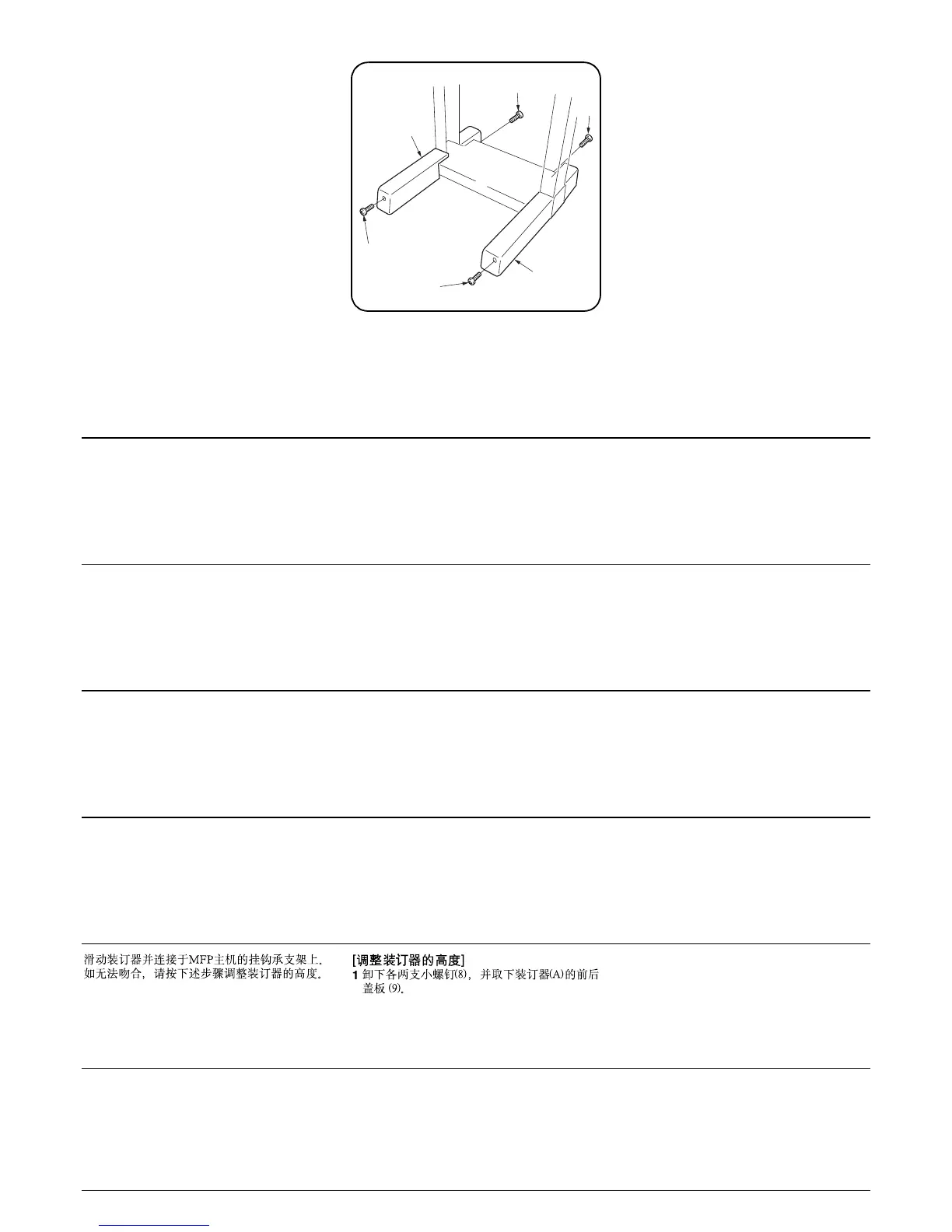7
8
8
9
8
8
9
Adjusting the height of the document
finisher
1. Remove the front and rear covers (9) from
the document finisher (A) by removing two
screws (8) each.
Réglage de la hauteur du retoucheur
de document
1. Retirer les couvercles avant et arrière (9) du
retoucheur de document (A) en retirant deux
vis (8) sur chacun des couvercles.
Ajuste de altura del finalizador de
documentos
1. Desmonte las tapas delantera y trasera (9)
del finalizador de documentos (A) sacando
los dos tornillos (8) cada uno.
Einstellen der Dokument Finisherhöhe
1. Die Vorder- und Rückabdeckung (9) nach
Entfernen von je zwei Schrauben (8) vom
Dokument Finisher (A) abnehmen.
Regolazione dell’altezza della finitrice
di documenti
1. Rimuovere i pannelli anteriore e posteriore
(9) dalla finitrice di documenti (A) togliendo 2
viti (8) per ciascuno.
ドキュメントフィニッシャをスライドさせて
MFP 本体のラッチ受け板に連結させる。確実に連
結しない場合は、次のドキュメントフィニッ
シャの高さ調整をおこなう。
[ ドキュメントフィニッシャの高さ調整 ]
1. ビス (8) 各 2 本を外し、ドキュメントフィ
ニッシャ(A) の前後カバー(9) を取り外す。
Slide the document finisher to engage it with the
latch catch of the MFP. If the document finisher
and the MFP do not engage securely, perform
the following document finisher height
adjustment.
Deslice el finalizador de documentos hasta que
enganche con el cerrojo del MFP. Si el
finalizador de documentos y el MFP no se
acoplan de manera segura, realice el siguiente
ajuste de la altura del finalizador de
documentos.
Faire glisser le retoucheur de document pour
l’engager dans le pontet du loquet du MFP. Si le
retoucheur de document et le MFP ne
s’engagent pas correctement, effectuer le
réglage de hauteur suivant sur le retoucheur de
document.
Fare scivolare la finitrice di documenti per farla
innestare con il dispositivo di arresto dell’MFP.
Qualora la finitrice di documenti e l’MFP non si
innestino saldamente, osservare la seguente
procedura di regolazione dell’altezza della
finitrice di documenti.
Den Dokument Finisher verschieben, um ihn mit
dem Riegelschloßbausatz des MFP in Eingriff
zu bringen. Wenn der Dokument Finisher und
der MFP nicht richtig ineinander eingreifen,
führen Sie die folgende Höheneinstellung für
den Dokument Finisher aus.
