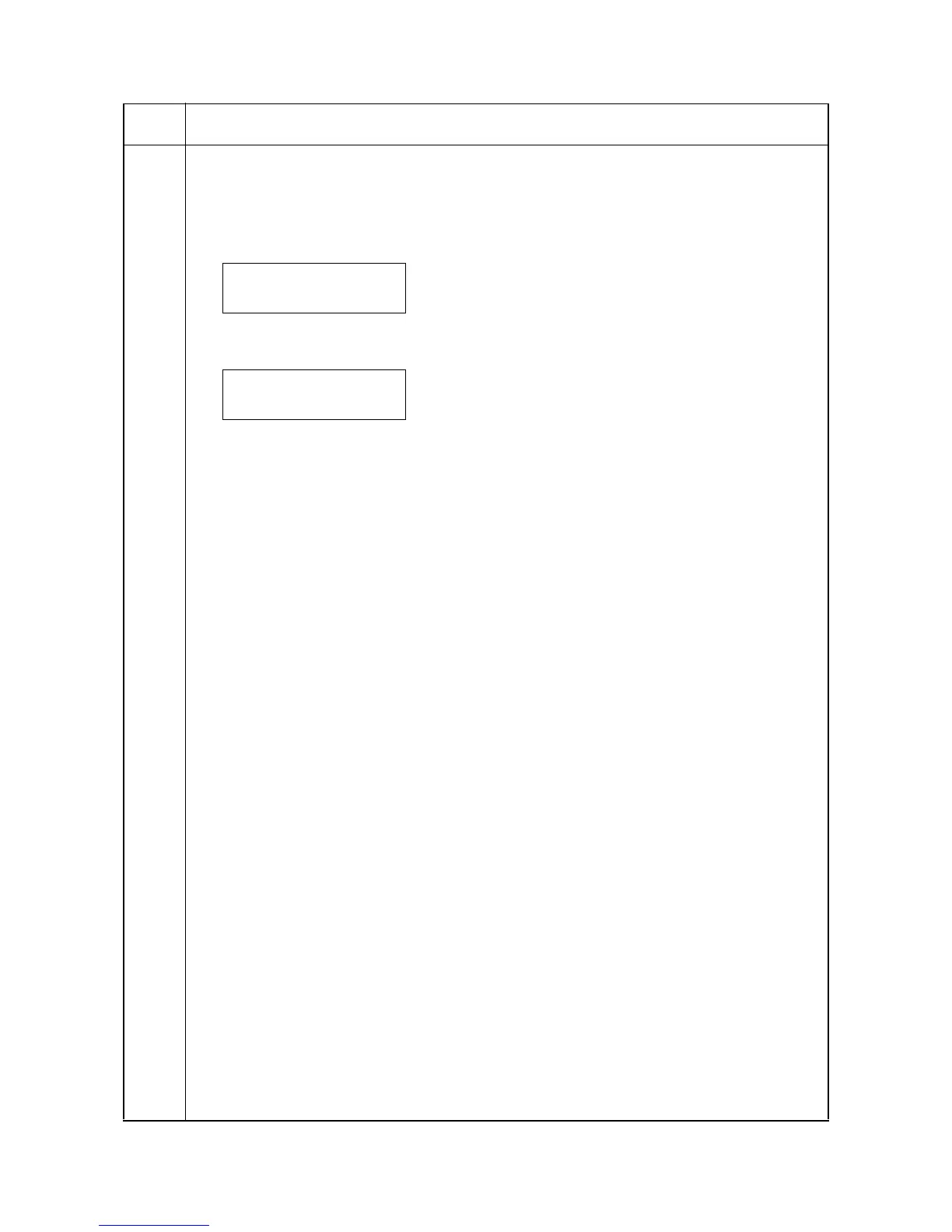2GZ/2G1
1-3-23
U399
Setting FRPO
Description
Set the firmware again.
Purpose
To change the preset values of firmware.
Method
1. Enter the maintenance mode and press the cursor up/down keys to display [U399].
2. Press the cursor right key to display the submenu screen.
3. Press the cursor up/down keys to select the item for which the preset value is to be changed.
4. Press the OK key. [ _ ] will blink.
5. Press the cursor right/left keys to move [ _ ] to the digit position at which the value is to be changed and
press the cursor up/down keys to change the preset value.
6. Press the OK key. The value is set.
To keep the preset value, press the CANCEL key.
Maintenance
item No.
Description
>Set FRPO >
[U399] Parameter
>>FRPO HO
[399.1]
