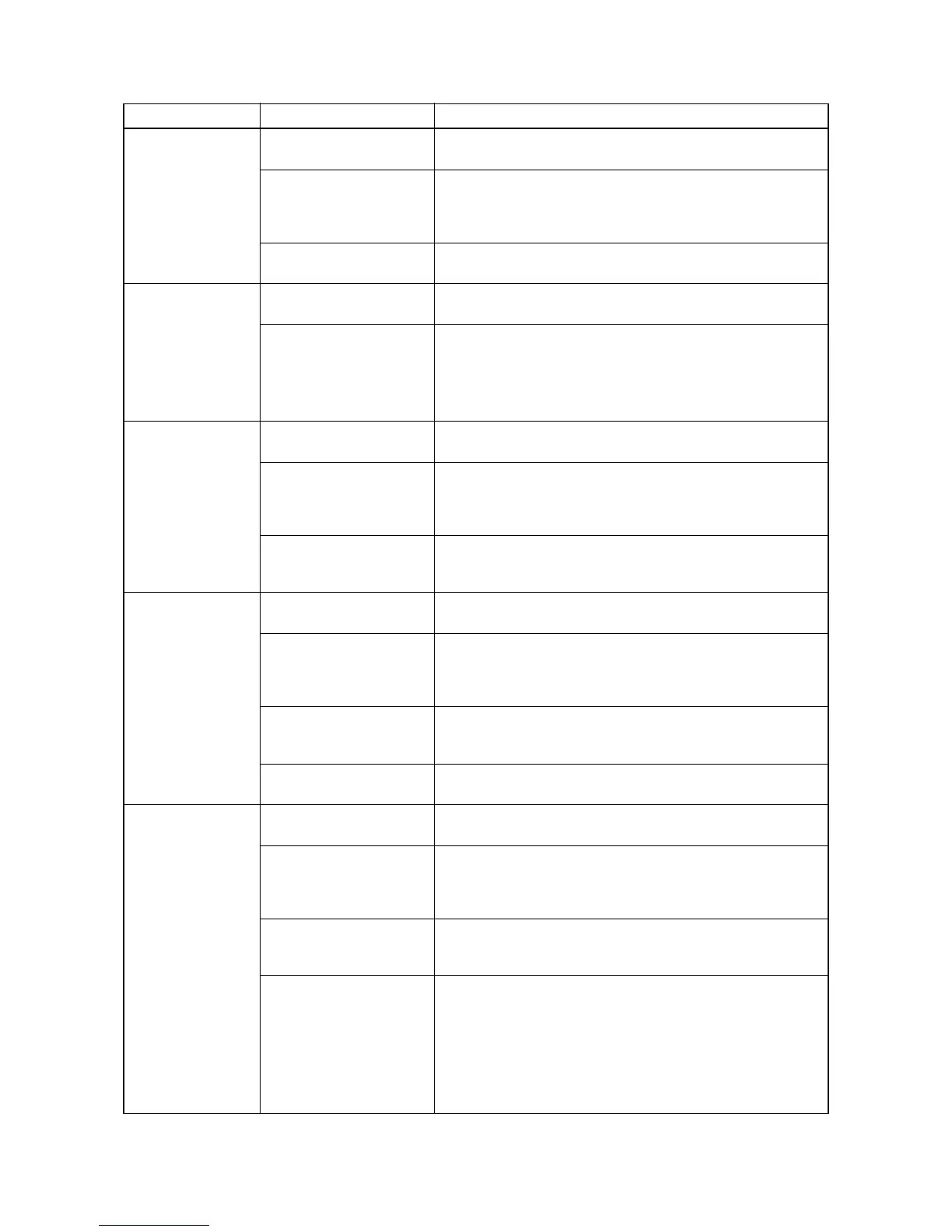2GZ/2G1-2
1-4-13
(14)
A paper jam in the
paper feed section is
indicated during
printing (multiple
sheets in vertical
conveying section).
Jam code 22
Broken feed switch 1/2/3
actuator.
Check visually and replace switch.
Defective switch. Run maintenance item U031 and turn switch on and off manually.
Replace the switch if indication of the corresponding switch on the
touch panel is not displayed in reverse.
Feed switch 1/2/3
Defective feed pulleys or
feed rollers.
Check visually and replace.
(15)
A paper jam in the
paper feed section is
indicated during
printing (multiple
sheets in bypass
conveying section).
Jam code 23
Broken MP feed switch
actuator.
Check visually and replace switch.
Defective switch. Run maintenance item U031 and turn switch on and off manually.
Replace the switch if indication of the corresponding switch on the
touch panel is not displayed in reverse.
MP feed switch, registration switch
(16)
A paper jam in the
paper conveying sec-
tion is indicated dur-
ing printing (jam in
registration/transfer
section).
Jam code 30
Broken feed switch 1 actua-
tor.
Check visually and replace switch.
Defective switch. Run maintenance item U031 and turn switch on and off manually.
Replace the switch if indication of the corresponding switch on the
touch panel is not displayed in reverse.
Feed switch 1, registration switch
The contact between the
right and left registration
rollers is not correct.
Check visually and replace.
(17)
A paper jam in the
fuser section is indi-
cated during printing
(jam in fuser section).
Jam codes 40 to 44,
46 and 47
Broken eject switch or feed-
shift switch actuator.
Check visually and replace switch.
Defective switch. Run maintenance item U031 and turn switch on and off manually.
Replace the switch if indication of the corresponding switch on the
touch panel is not displayed in reverse.
Eject switch, feedshift switch
Check if the registration
clutch malfunctions.
Run maintenance item U032 and select the registration clutch on
the touch panel to be turned on and off. Check the status and rem-
edy if necessary.
Electrical problem with the
registration clutch.
Check (see page 1-4-38).
(18)
A paper jam in the
eject section is indi-
cated during printing
(jam in eject section).
Jam code 50
Broken eject switch actua-
tor.
Check visually and replace switch.
Defective switch. Run maintenance item U031 and turn switch on and off manually.
Replace the switch if indication of the corresponding switch on the
touch panel is not displayed in reverse.
Registration switch, eject switch
Check if the registration
clutch malfunctions.
Run maintenance item U032 and select the registration clutch on
the touch panel to be turned on and off. Check the status and rem-
edy if necessary.
Electrical problem with the
registration clutch.
Check (see page 1-4-38).
Problem
Causes/check procedures
Corrective measures
