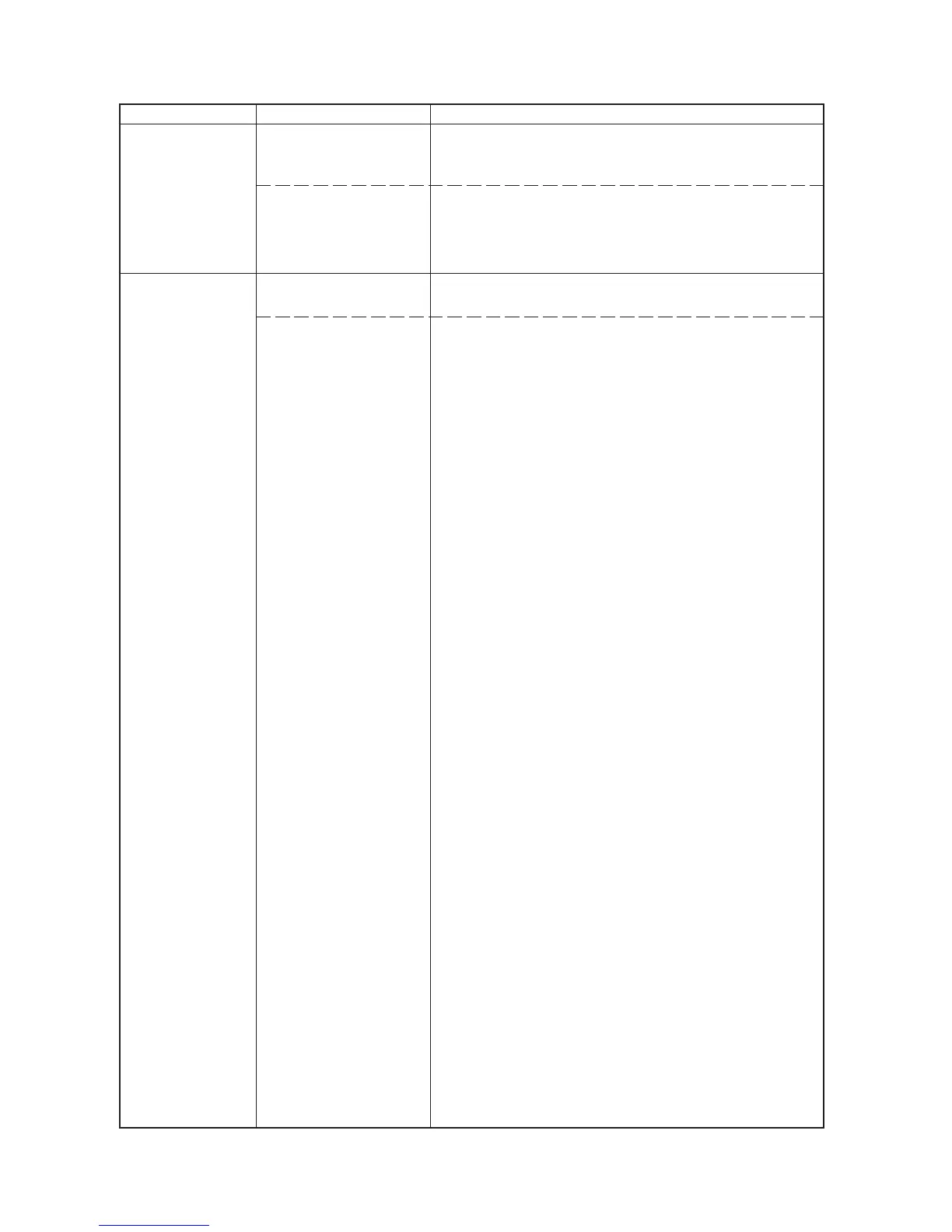2DF
1-5-58
Problem Causes Check procedures/corrective measures
(45)
The message re-
questing covers to
be closed is dis-
played when the
front cover and con-
veying cover are
closed.
(46)
Others.
Poor contact in the con-
nector terminals of safety
switch 1 or 2.
Defective safety switch 1
or 2.
Wiring is broken, shorted
or makes poor contact.
Noise.
Reinsert the connector. Also check for continuity within the con-
nector cable. If none, remedy or replace the cable.
Check for continuity across each switch. If there is no continuity
when the switch is on, replace it.
Check for continuity. If none, repair.
Locate the source of noise and remove.
