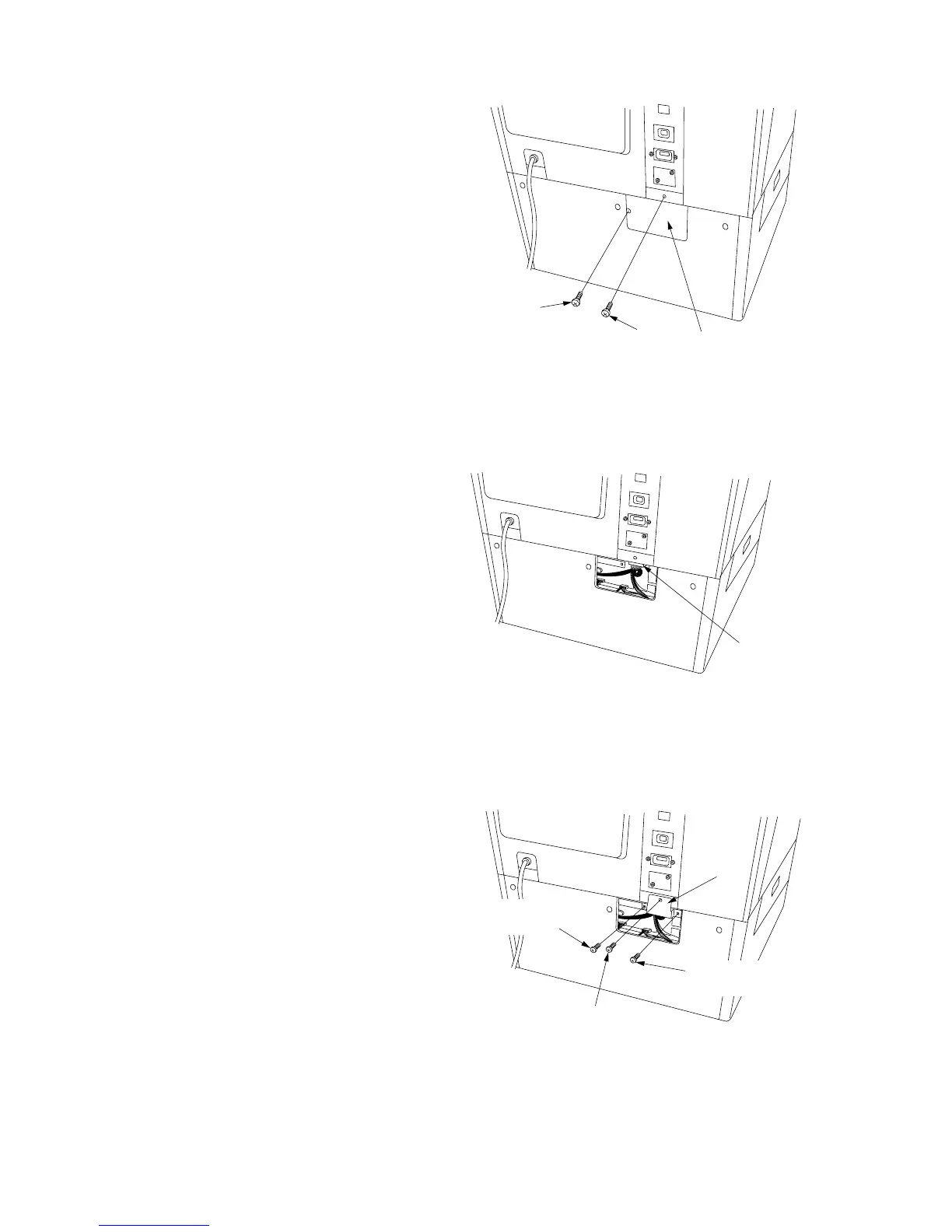2DF
1-3-22
Figure 1-3-29
Figure 1-3-30
Screw
Screw
Cover
12-pin connector
Retainer
Screw
CVM4 × 06 cross-head
chromate binding screw
CVM4 × 06 cross-head
chromate binding screw
Figure 1-3-31
5. Remove the screw and then the cover from
the rear of the large paper deck.
6. Remove the screw from the rear of the copier.
7. Insert the 12-pin connector of the large paper
deck into the connector on the copier.
8. Fit the retainer using the screw removed in
step 6 and the two CVM4 × 06 cross-head
chromate binding screws.
9. Refit the cover using the screw (see step 5).
