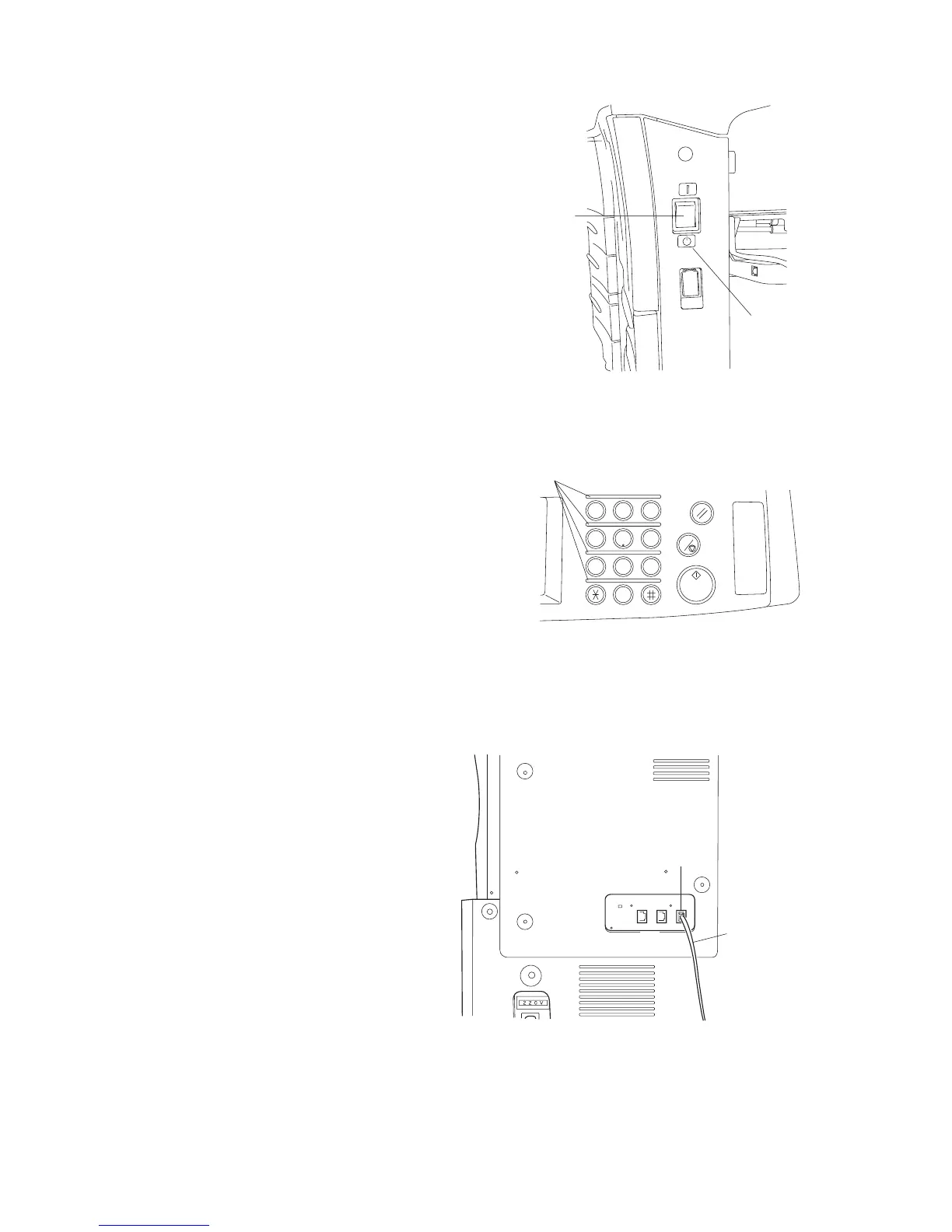2DF
1-3-65
23. Take the power label from the fax-kit label
sheet, and adhere it to the copier directly
under the main switch.
24. Take the alphabet labels from the fax-lit label
sheet, and adhere them above the
corresponding numeric keys on the operation
panel.
• In Asia, use the “PQRS TUV WXYZ” label,
and do not use the “PRS TUV WXZ” and
“OPER” labels.
25. Connect the L terminal to the phone circuit
using a modular connector cable.
Important: On 120 V systems, use the
included modular connector cable to make
the connection.
26. After installation is complete, the fax board
must be initialized (see the P.1-3-42).
Figure 1-3-145
Power label
Main switch
1
4
7
56
98
0
23
ABC DEF
MNOJKL
PQRS TUV
OPER
WXYZ
Reset
Stop/
Clear
S
Start
Management
Interrupt
Energy Sever
Alphabet labels
Figure 1-3-146
Modular connector
cable
L terminal
L
Figure 1-3-147
