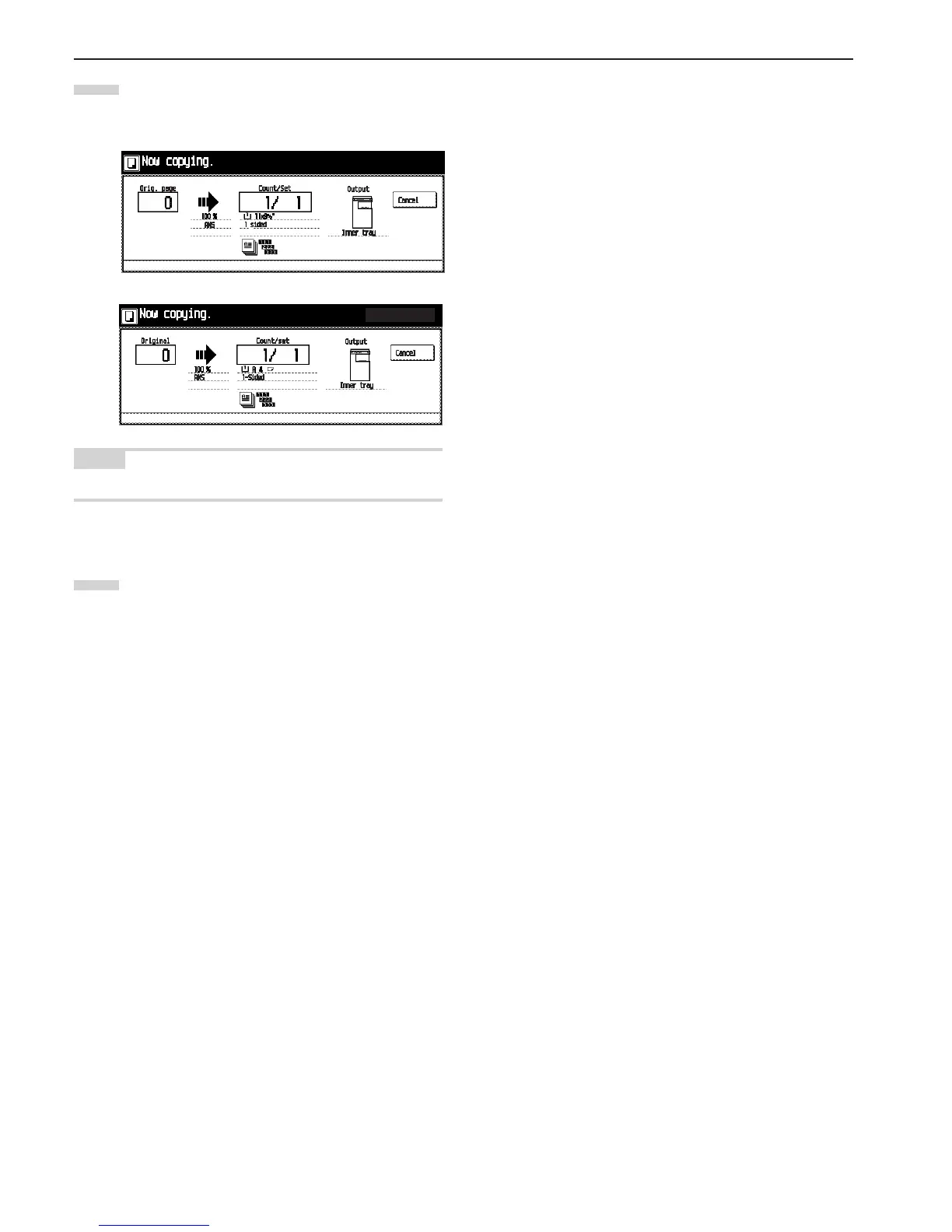CHAPTER 6 COPIER MANAGEMENT
6-36
Touch any of the report type keys.
The message “Now Copying.” will appear, and then the
report will be output.
NOTE
• To cancel the report output, touch the [Cancel] key.
When the report is complete, the display will return to
the “Print report menu” screen.
Touch the [Close] key.
The display will return to the “Default setting” screen.
5
6
Metric specifications
Inch specifications
