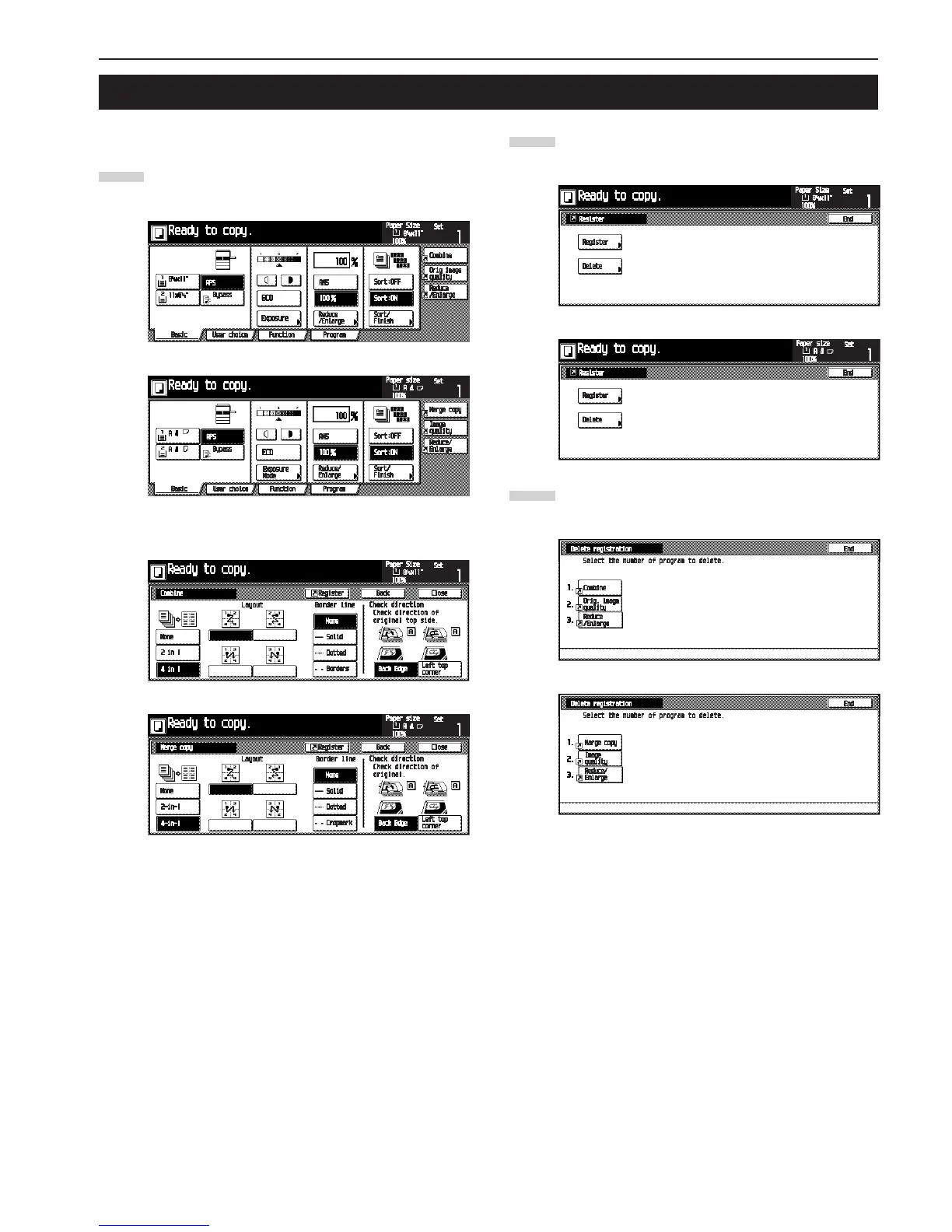CHAPTER 5 FUNCTIONS
5-41
Delete the [Register] key by using the following steps.
Touch the [Combine] key (for example) at the right-hand
side of the Function screen.
The “Combine” screen will appear.
Touch the [Register] key.
The “Register” screen will appear.
Touch the [Delete] key.
The “Delete registration” screen will appear.
1
Inch specifications
Metric specifications
2
Inch specifications
Metric specifications
3
Inch specifications
Metric specifications
Inch specifications
Metric specifications
23. Deleting the [Register] key
