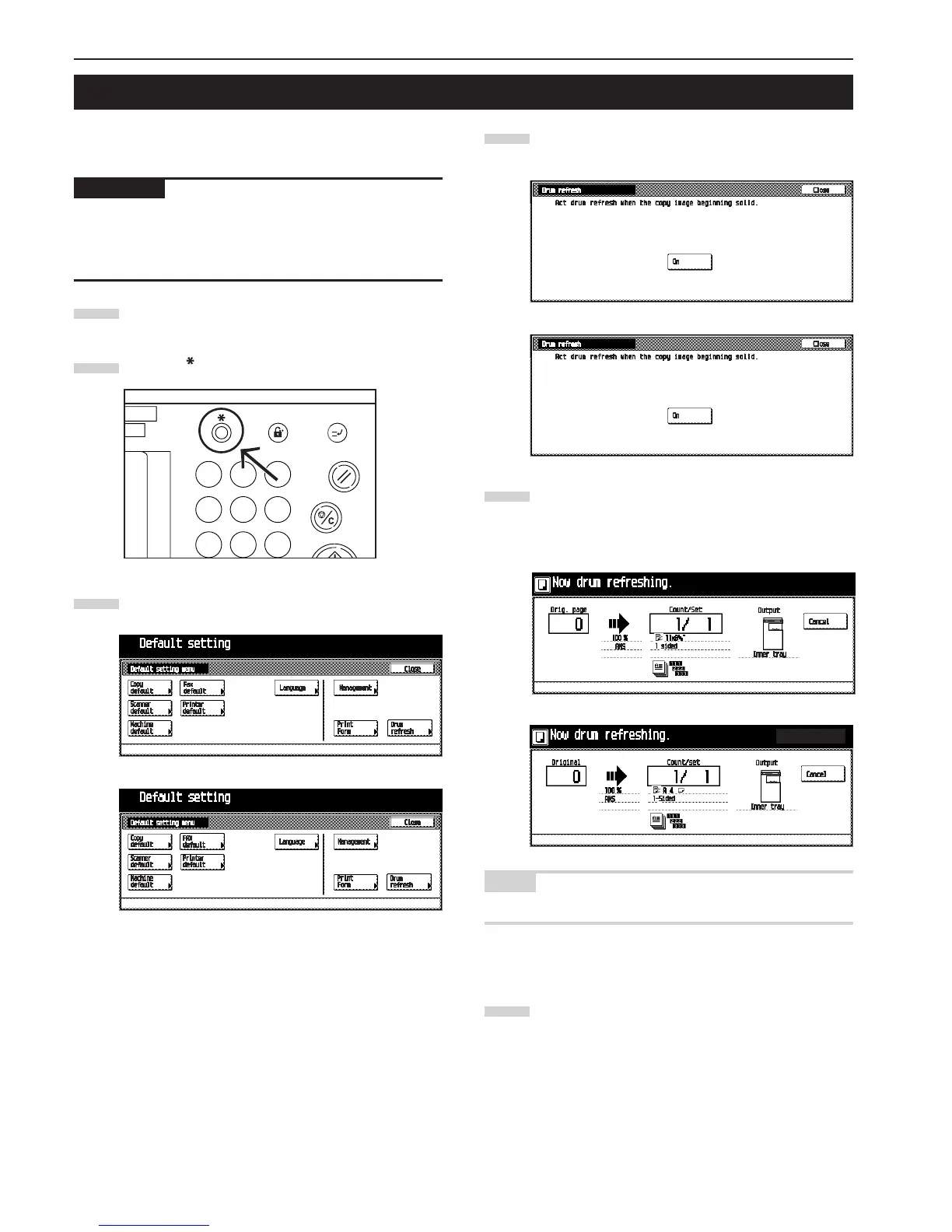CHAPTER 6 COPIER MANAGEMENT
6-38
Inch specifications
Inch specifications
Metric specifications
5. Drum refreshing
Perform drum refreshing if the images are copied incorrectly or
the dots not in the original are printed on the copied paper.
IMPORTANT
(Inch specifications)
The available size of paper is limited to 11"×8 1/2" or 11"×17".
(Metric specifications)
The available size of paper is limited to A4 or A3.
Set the paper in the multi-bypass tray.
Press the [ ] (Default setting) key on the control panel.
The “Default setting menu” screen will appear.
Touch the [Drum refresh] key.
The “Drum refresh” screen will appear.
Touch the [On] key.
The “Now drum refreshing.” message will appear and
the paper is fed from the multi-bypass to execute drum
refreshing.
NOTE
• To cancel drum refreshing, touch the [cancel] key.
When drum refreshing completes after ejecting the pa-
per, the Drum refresh screen will appear.
Touch the [Close] key.
The display will return to the “Default setting menu”
screen.
Metric specifications
Inch specifications
1
Metric specifications
3
2
5
6
4
Stop/
Clear
Reset
InterruptManagement E
