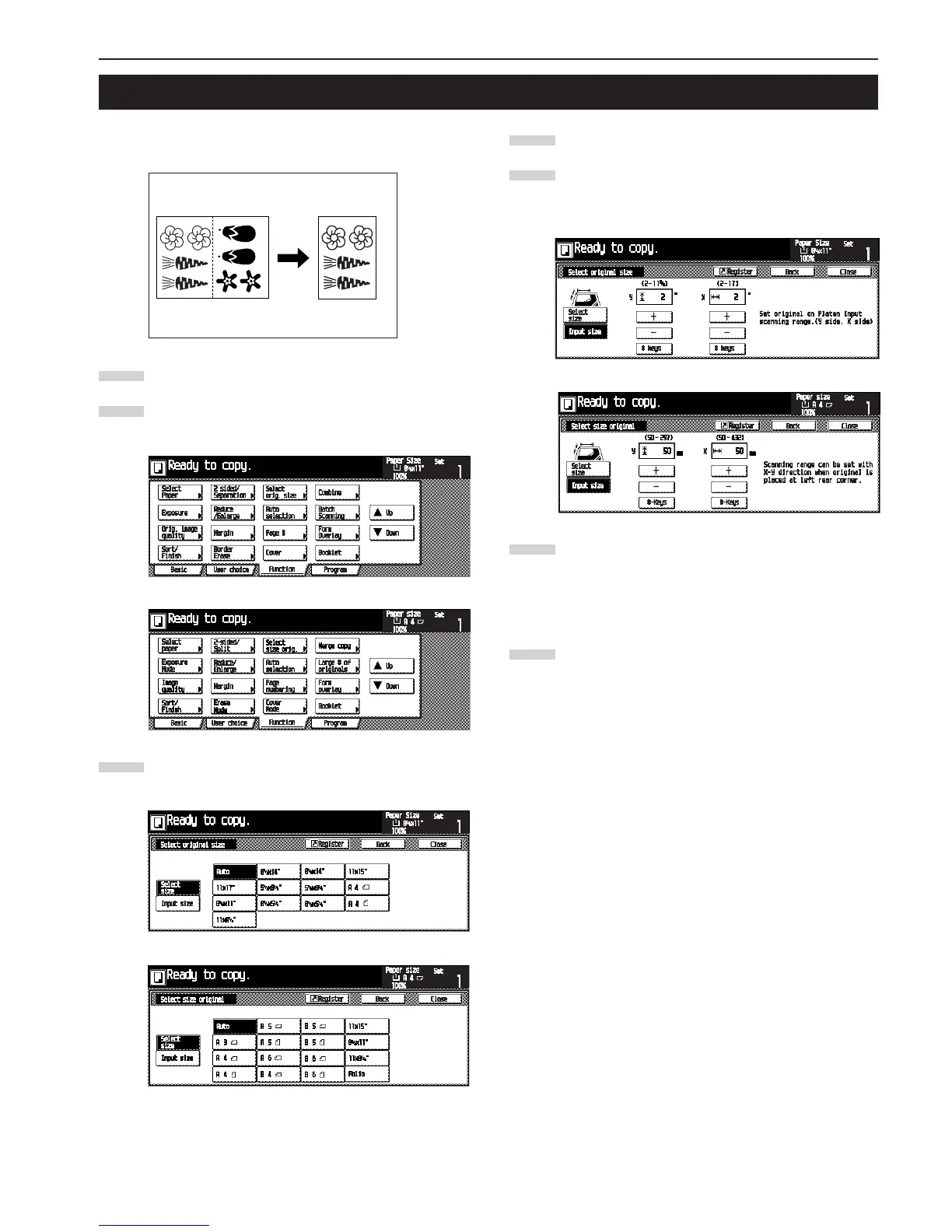CHAPTER 5 FUNCTIONS
5-25
When setting the size of the original manually, only the specified
size will be scanned regardless of the size of the original.
Specify the original size by touching the desired key.
Touch the [Function] key.
The Function screen will appear.
Touch the [Select orig. size] key.
The “Select original size” screen will appear.
14. Original size selection
1
Inch specifications
Metric specifications
3
Inch specifications
Metric specifications
Specify the original size by touching the desired key.
When specifying the scanning area, touch the [Input size]
key.
The scanning area set-up screen will appear.
Specify the scanning area based on the left rear corner
by touching the [+] key or [–] key for the Y and X direc-
tions.
The numeric keys can also be used by touching the [#
keys] key.
Copying will start when the [Start] key is pressed.
Inch specifications
Metric specifications
4
6
7
11"✕8 1/2" (A4)11"✕17" (A3)
2
5
