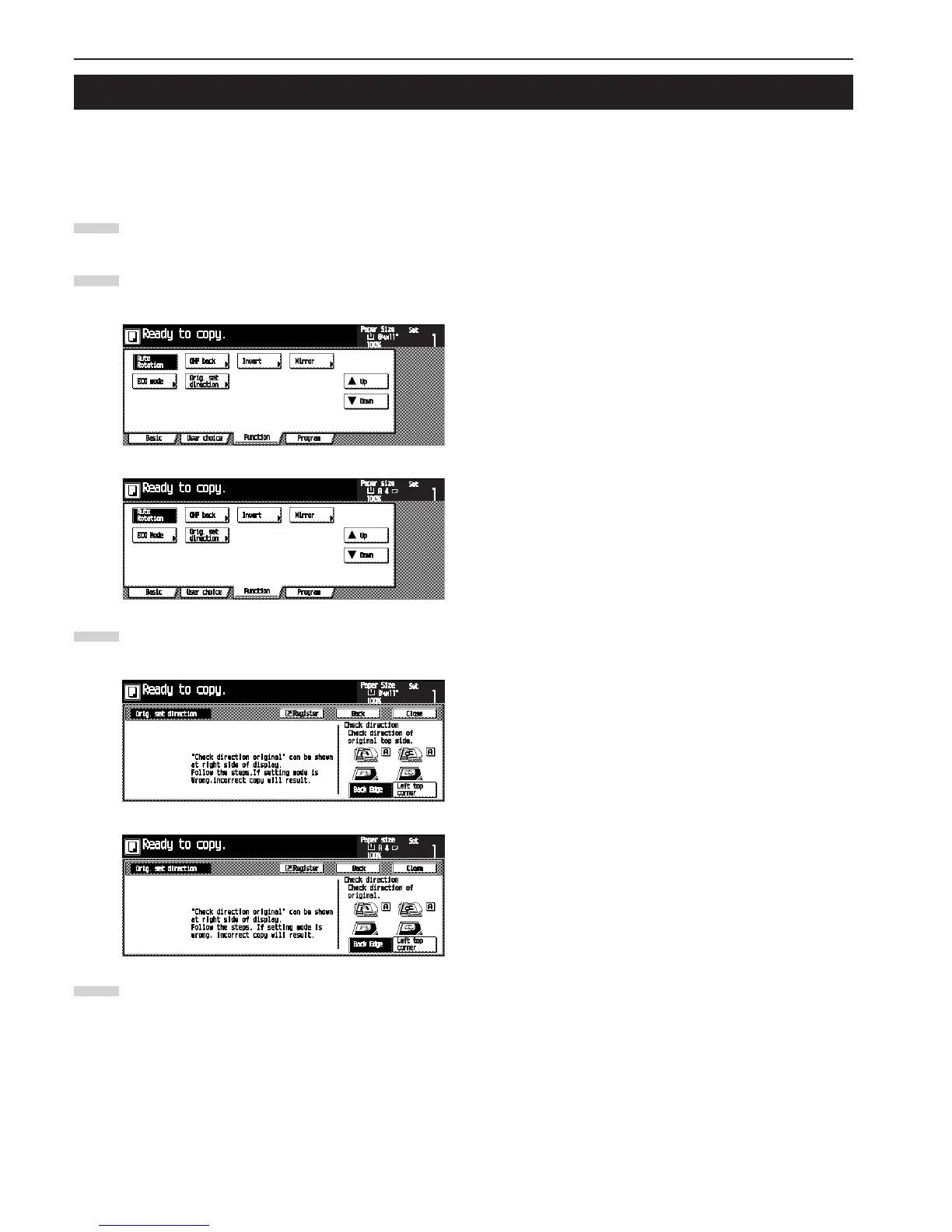CHAPTER 5 FUNCTIONS
5-32
When the Duplex, Page separation, Margin, Border erase, Lay-
out, Print page numbers, Booklet, Staple (optional) or Punch (op-
tional) function is used, setting of the orientation of originals is
required.
Touch the [Function] key.
The Function screen will appear.
Touch the [▼ Down] key.
The next page will appear.
Touch the [Orig, set direction] key.
The “Orig. set direction” screen will appear.
Touch the [Back Edge] or [Left top corner] key.
20. Original set direction
1
3
Inch specifications
Metric specifications
4
2
Inch specifications
Metric specifications
