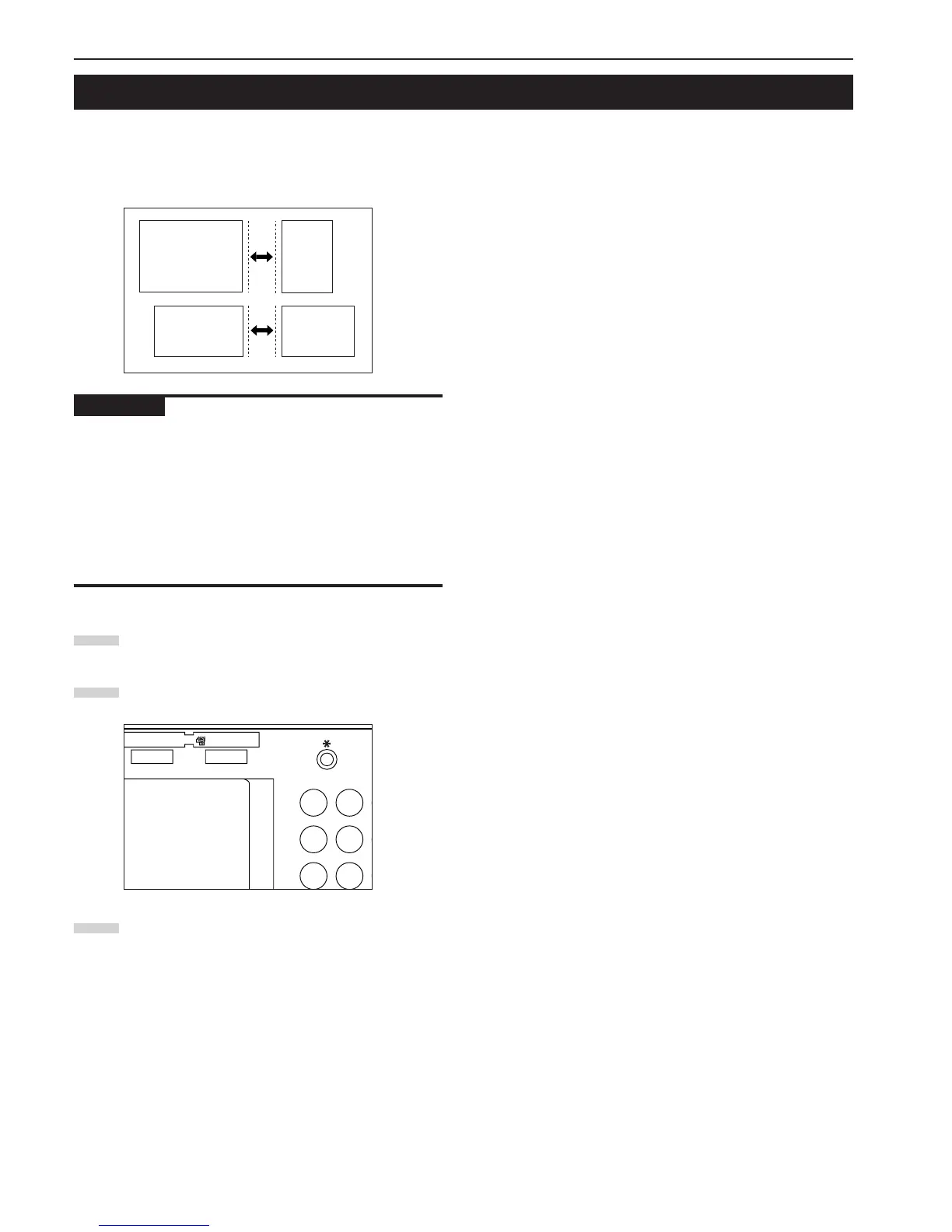CHAPTER 5 FUNCTIONS
5-22
12. Auto selection mode
When the optional Document Processor is used, if the paper size
is not selected with the Paper Select key the Document Proces-
sor automatically detects the size of every original. Copies are
then made onto paper of the same size as the originals.
IMPORTANT
• Up to 30 sheets of paper can be set in the Document Processor
in this mode.
(Inch specifications)
• Originals used in this mode are limited to 11" ✕ 17" and 8 1/2" ✕11"
or 8 1/2" ✕ 14" and 8 1/2" ✕ 11", and the width of all original
must be the same.
(Metric specifications)
• Originals used in this mode are limited to A3 and A4 or Folio
and A4R, and the width of all original must be the same.
Set originals in the Document Processor.
Touch the [Auto Selection] key.
The Auto Selection indicator will light.
Copying will start when the [Start] key is pressed.
2
3
1
(A3)
(Folio)
(A4)
11"✕17"
8 1/2"✕14"
11"✕8 1/2"
(A4R)
8 1/2"✕11"
M
