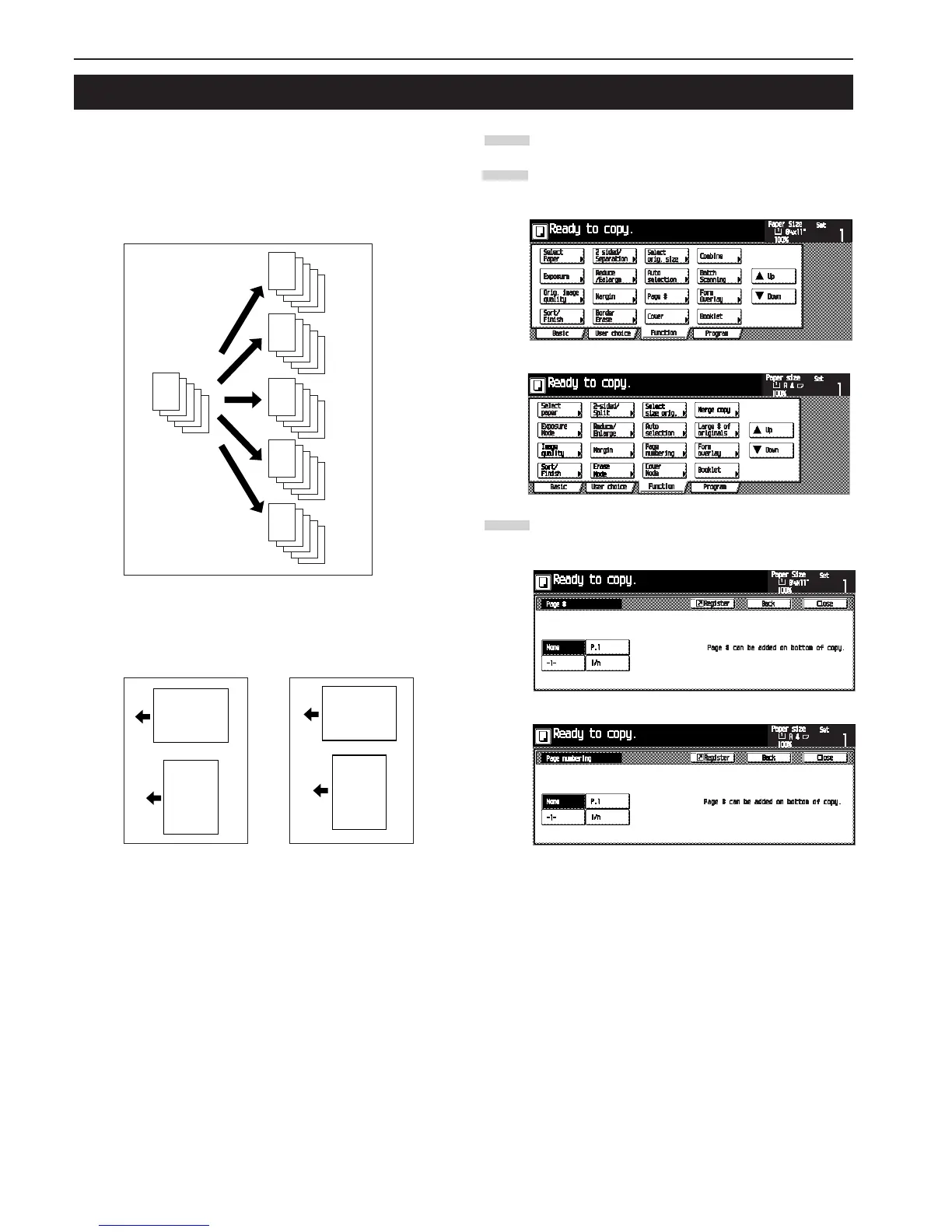CHAPTER 5 FUNCTIONS
5-12
This function can be used to assign page numbers in sequence
from the top original first whenever you make copies from mul-
tiple originals.
There are three types of numbering styles: “-1-”, “P.1” and “1/5”.
* If you select “1/n”, the actual number of total pages will be dis-
played in the denominator (in place of the “n”).
* The page number is printed on the bottom-center of the copy.
(The arrow in the illustration indicates the direction that the origi-
nals are being fed.)
Set the originals.
Press the [Function] key.
The Function screen will appear.
Touch the [Page #] key.
The “Page #” screen will appear.
6. Printing page numbers on the copies [Print page numbers function]
1
2
Inch specifications
Metric specifications
3
Inch specifications
Metric specifications
E
-5-
D
-4-
C
-3-
B
-2-
A
-1-
E
-2-
D
-1-
C
B
A
E
D
C
-3-
B
-2-
A
-1-
E
P. 5
D
P. 4
C
P. 3
B
P. 2
A
P. 1
E
5/5
D
4/5
C
3/5
B
2/5
A
1/5
E
D
C
B
A
Abcde
-1-
Abcde
-1-
Original top side: Back edge
Original top side: Left
Abcde
-1-
Abcde
-1-
