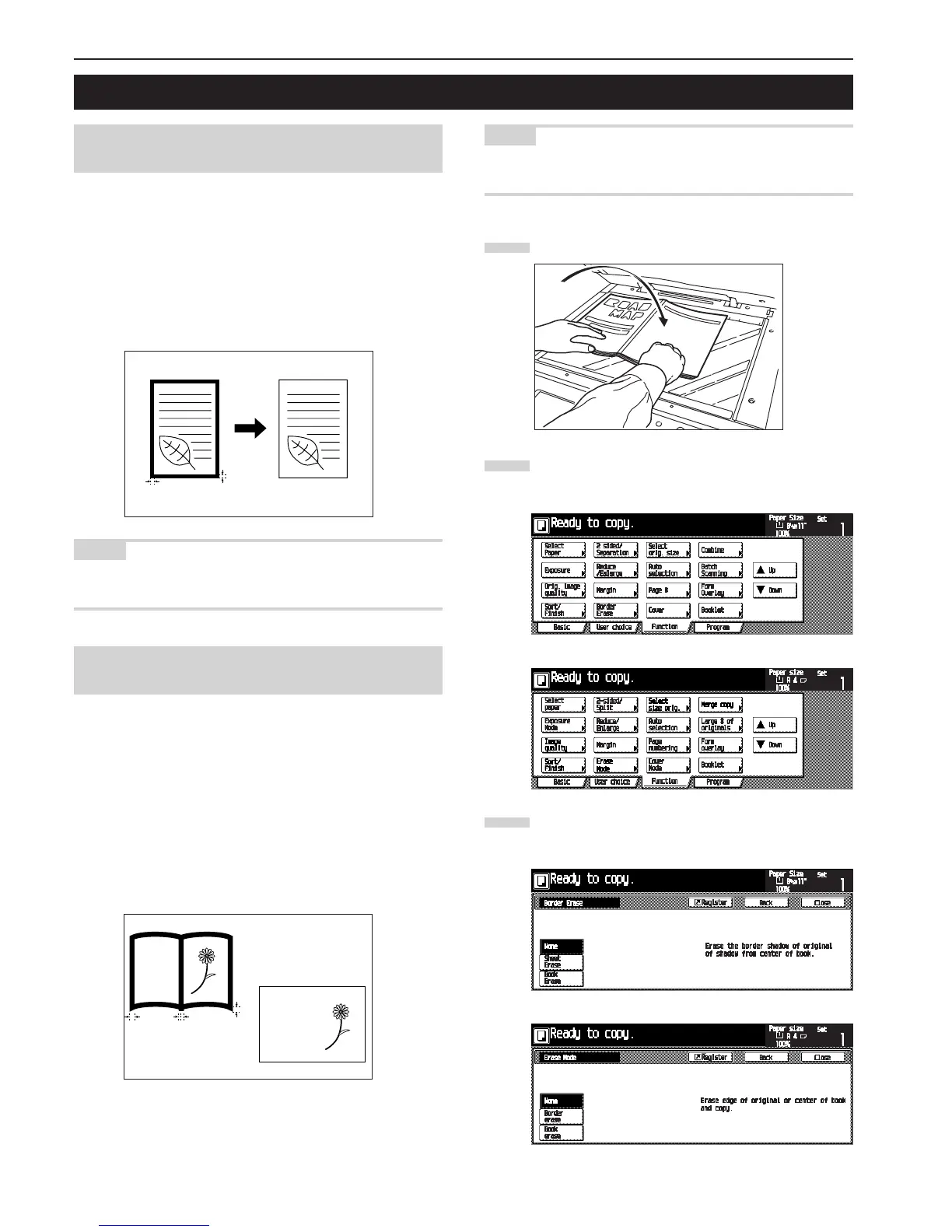CHAPTER 5 FUNCTIONS
5-8
(1) Erasing blemishes from edges of copies (Sheet
Erase)
Use for erasing shadows, lines, etc., that occur around the edges
of copies made from sheet originals. (The a in the illustration
indicates the erasing border.)
(Inch specifications)
• The erasing border width can be selected from 0", 1/8", 1/4",
3/8", 1/2", 5/8" and 3/4".
(Metric specifications)
• The erasing border width can be selected between 0 mm and
18 mm.
NOTE
• The initial value of the erasing border width can be set. (See
“Default erase width” on page 6-32.)
(2) Erasing blemishes from the edges and middle
of copies made from books (Book Erase)
Use for making neat copies from thick books.
(The a in the illustration indicates the outer border (Border) and
the b indicates the center border (Center).)
(Inch specifications)
• The Border width can be selected from 0", 1/8", 1/4", 3/8", 1/2",
5/8" and 3/4".
• The Center width can be selected between 1/8" and 1 1/2" in
increments of 1/8.
(Metric specifications)
• The Border width can be selected between 0 mm and 18 mm.
• The Cener width can be selected between 0 mm and 36 mm.
NOTE
• The initial value of the erasing border width can be set. (See
“Default erase width” on page 6-32.)
Set the original(s).
Touch the [Function] key.
The Function screen will appear.
Touch the [Border erase] key.
The “Border Erase” screen will appear.
4. Making copies with clean edges [Border erase mode]
1
2
Inch specifications
Metric specifications
3
Inch specifications
Metric specifications
a
a
abcdefghijk
abcdefghijk
abcdefghijk
abcdefghijk
abcdefghijk
abcdefghijk
abcdefghijk
abcdefghijk
abcdefghijk
abcdefghijk
abcdefghijk
abcdefghijk
abcdefghijk
abcdefghijk
abcdefghijk
abcdefghijk
abcdefghijk
a
ba
