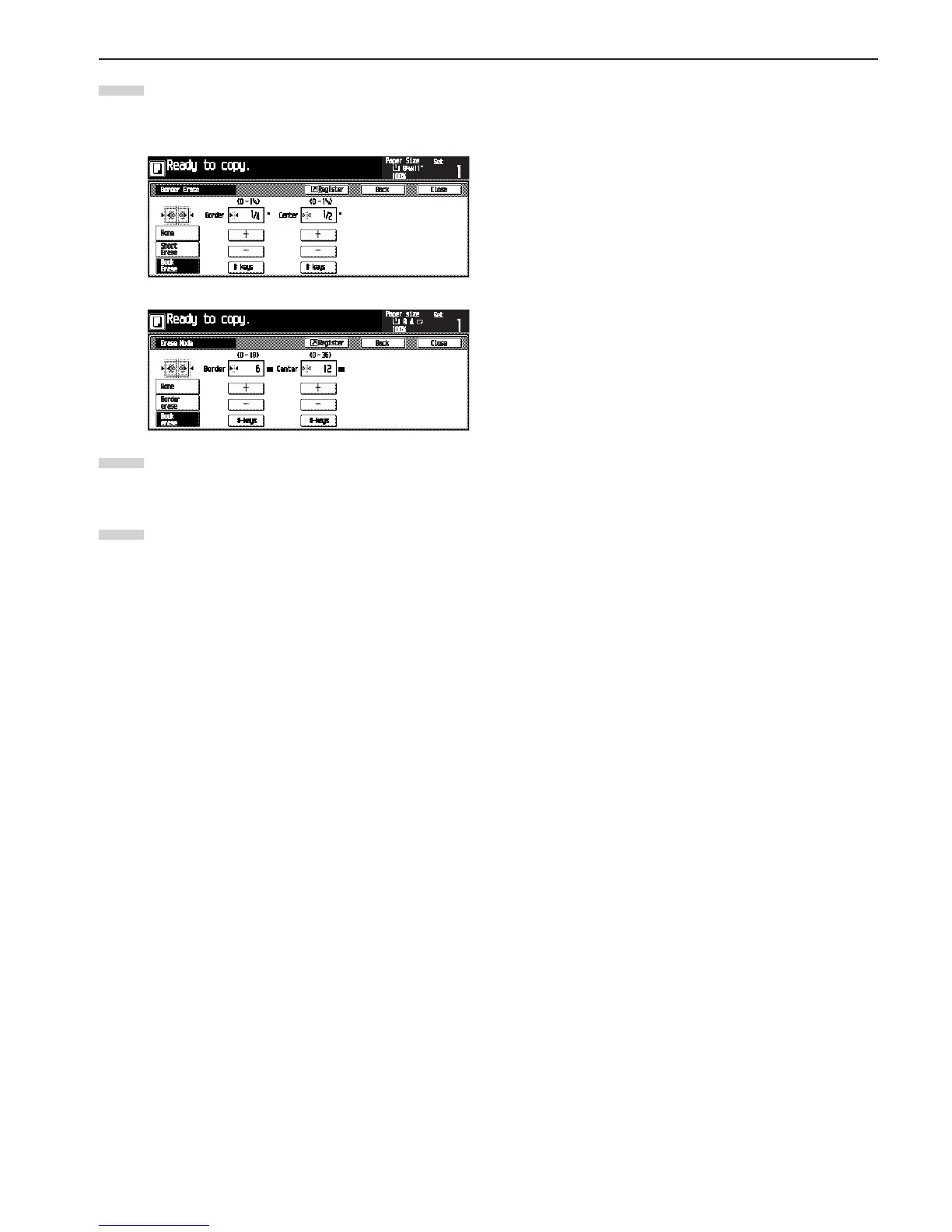CHAPTER 5 FUNCTIONS
5-9
Touch the [Sheet Erase] or [Book Erase] key.
The Border and Center (when the book erase is selected)
set-up screen will appear.
Touch the [+] key or [–] key to set the width of border.
The numeric keys can also be used by touching the
[# keys] key.
Copying will start when the [Start] key is pressed.
4
Inch specifications
Metric specifications
5
6
