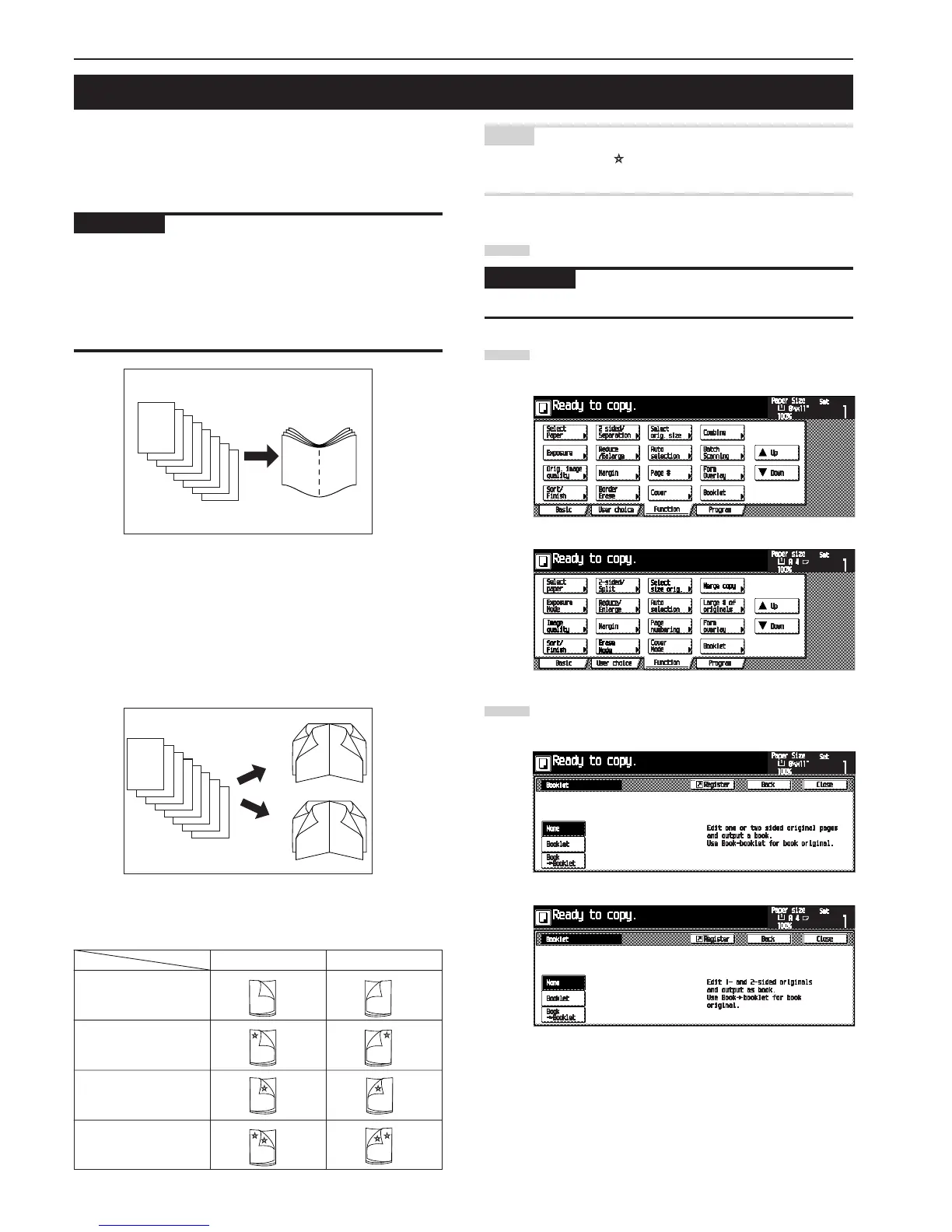CHAPTER 5 FUNCTIONS
5-16
8. Making a booklet (sheet originals) [Booklet copy mode]
This mode can be used to copy one-sided or two-sided originals
onto two-page [open-face], two-sided copies in such a way that
the finished copies can be stacked and folded into a booklet for-
mat.
IMPORTANT
(Inch specifications)
• The paper size that can be used in this mode is limited to 11" ✕
17", 8 1/2" ✕ 14" and 8 1/2" ✕ 11R".
(Metric specifications)
• The paper size that can be used in this mode is limited to A3,
B4 and A4R.
11
11
1 Finish: Right
The order of copying will be performed so that the stacked and
folded pages of the finished copies will read from right to left.
22
22
2 Finish: Left
The order of copying will be performed so that the stacked and
folded pages of the finished copies will read from left to right.
33
33
3 If stitch/cover is set:
Whether copying onto the front cover and the back cover or not
can be set respectively.
NOTE
• Covers marked with
are copied.
• The illustrations above show the case with binding on the left.
Set the originals in the Document Processor.
IMPORTANT
• When the originals are set on the platen, set the first original.
Touch the [Function] key.
The Function screen will appear.
Touch the [Booklet] key.
The “Booklet” screen will appear.
1
3
2
b
b
a
a
8
7
6
5
4
3
2
1
7
8
6
5
2
3
1
4
2
1
3
4
7
6
8
5
1
2
Inch specifications
Metric specifications
Inch specifications
Metric specifications
Blank
Front copy
Back copy
2 sided copy
Front cover Rear cover
