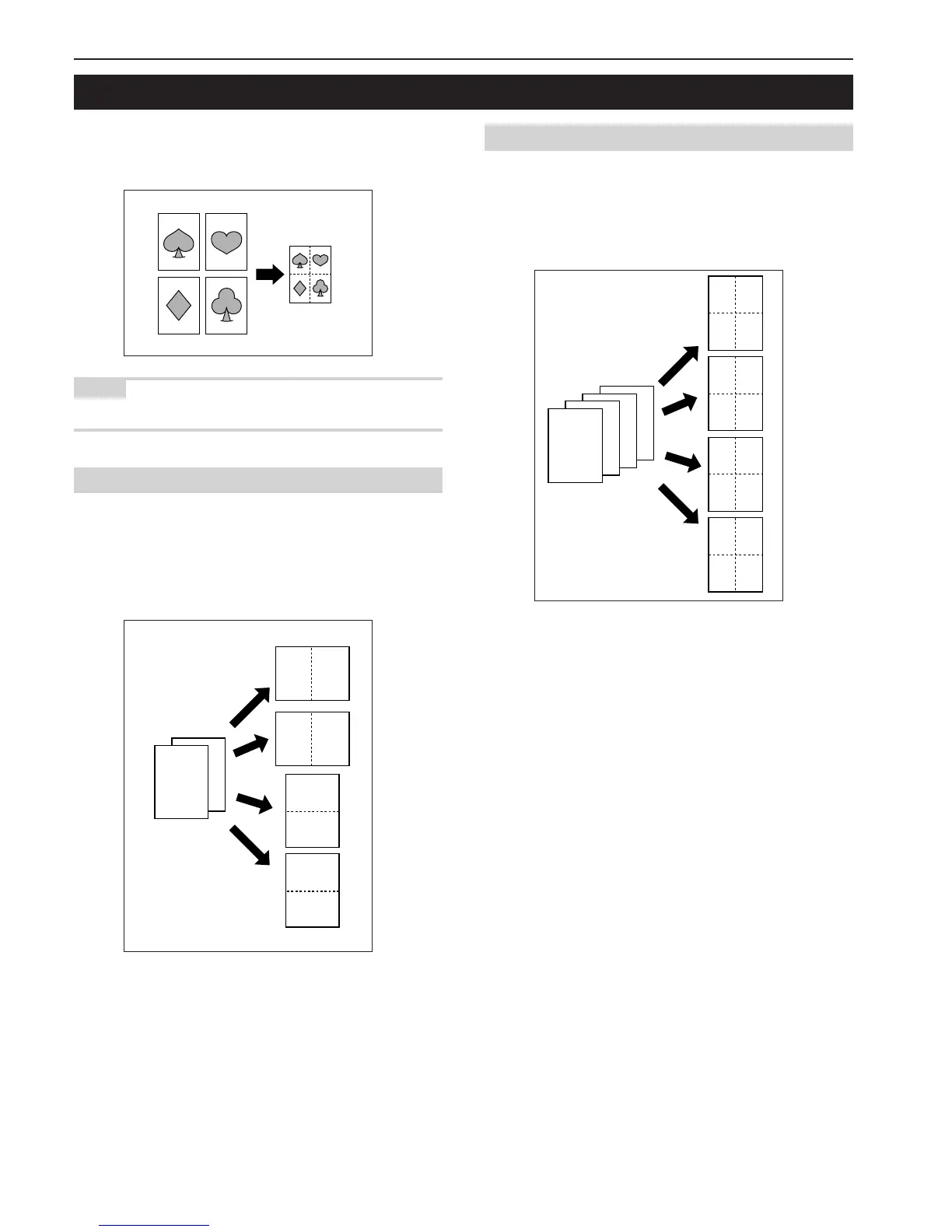CHAPTER 5 FUNCTIONS
5-10
2 or 4 originals can be combined into a single copy.
The borderline of each original can also be marked with a solid
line or dotted line.
NOTE
• The original and copy paper must be the standard size.
(1) 2 in 1
Use this mode to copy two originals onto one sheet. It can be
used in conjunction with the duplex copy mode to copy four origi-
nals onto one sheet, though this will require the optional duplex
unit.
(When setting the originals on the platen, originals are arranged
in the order from 1 to 2.)
(2) 4 in 1
Use this mode to copy four originals onto one sheet. It can be
used in conjunction with the duplex copy mode to copy eight origi-
nals onto one sheet, though this will require the optional duplex
unit.
(When setting originals on the platen, originals are arranged in
the order from 1,2,3 and 4.)
5. One copy from two or four originals [Layout copy]
2
1
12
21
1
2
2
1
4
3
2
1
1
3
2
4
2
4
1
3
1
2
3
4
3
4
1
2
