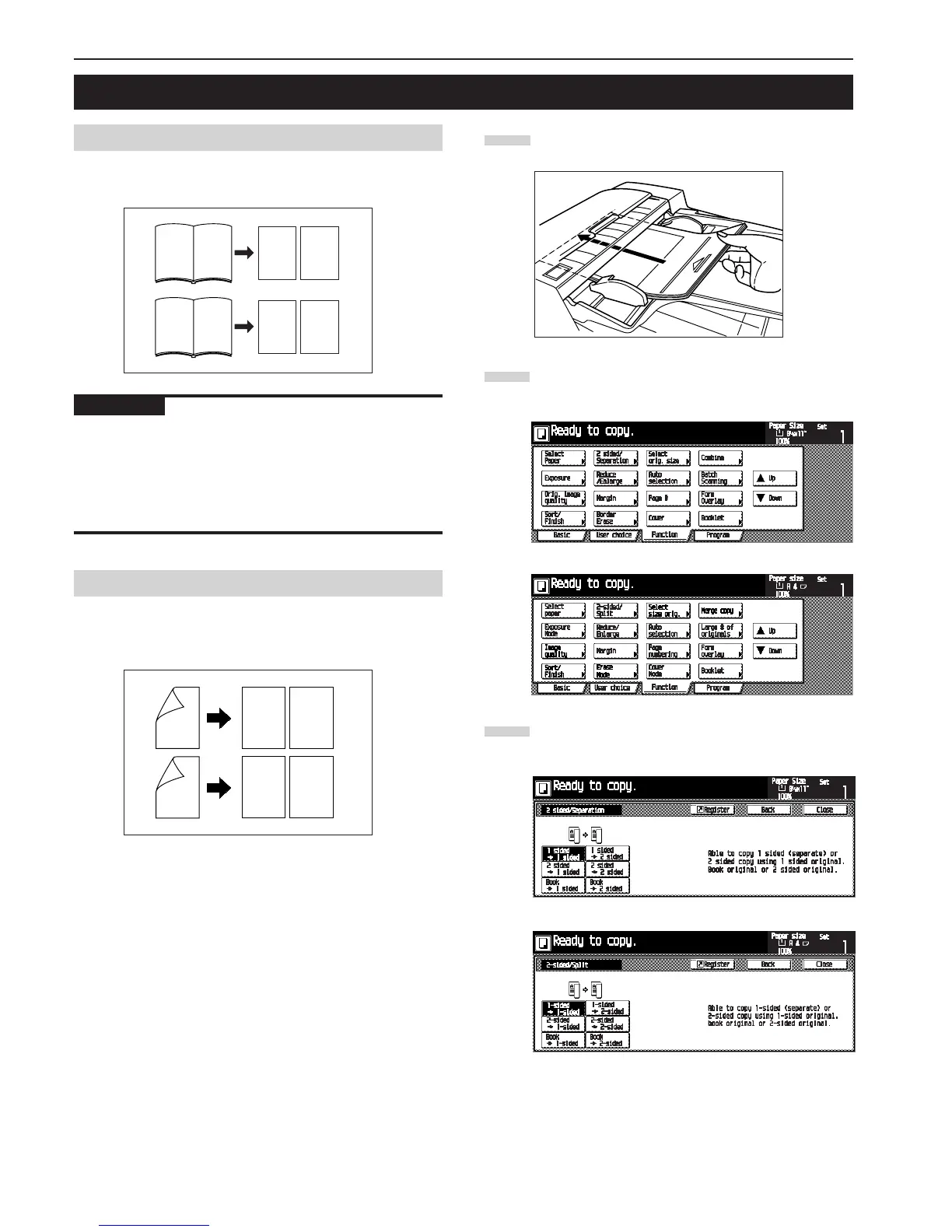CHAPTER 5 FUNCTIONS
5-4
2. Copying two-page originals as separate pages [Page separation copy mode]
Set the original(s).
Touch the [Function] key.
The Function screen will appear.
Touch the [2 sided/Separation] key.
The “2 sided/Separation” screen will appear.
(1) Page separation copies from book originals
Facing two-page of a magazine, book or the like is divided down
the middle and copied onto two separate sheets of paper.
IMPORTANT
(Inch specifications)
• The available size of originals is limited to 11" ✕ 17" and 8 1/2" ✕
11", and paper size is limited to 11" ✕ 8 1/2".
(Metric specifications)
• The available size of originals is limited to A3, A4R and A5R,
and paper size is limited to A4.
(2) Page separation copies from two-sided originals
Each face of a two-sided originals is copied onto a separate sheet
of paper.
1
2
3
Inch specifications
Metric specifications
Inch specifications
Metric specifications
1
2
12
1
2
12
12
12
12
21
