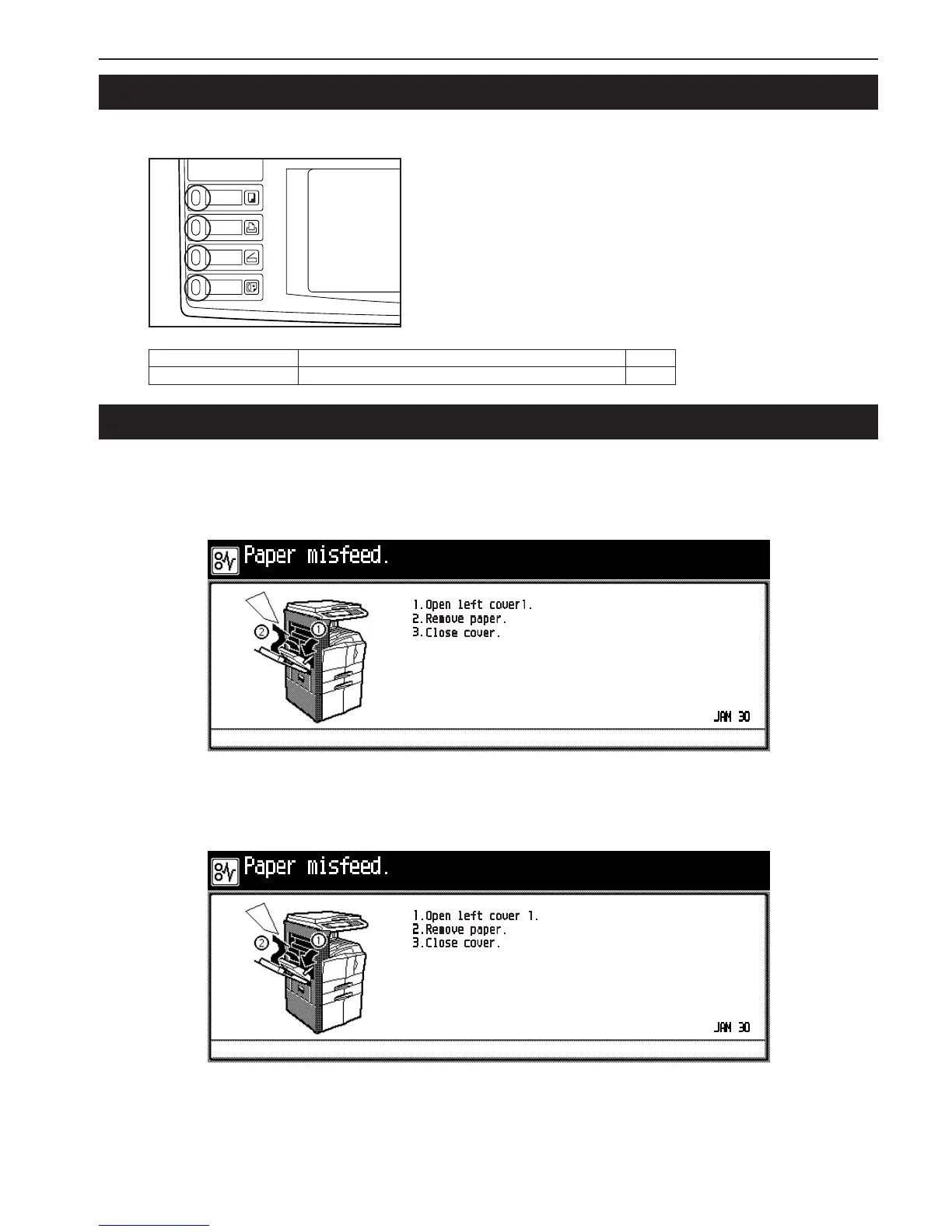CHAPTER 8 WHEN A PROBLEM OCCURS
8-3
2. When an indicator lights or blinks orange
When the Copy, Printer, Scanner or Fax indicator lights or blinks orange, take appropriate action as instructed by the message.
3. When paper misfeeds
If a paper misfeed occurs, copying will stop. A misfeed message will appear and the misfeed location will be indicated on the message
display.
Remove the misfed paper by referring to “(2) Removal procedures” with the main switch.
Inch specifications
Metric specifications
Copier
Printer
Scanner
Fax
Indicator
Lights or Blinks orange
Action
Take appropriate measures according to the message.
Page
–
