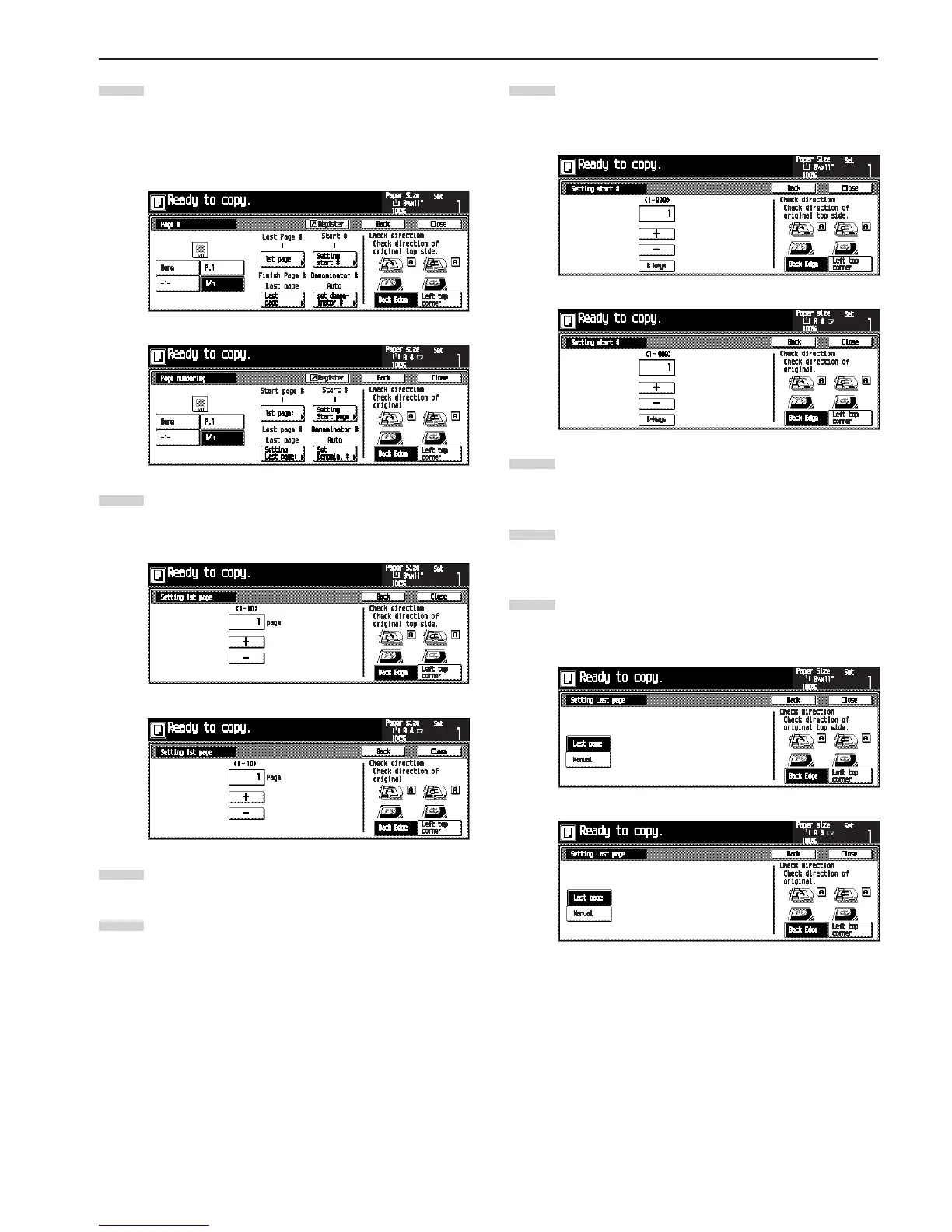CHAPTER 5 FUNCTIONS
5-13
Select the numbering style from among “-1-”, “P. 1 ” and
“1/n”.
The numbering style set-up screen will appear.
The [set denominator #] key will appear only when the
[1/n] key is touched.
When changing the first page of numbering, touch the
[1st page] key.
The “Setting 1st page” screen will appear.
Specify the first page by touching the [+] key or [–] key.
Touch the [Close] key.
The touch panel will return to the numbering style set-
up screen.
5
When the start number is not “1”, touch the [Setting start
#] key.
Then “Setting start #” screen will appear.
Specify the start number by touching the [+] key or [–] key.
The numeric keys can also be used by touching the
[# keys] key.
Press the [Close] key.
The touch panel will return to the numbering style set-
up screen.
If the page numbering is to be stopped before the last
original, touch the [Last page] key.
The “Setting Last page” screen will appear.
6
7
8
Inch specifications
Metric specifications
9
10
11
4
Inch specifications
Metric specifications
Metric specifications
Inch specifications
Inch specifications
Metric specifications
