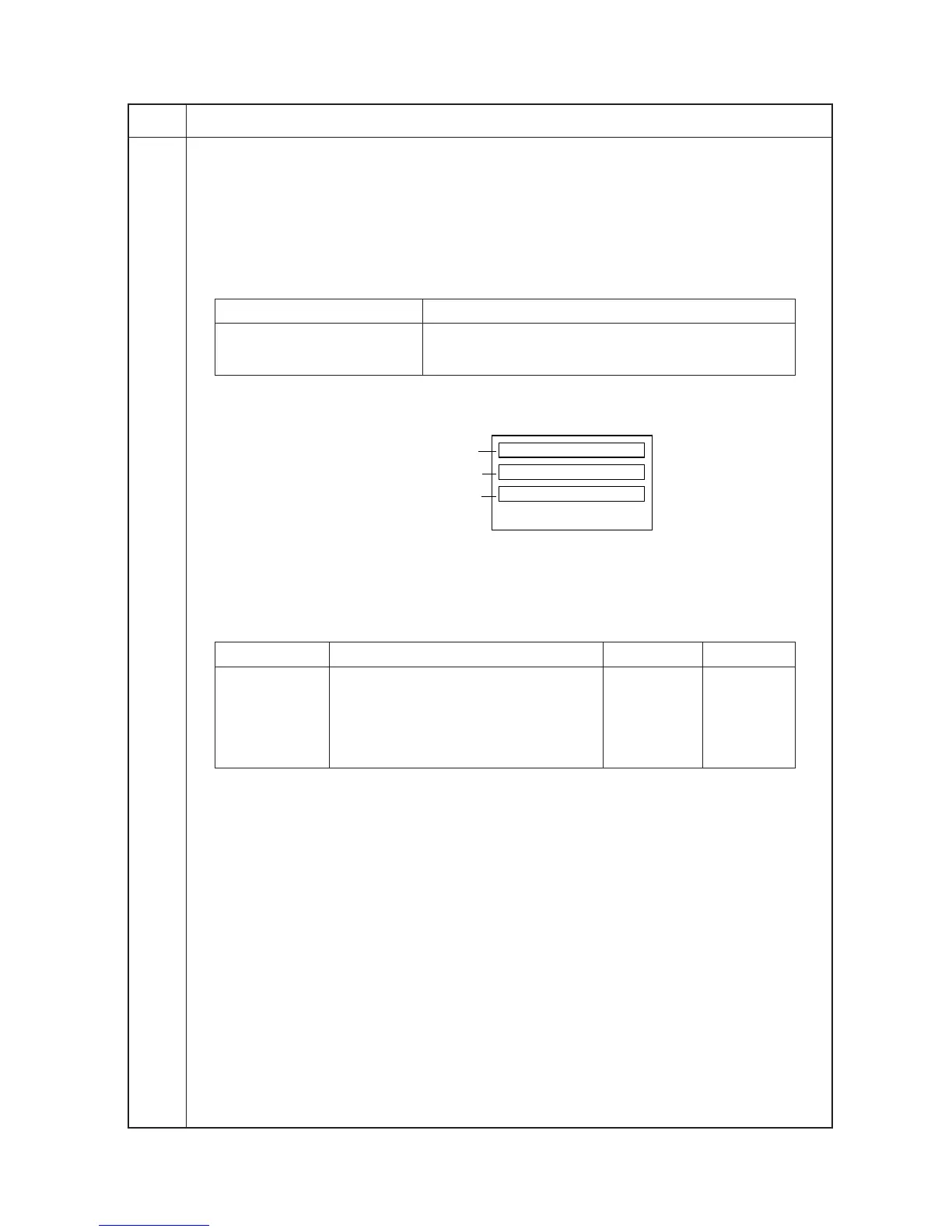2FD/2FF/2FG
1-4-35
Maintenance
Description
item No.
U099 Initializing original size
Description
Checks the operation of the original size detection sensor and sets the sensing threshold value.
Purpose
To adjust the sensitiveness of the sensor and size judgement time if the original size detection sensor
malfunctions frequently due to incident light or the like.
Start
1. Press the start key. The screen for selecting an item is displayed.
2. Select an item and press the start key. The screen for executing each item is displayed.
Display Description
DATA Displaying detection sensor transmission data
B/W LEVEL Setting detection sensor threshold value
Setting original size judgment time
Method to display the data for the sensor
1. Press the start key. The detection sensor transmission data is displayed.
: 123 123 123
: 123 123 123
: 255 255 255
Rear of machine
Center of machine
Front of machine
Figure 1-4-6
2. To return to the screen for selecting an item, press the stop/clear key.
Setting
1. Select an item to be set.
Display Description Setting range Initial setting
LEVEL Detection sensor threshold value 0 to 255 170
WAIT TIME Original size judgment time* 0 to 100 50
A4R AREA Threshold value in the main scan direction 220 (mm)/ 240
for A4R detection 240 (mm)
ORIG. AREA Original size detection position display (mm) 0 to 350 –
SIZE Detected original size display 0 to 63 –
* Time from activation of the original detection switch (ODSW) to original size judgment
Method to set the detection threshold value
1. Adjust the preset value using the cursor up/down keys.
* A larger value increases the sensor sensitivity, and a smaller value decreases it.
2. Press the start key. The value is set.
3. To return to the screen for selecting an item, press the stop/clear key.
Method to set the original size judgment time
1. Adjust the preset value using the cursor up/down keys.
* A larger value increases the original size judgment time, and a smaller value decreases it.
2. Press the start key. The value is set.
3. To return to the screen for selecting an item, press the stop/clear key.
Completion
Press the stop/clear key at the screen for selecting an item. The screen for maintenance item No. is displayed.
