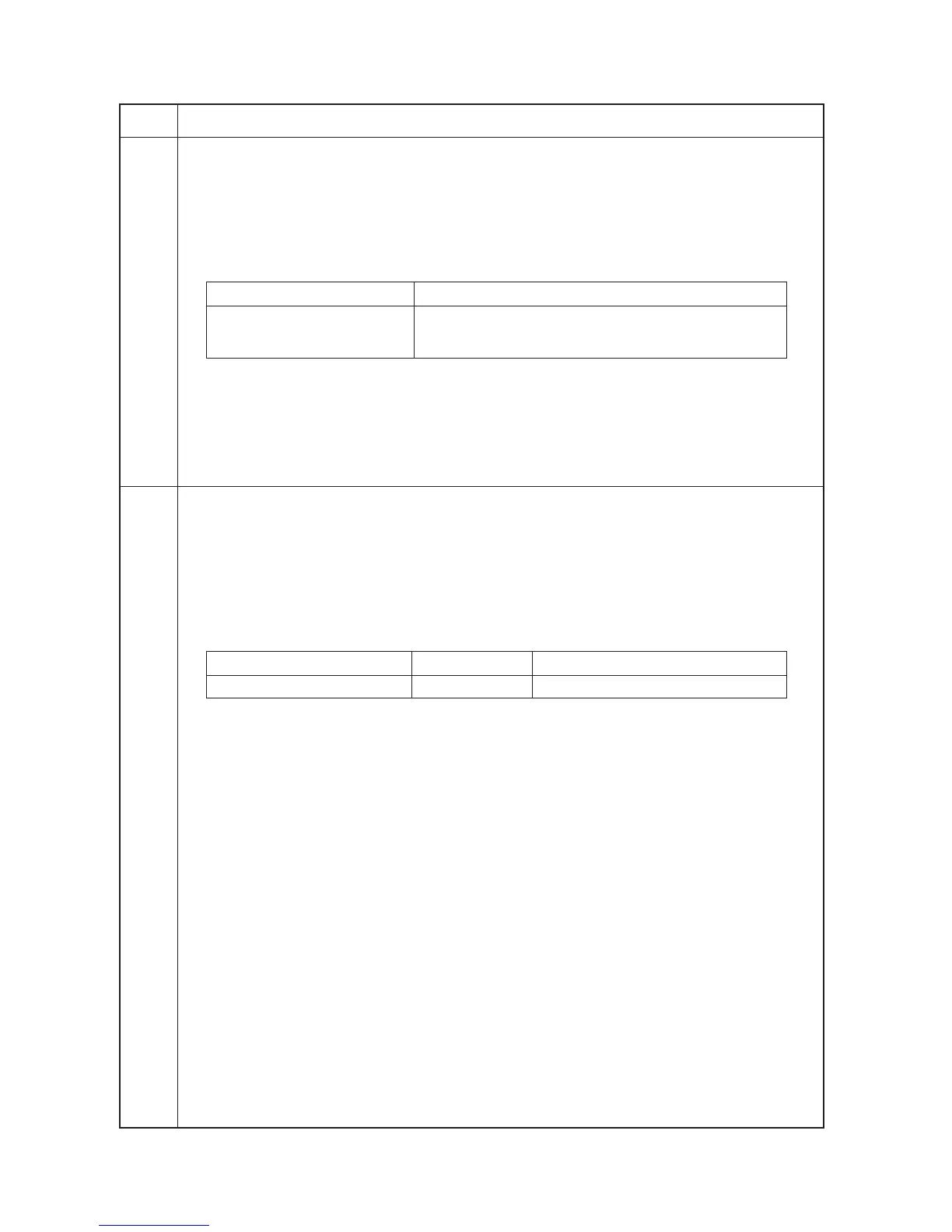Maintenance
Description
item No.
2FD/2FF/2FG
1-4-52
U249 Checking the paper ejection to optional devices
Description
Ejects paper to an optional mailbox or job separator, or to the ejection slot at the machine left.
Purpose
To check paper conveying operation to optional paper eject devices or the ejection slot at the machine left.
Method
1. Press the start key. The screen for selecting an item is displayed.
2. Select the paper eject location.
Display Paper eject device
MAIL Mailbox
JOB SEPARATOR Job separator
LEFT BIN OUTPUT Ejection slot at the machine left (finisher not installed)
3. When selecting the mailbox, specify the mail tray number (1 to 7) to which paper is to be ejected by using
the cursor up/down keys. If 0 is selected, paper is ejected to the mail trays in ascending order from mail tray
1 to mail tray 7 repeatedly.
Interrupt copy mode
While this maintenance item is being performed, copying from an original can be made in interrupt copy mode.
Completion
Press the stop/clear key. The screen for selecting a maintenance item No. is displayed.
U250 Setting the maintenance cycle
Description
Displays and changes the maintenance cycle.
Purpose
To check and change the maintenance cycle.
Method
Press the start key. The current setting is displayed as follows:
Setting
1. Change the setting using the numeric keys.
Description Setting range Initial setting
Maintenance cycle 0 to 9999999 400000 (30 cpm), 500000 (40/50 cpm)
2. Press the start key. The value is set, and the screen for selecting a maintenance item No. is displayed.
Completion
To exit this maintenance item without changing the current setting, press the stop/clear key. The screen for
selecting a maintenance item No. is displayed.
