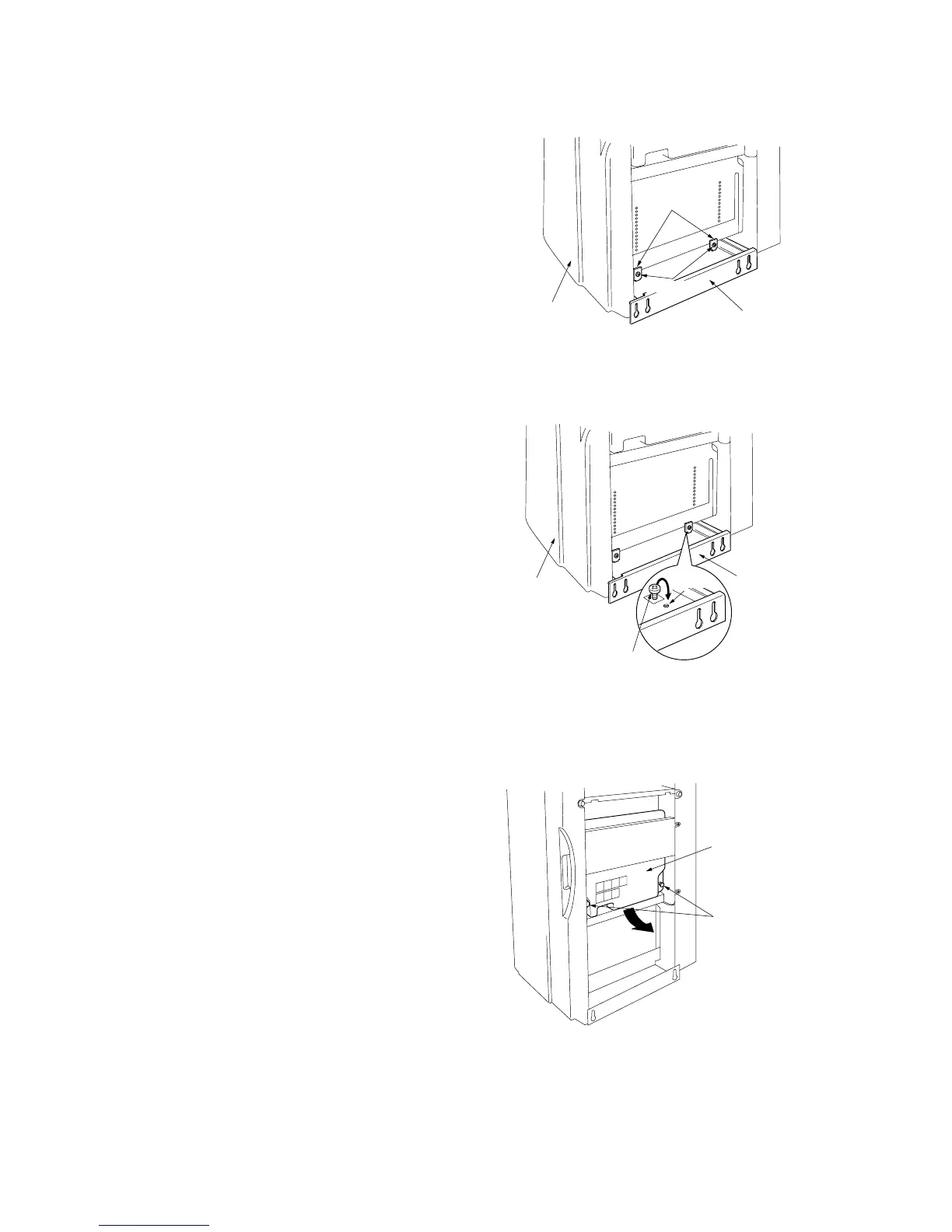2FD/2FF/2FG
1-3-64
[Mounting the finisher]
1. Unscrew the two blue screws and remove the
two metal fittings holding the rail unit to the
finisher.
2. Unscrew the transport fastening screw from
the rail unit, move it into the front screw hole,
and screw it in.
3. Pull out the two fastening pins holding the
waste punch box in place, and take the waste
punch box out of the finisher.
Rail unit
Finisher
Metal fittings
Blue screws
Finisher
Rail unit
Transport fastening
screw
Screw
hole
Waste
punch box
Fastening
pins
Figure 1-3-153
Figure 1-3-154
Figure 1-3-155
