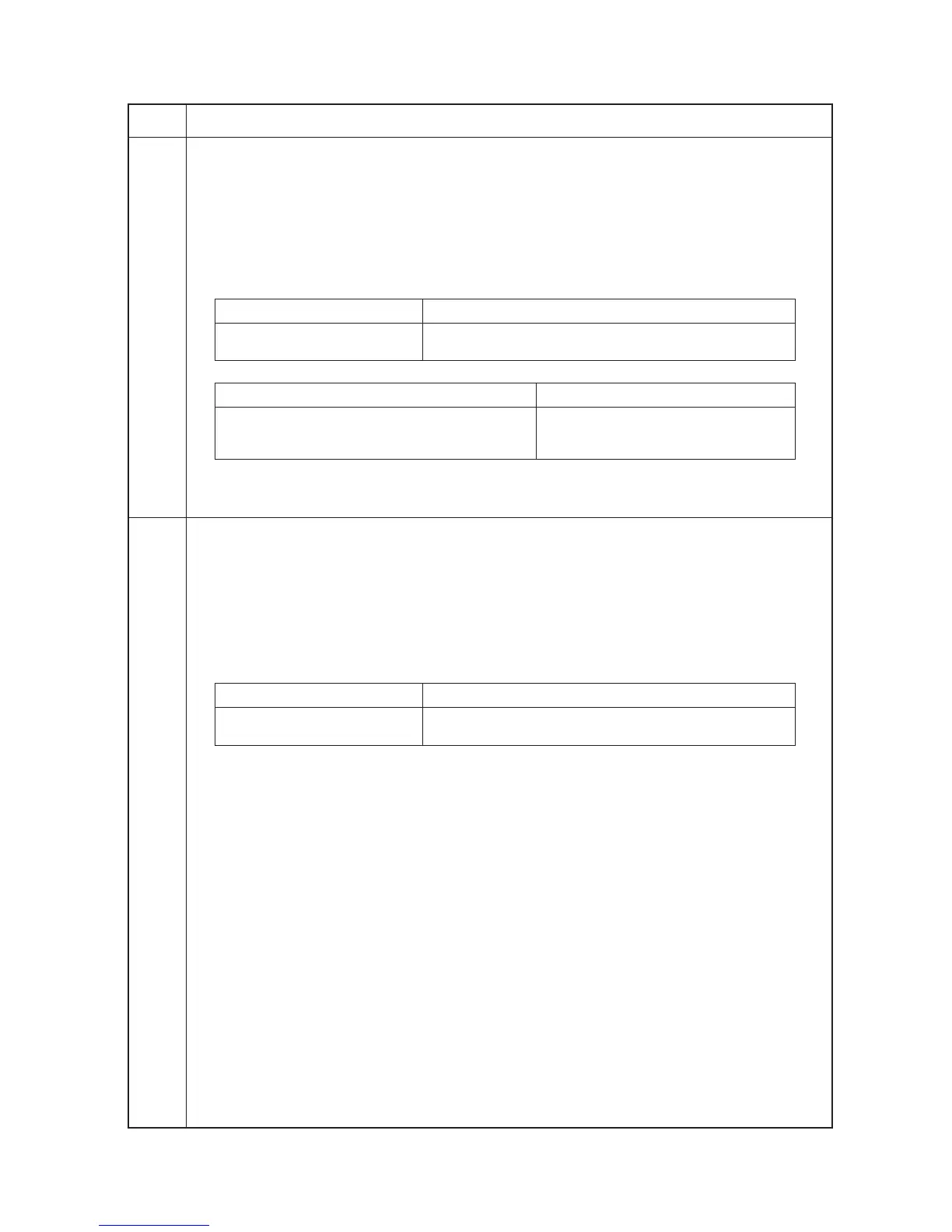2FD/2FF/2FG
1-4-61
Maintenance
Description
item No.
U342 Setting the ejection restriction
Description
Sets or cancels the restriction on the number of sheets to be ejected continuously when the internal eject tray
is selected as the eject location.
Purpose
According to user request, sets or cancels restriction on the number of sheets.
Method
1. Press the start key. The screen for selecting an item is displayed.
2. Select ON or OFF.
Display Description
ON Sets restriction on the number of sheets
OFF Cancels restriction on the number of sheets
Details of restriction (number of sheets to be ejected continuously after the start key is pressed)
Condition Number of sheets
When no optional ejection device is installed 250
When the job separator or duplex unit is installed 150
When the finisher is installed 100
3. Press the start key. The setting is set.
Completion
Press the stop/clear key. The screen for selectiong a maintenance item No. is displayed.
U343 Switching between duplex/simplex copy mode
Description
Switches the initial setting between duplex and simplex copy.
Purpose
To be set according to frequency of use: set to the more frequently used mode.
Method
Press the start key. The screen for selecting an item is displayed.
Setting
1. Select ON or OFF. The selected item is displayed in reverse.
Display Description
ON Duplex copy
OFF Simplex copy
Initial setting: OFF
2. Press the start key. The setting is set, and the screen for selecting a maintenance item No. is displayed.
Completion
To exit this maintenance item without changing the current setting, press the stop/clear key. The screen for
selecting a maintenance item No. is displayed.
